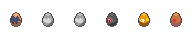Chrome crashing while mass-clicking |
 Dec 9 2023, 02:35 PM Dec 9 2023, 02:35 PM
Post
#1
|
|
 Agent of S.H.I.E.L.D. Group: +Donors Posts: 457 Joined: 7-June 09 Member No.: 31 733 Hatch'em all! |
Just wanted to check if anyone else is the same boat or has any tips on how to avoid. Since today, Chrome crashes while I'm mass clicking. I've already restarted pc and chrome, but issue stays.
So, for mass-clicking, I open the max amount in the Berry Feeder (same window), and just mash the number keys to quickly work my way through. This is how I've always done it, but since today, this gives an error from Chrome in about 10 interactions. For now, I've managed to avoid it by just using the same button over and over again, but this is a much slower process than what I'm used to. I assume it has something to do with sending multiple different inputs or something to Chrome so quickly. Not sure how to upload a screenshot to this forum of the Chrome error, but the error code is "STATUS_BREAKPOINT". I'm on Chrome version 120.0.6099.71 -------------------- |
|
|
 |
Replies
 Dec 9 2023, 07:38 PM Dec 9 2023, 07:38 PM
Post
#2
|
|
|
Pokémon Trainer Group: Members Posts: 7 Joined: 9-July 22 Member No.: 262 981 Active Squad |
I've just started having the exact same problem.
I don't use Chrome, but I've tried on Brave and Microsoft Edge (both of which are made in Chromium) and no general troubleshooting resolves the issue. Out of curiosity, have either of you just upgraded to Windows 11? |
|
|
 Dec 11 2023, 01:56 PM Dec 11 2023, 01:56 PM
Post
#3
|
|
 Agent of S.H.I.E.L.D. Group: +Donors Posts: 457 Joined: 7-June 09 Member No.: 31 733 Hatch'em all! |
I've just started having the exact same problem. I don't use Chrome, but I've tried on Brave and Microsoft Edge (both of which are made in Chromium) and no general troubleshooting resolves the issue. Out of curiosity, have either of you just upgraded to Windows 11? Been on Windows 11 since I got this laptop in August, I assume it's related to a Chrome update. Version 120.0.6099.71 was released December 6th and rolled out over the following days. https://chromereleases.googleblog.com/searc...table%20updates Guess for now I'll be using Firefox for GPX, and check back on Chrome when there's a new version available. -------------------- |
|
|
Posts in this topic
 Lance Hunter Chrome crashing while mass-clicking Dec 9 2023, 02:35 PM
Lance Hunter Chrome crashing while mass-clicking Dec 9 2023, 02:35 PM
 Cinderegga I've been having the exact same issue in Chrom... Dec 9 2023, 03:12 PM
Cinderegga I've been having the exact same issue in Chrom... Dec 9 2023, 03:12 PM

 Cinderegga QUOTE(Ryuk3112 @ Dec 10 2023, 01:38 AM) I... Dec 11 2023, 02:48 AM
Cinderegga QUOTE(Ryuk3112 @ Dec 10 2023, 01:38 AM) I... Dec 11 2023, 02:48 AM
 Level-X This issue was reported on the discord server as w... Dec 10 2023, 01:23 AM
Level-X This issue was reported on the discord server as w... Dec 10 2023, 01:23 AM
 SallyAnn Same problem, thought it was just me. Windows 10 ... Dec 14 2023, 06:06 PM
SallyAnn Same problem, thought it was just me. Windows 10 ... Dec 14 2023, 06:06 PM
 Giratina 5590 Same problem, tried to clear browsing data and his... Dec 14 2023, 06:38 PM
Giratina 5590 Same problem, tried to clear browsing data and his... Dec 14 2023, 06:38 PM
 The Kraken Just started having the same issue, I suspected th... Dec 15 2023, 09:29 AM
The Kraken Just started having the same issue, I suspected th... Dec 15 2023, 09:29 AM
 realflyingj138 Same here. Using just the space key seems to at le... Dec 15 2023, 01:37 PM
realflyingj138 Same here. Using just the space key seems to at le... Dec 15 2023, 01:37 PM
 AdmiralPerry Throwing my name out there as having this issue to... Dec 15 2023, 10:49 PM
AdmiralPerry Throwing my name out there as having this issue to... Dec 15 2023, 10:49 PM
 ChrisChin94 Yup, very lame. My gf and I are having the same pr... Dec 16 2023, 10:35 AM
ChrisChin94 Yup, very lame. My gf and I are having the same pr... Dec 16 2023, 10:35 AM
 PuppyToast We'll be making an official announcement about... Dec 16 2023, 04:41 PM
PuppyToast We'll be making an official announcement about... Dec 16 2023, 04:41 PM
 Cycloneblaze You can find that announcement here - although I... Dec 16 2023, 04:53 PM
Cycloneblaze You can find that announcement here - although I... Dec 16 2023, 04:53 PM  |
1 User(s) are reading this topic (1 Guests and 0 Anonymous Users)
0 Members:
| Lo-Fi Version | Time is now: 19th June 2024 - 06:03 PM |