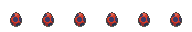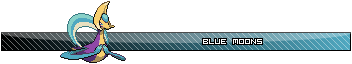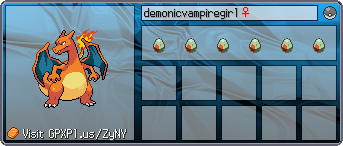|
Exploration tab error |
 Mar 4 2011, 01:26 AM Mar 4 2011, 01:26 AM
Post
#1
|
|
 Diancie the Princess Pokemon Group: +Donors Posts: 112 Joined: 29-April 09 From: The Throne Room Member No.: 17 445 Active Squad |
My exploration tab keeps...crashing...I try to go to it and it says the webpage isn't responding/froze. Idk what to do about it.
-------------------- |
|
|
 Mar 4 2011, 01:34 AM Mar 4 2011, 01:34 AM
Post
#2
|
|
 Cute, Cuddly and filled with Cookies Group: +Donors Posts: 116 Joined: 4-May 09 Member No.: 19 212 My Favourites |
Yes, this is a very well known problem (just type a few key words in the search box at the bottom and you'll see)
Download Chrome 10 (I think the BETA is the only one out). I have it and the exploration tab has not crashed once on me so far -------------------- |
|
|
 Mar 7 2011, 11:47 PM Mar 7 2011, 11:47 PM
Post
#3
|
|
 Pokémon Trainer Group: Members Posts: 2 Joined: 2-April 09 From: Japan Member No.: 7 502 My Faves |
I'm getting the "Oh Snap, something went wrong" page whenever I try to view the Exploration tab in Chrome. I updated Chrome because I read in other threads that it would fix the problem. It was fine for a little while, but now it's doing it again. =(
-------------------- |
|
|
 Mar 8 2011, 02:21 AM Mar 8 2011, 02:21 AM
Post
#4
|
|
 Cute, Cuddly and filled with Cookies Group: +Donors Posts: 116 Joined: 4-May 09 Member No.: 19 212 My Favourites |
is it definitely Chrome 10 Beta? Check it out (Mac version: click on Chrome beside the apple then go to About Google Chrome. Windows: Go to the Spanner and look for About Google Chrome) That will tell you what version it is. If it doesn't say 10, you haven't gotten the right one. I thought I updated it as well but I didn't, you needed to specifically look for Chrome 10 Beta on Google or something
http://www.google.com/landing/chrome/beta/ This should be it This post has been edited by YunikoYokai: Mar 8 2011, 02:23 AM -------------------- |
|
|
 Mar 8 2011, 12:30 PM Mar 8 2011, 12:30 PM
Post
#5
|
|
 Pokémon Trainer Group: Members Posts: 2 Joined: 2-April 09 From: Japan Member No.: 7 502 My Faves |
Ah, it seems the update didn't go through properly when I did it, so I was still on 9.something. All better now~
-------------------- |
|
|
 Mar 9 2011, 05:22 PM Mar 9 2011, 05:22 PM
Post
#6
|
|
 Why do we always fight for the right of way, right away? Group: Members Posts: 136 Joined: 18-July 09 From: Texassss. Member No.: 47 853 Active Squad |
Oh, this is the first time I've tried checking explorations in a few days, I was wondering why my tab would crash as soon as I clicked it. So the issue is with 9?
/le click on provided link Edit; Everything seems in working order again x: This post has been edited by Tatzelwyrm: Mar 9 2011, 05:37 PM -------------------- |
|
|
 Mar 9 2011, 07:00 PM Mar 9 2011, 07:00 PM
Post
#7
|
|
 Account Upgraded | Title Enabled Group: +Donors Posts: 561 Joined: 19-September 10 Member No.: 114 649 Active Squad |
I'm getting the "Oh Snap, something went wrong" page whenever I try to view the Exploration tab in Chrome. I updated Chrome because I read in other threads that it would fix the problem. It was fine for a little while, but now it's doing it again. =( Close your browser when that happens, and then try again. If it still doesn't work, try updating again. If that doesn't work, then refresh it/go to a different page and then once again try again. -------------------- |
|
|
 Mar 9 2011, 09:32 PM Mar 9 2011, 09:32 PM
Post
#8
|
|
 Pokémon Trainer Group: +Donors Posts: 40 Joined: 23-September 10 From: Ohio Member No.: 114 994 Active Squad |
Is this just happening in Chrome and not Opera? i was going to do the Beachside Treasure sometime in the next day or two if the new exploration isn't out.
Or is this fixed already XD Sorry didn't see all the post dates. This post has been edited by demonicvampiregirl: Mar 9 2011, 09:33 PM -------------------- |
|
|
  |
1 User(s) are reading this topic (1 Guests and 0 Anonymous Users)
0 Members:
| Lo-Fi Version | Time is now: 28th April 2024 - 08:34 AM |