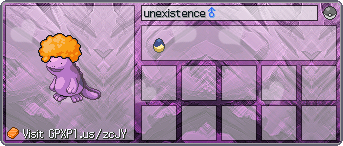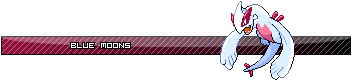READ ME FIRST
DO NOT make any 'click my eggs/Pokémon' threads/posts or any 'what is this egg' threads/posts or you WILL be warned 10% instantly!
  |
Mass-Clicking on Chrome, A simple guide |
 Mar 6 2011, 04:03 AM Mar 6 2011, 04:03 AM
Post
#21
|
|
 Blood for Noxus! Group: Members Posts: 686 Joined: 5-April 10 From: Noxus Member No.: 91 809 Active Squad |
Well, the problem with Chrome is that it only opens about half of the tabs that you want to open in GPX+.
But, this guide sounds pretty useful. I might use it when I'm mass-clicking for now on. -------------------- |
|
|
 Mar 12 2011, 01:26 AM Mar 12 2011, 01:26 AM
Post
#22
|
|
|
Pokémon Trainer Group: Newbies Posts: 0 Joined: 8-March 11 Member No.: 134 309 Active Squad |
Tip for Windows users: I noticed that in the process of mass-clicking, you always hold down the ctrl key. There's a setting in windows that puts the keyboard on ctrl lock.
Here's how: go to start->control panel->ease of access center->change how your keyboard works-> check the box next to turn on sticky keys->click okay press the ctrl key twice, and ctrl lock is on! to turn it off: press the ctrl key twice To turn sticky keys off: follow the same instructions under "Here's how". You don't have to press the ctrl key twice. Just to take the strain out of your arms. |
|
|
 Mar 12 2011, 08:00 PM Mar 12 2011, 08:00 PM
Post
#23
|
|
 Fan of Smash Bros, Pokémon, A:TLA, A:LOK, Zelda, things Group: Members Posts: 194 Joined: 7-June 09 From: South Clock Town Member No.: 31 681 Favorites ♥ |
Poll:
Yes, yes, 25 tabs -------------------- |
|
|
 Mar 13 2011, 12:14 AM Mar 13 2011, 12:14 AM
Post
#24
|
|
 Sr Member Group: Members Posts: 17 Joined: 27-April 09 From: EST, USA is all you need ta know. Member No.: 16 731 1 of many fav. teams |
I use my CTRL key a lot. I have my clicking hotkey set to CTRL M
So I go to online users page, hold down CTRL, and click open as many tabs as it lets me. Then I hold down CTRL again and alternate TAB and M very quickly and shuffle through the tabs even if they're not fully loaded. It loads each tab, clicks, confirms, then closes while I'm moving on to the other tabs. Another way after the tabs are already open is to go to the first/last tab and hold down your hot key. Don't have to keep clicking it, just hold it down. This will click each new tab as the previous one is closed. Slower but more thorough and ti doesn't hurt your fingers. I beat my record today with these methods and had plenty of time to watch my nature cams, lol. EDIT: In chrome you CAN open 100-200 tabs easily. You hold down CTRL as you click the 'go' button several times. It DOES have a limit and it only opens 25 with each click, but they accumulate up to about 150-200 tabs, haven't quite counted. This post has been edited by Professor Willow: Mar 13 2011, 12:15 AM |
|
|
 Mar 22 2011, 12:03 PM Mar 22 2011, 12:03 PM
Post
#25
|
|
|
Pokémon Trainer Group: +Donors Posts: 0 Joined: 30-August 10 Member No.: 112 107 Active Squad |
And that's it! Simple, huh? Please feel free to give comments and suggestions. If anyone knows an extension or way to turn off image loading, please tell me, I'll add it here! This is possible with in chrome itself (well 10.* not sure about other browsers). to do it go, Setting menu (wrench thingy) -> options -> under the bonnet -> privacy, content settings -> images. Here you can either block all images in chrome, or hit manage exceptions and at "gpxplus.net" as a block. Oh and the coding for the ctrl+# overides the chrome tab selector, i use 1-5 as my hotkeys and control tab through them all. -------------------- |
|
|
 Mar 22 2011, 07:15 PM Mar 22 2011, 07:15 PM
Post
#26
|
|
 Pokémon Trainer Group: +Donors Posts: 59 Joined: 6-March 11 From: In the heated sky. Member No.: 134 099 Leaf Green Team |
@Traversse - No, I recommend making your settings 'Yes' under 'Close Pokémon windows after interactions, or if you may not interact'. I better add that to the guide. I highly disagree with this. CTRL+W closes windows, at least for me, twice to three times as fast as the close windows after interaction setting. I would recommend using the CTRL+W method personally. -------------------- |
|
|
  |
1 User(s) are reading this topic (1 Guests and 0 Anonymous Users)
0 Members:
| Lo-Fi Version | Time is now: 27th April 2024 - 11:35 PM |