  |
Wi-Fi, Help |
 Jan 18 2010, 08:09 PM Jan 18 2010, 08:09 PM
Post
#1
|
|
|
Pokémon Trainer Group: Members Posts: 13 Joined: 12-January 10 From: Brisbane Member No.: 79 592 Favorites |
ok when i try to connect to wi-fi i says the security is not compattible with my DS so i looked up on the nintendo website and it said i have to use WEP security and not WPA but i don't want to change my security, so can anyone help?
-------------------- |
|
|
 Jan 19 2010, 02:23 AM Jan 19 2010, 02:23 AM
Post
#2
|
|
 Read, or the Owl will eat you! Group: +Donors Posts: 1 133 Joined: 4-January 08 From: Texas State University Member No.: 731 Whitegleam Gym |
Lessie. The DS/DSLite is not compatible with that security mode. You've apparently gotten it straight from the horse's mouth, too. Nothing we here can do to change that. (Did you expect that we could?
Look. If you want your DS to work with your home router, you either have to change your security, or cough up money for a new piece of hardware (either a second router with a lesser security mode or a DSi, which can handle WPA). -------------------- 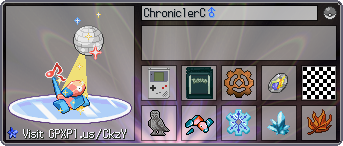  :porygon: Mine, all mine. :porygon: :noctowl: Read, or the owl will eat you! :noctowl: [align=center] 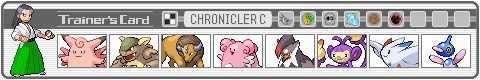 Whitegleam Gym Nothing "Normal" about it.[/align] |
|
|
 Jan 19 2010, 07:22 PM Jan 19 2010, 07:22 PM
Post
#3
|
|
|
Pokémon Trainer Group: Members Posts: 13 Joined: 12-January 10 From: Brisbane Member No.: 79 592 Favorites |
Lessie. The DS/DSLite is not compatible with that security mode. You've apparently gotten it straight from the horse's mouth, too. Nothing we here can do to change that. (Did you expect that we could? Look. If you want your DS to work with your home router, you either have to change your security, or cough up money for a new piece of hardware (either a second router with a lesser security mode or a DSi, which can handle WPA). i was just trying to get some advise for what to do -------------------- |
|
|
 Jan 26 2010, 04:16 AM Jan 26 2010, 04:16 AM
Post
#4
|
|
|
Pokémon Trainer Group: Members Posts: 13 Joined: 12-January 10 From: Brisbane Member No.: 79 592 Favorites |
and i don't want to buy anything because im saving up for heartgold or soulsilver(isn't everyone?)
-------------------- |
|
|
 Jan 30 2010, 12:42 AM Jan 30 2010, 12:42 AM
Post
#5
|
|
|
OMG HANK MOODY I L U! Group: +Donors Posts: 103 Joined: 27-June 09 From: Californication Member No.: 39 264 Fantard Party |
Unless you want to change the security settings on the router you have, there's no way to do it without buying new hardware. The DS/DSL just isn't compatible with WPA, and there's no way to change that.
I got a second router that I use unsecured while I'm using my DS. I wanted to just change my security settings, but my router didn't allow it. -------------------- |
|
|
 Feb 9 2010, 05:51 PM Feb 9 2010, 05:51 PM
Post
#6
|
|
 Best Battler...Nuf Said Group: Members Posts: 20 Joined: 9-February 10 From: On Top Of The World Member No.: 83 743 My Favorites |
I had the exact same problem and my question to you is:
Who is your ISP (Internet Service Provider)? AND Did they provide you with a Wireless Router of there own? The reason I ask is because my ISP is Bright House Networks and the same issue happened to where they set up the Wireless Router to WPA2 (or WPA) anyways my DS's wouldn't support it so I called and had them change the security settings to WEP which turned out to be VERY EASY. So unless you have a very IMPORTANT reason as to why you do not want to change your security settings then you should go ahead and change them. Your ISP should be able to help you through the process if your afraid of messing up any of the settings already input into the Router. Let me know if I can further assist you =) -------------------- |
|
|
  |
2 User(s) are reading this topic (2 Guests and 0 Anonymous Users)
0 Members:
| Lo-Fi Version | Time is now: 29th April 2024 - 05:46 AM |
















































