  |
Pikachu Colored Pichu HELP!, WiFi Issues - How To? |
 Mar 16 2010, 10:08 AM Mar 16 2010, 10:08 AM
Post
#1
|
|
|
Pokabu Trainer-To-Be Group: Members Posts: 83 Joined: 16-March 10 From: DFW Member No.: 89 213 My Platinum Posse |
I don't have WiFi at home, so I'd be using it free at McDonald's or Krogers. Can I just go inside one or the other and go to Mystery Gift and get it or do I need to do something to my Nintendo WiFi Connection Setup in Diamond/Pearl/Platinum? I know that when I used to go to McD's I had no problems (couple years back, now), but for some reason, I can't seem to get access any more.
Any help, from anyone, is appreciated, especially as time is running out to get this pokemon! Thanks! -------------------- The Brave Are Few And The Road Is Long... |
|
|
 Mar 16 2010, 01:18 PM Mar 16 2010, 01:18 PM
Post
#2
|
|
 Read, or the Owl will eat you! Group: +Donors Posts: 1 133 Joined: 4-January 08 From: Texas State University Member No.: 731 Whitegleam Gym |
You'll need to go into the wireless menu and set stuff up so that your DS will connect to the network, but as long as it's an open network, that would be a cakewalk.
-------------------- 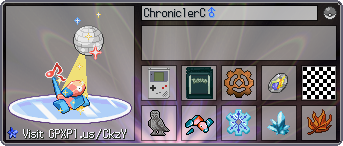  :porygon: Mine, all mine. :porygon: :noctowl: Read, or the owl will eat you! :noctowl: [align=center] 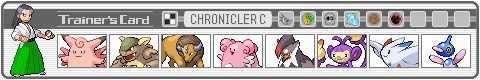 Whitegleam Gym Nothing "Normal" about it.[/align] |
|
|
 Mar 16 2010, 01:44 PM Mar 16 2010, 01:44 PM
Post
#3
|
|
|
Pokabu Trainer-To-Be Group: Members Posts: 83 Joined: 16-March 10 From: DFW Member No.: 89 213 My Platinum Posse |
You'll need to go into the wireless menu and set stuff up so that your DS will connect to the network, but as long as it's an open network, that would be a cakewalk. Where do I get the details for the setup? Is that when I go to Nintendo Wi-Fi Connection Setup, then the Settings button and there's the three Connection buttons (KJsConnection/SSID/SSID). How do I get the WEP key's or IP addresses so they accept and I can use them? -------------------- The Brave Are Few And The Road Is Long... |
|
|
 Mar 16 2010, 02:30 PM Mar 16 2010, 02:30 PM
Post
#4
|
|
 Read, or the Owl will eat you! Group: +Donors Posts: 1 133 Joined: 4-January 08 From: Texas State University Member No.: 731 Whitegleam Gym |
Just do the "search for connection" option. If it's truly free WiFi, you should just be able to use that.
-------------------- 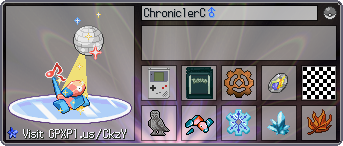  :porygon: Mine, all mine. :porygon: :noctowl: Read, or the owl will eat you! :noctowl: [align=center] 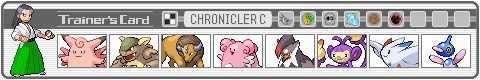 Whitegleam Gym Nothing "Normal" about it.[/align] |
|
|
 Mar 16 2010, 03:48 PM Mar 16 2010, 03:48 PM
Post
#5
|
|
|
Pokabu Trainer-To-Be Group: Members Posts: 83 Joined: 16-March 10 From: DFW Member No.: 89 213 My Platinum Posse |
OH! I had to erase the settings on one of them. I'll give it a try on my way home this evening and see how that works out! Thanks so much for the assistance!
EDIT: Ugh. Apparently Krogers' WiFi isn't compatible and neither is the McDonald's I went to. Does anyone have any suggestions for places to go? FINAL EDIT: OKAY! Finally managed to get it! Dunkin' Donuts had a viable access so YAY!!! -------------------- The Brave Are Few And The Road Is Long... |
|
|
  |
1 User(s) are reading this topic (1 Guests and 0 Anonymous Users)
0 Members:
| Lo-Fi Version | Time is now: 29th April 2024 - 08:14 AM |





































