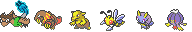|
Wi-Fi Connection, Question |
 Jul 13 2009, 09:07 PM Jul 13 2009, 09:07 PM
Post
#1
|
|
|
Pokémon Trainer Group: Members Posts: 39 Joined: 12-July 09 Member No.: 45 292 Diamond Partay :3 |
For the Wi-Fi hookups, is it just the wi-fi that a laptop would feed off of, or is it it's own type of wi-fi? I am curious, because my family is looking into getting it once again, and I think it would be more than fun to battle around the world.
-------------------- |
|
|
 Jul 30 2009, 10:53 PM Jul 30 2009, 10:53 PM
Post
#2
|
|
 Pokémon Trainer Group: Members Posts: 11 Joined: 19-May 09 From: California, USA Member No.: 25 089 Apple Hill Defenders |
If you have a wireless router for your internet you can use that for your connection.
For Example: The internet for your main computer is hooked up through wires. My home has, for example, cable. If you have a laptop in your room, like me, that has only the AC adapter wire for power, yet you have internet access, you have a wireless router in your house that you use to access the internet for your laptop. You can use this router for your internet connection to your DS, you just sign up at Nintendo.com for a number to use to hook up to your wireless internet. You don't need to go though any computer or laptop to access the internet for the DS, and this should work at any place that has a wireless feed: coffee shops, college campus, ect... You just need to make sure you can access the wireless internet though the DS I hope this helped. Feel free to ask anything else if it's not clear ^^"""" -------------------- Avatar stolen from Gaia username Evaporation I love eggs! (click to show) You are a... (click to show) |
|
|
 Aug 4 2009, 12:08 PM Aug 4 2009, 12:08 PM
Post
#3
|
|
 The lone wanderer. Group: Members Posts: 787 Joined: 8-June 09 From: Kings Lynn, Norfolk. Member No.: 32 170 The Alpha Squad |
If you have a wireless router for your internet you can use that for your connection. For Example: The internet for your main computer is hooked up through wires. My home has, for example, cable. If you have a laptop in your room, like me, that has only the AC adapter wire for power, yet you have internet access, you have a wireless router in your house that you use to access the internet for your laptop. You can use this router for your internet connection to your DS, you just sign up at Nintendo.com for a number to use to hook up to your wireless internet. You don't need to go though any computer or laptop to access the internet for the DS, and this should work at any place that has a wireless feed: coffee shops, college campus, ect... You just need to make sure you can access the wireless internet though the DS I hope this helped. Feel free to ask anything else if it's not clear ^^"""" Exactly. Jut adding this be aware that sometime you may have change your routers restriction settings like i had to do so i could get my xbox working of wireless again. But you hopefuly shouldn't have that problem -------------------- "Open your eyes, look within. Are you satisfied with the life you're living?" |
|
|
 Oct 6 2009, 12:57 PM Oct 6 2009, 12:57 PM
Post
#4
|
|
|
Pokémon Trainer Group: Members Posts: 17 Joined: 21-August 09 From: London Member No.: 58 521 Active Squad |
How do you find a WEP key?
-------------------- |
|
|
 Nov 10 2009, 04:47 PM Nov 10 2009, 04:47 PM
Post
#5
|
|
 Pokémon Trainer Group: Members Posts: 1 Joined: 10-April 09 From: Teh Mitten State, US. Member No.: 10 018 Lovelys<3 |
I want to know more about using WiFi on a DS. I didn't even a DS was capable of that until I read this forum :P So can someone plz tell me how its works and how to work it?
-------------------- |
|
|
 Dec 11 2009, 10:54 PM Dec 11 2009, 10:54 PM
Post
#6
|
|
|
Gym Leader Group: Members Posts: 303 Joined: 8-May 09 From: USA Member No.: 20 696 Uprising Team |
If you have a wireless router for your internet you can use that for your connection. For Example: The internet for your main computer is hooked up through wires. My home has, for example, cable. If you have a laptop in your room, like me, that has only the AC adapter wire for power, yet you have internet access, you have a wireless router in your house that you use to access the internet for your laptop. You can use this router for your internet connection to your DS, you just sign up at Nintendo.com for a number to use to hook up to your wireless internet. You don't need to go though any computer or laptop to access the internet for the DS, and this should work at any place that has a wireless feed: coffee shops, college campus, ect... You just need to make sure you can access the wireless internet though the DS I hope this helped. Feel free to ask anything else if it's not clear ^^"""" Thanks so much! I've been having the same problem, and this really helped me a lot. Also thanks to iTehSoupi for asking. -------------------- |
|
|
 Feb 9 2010, 05:58 PM Feb 9 2010, 05:58 PM
Post
#7
|
|
 Best Battler...Nuf Said Group: Members Posts: 20 Joined: 9-February 10 From: On Top Of The World Member No.: 83 743 My Favorites |
How do you find a WEP key? The "WEP Key" is actually the Password used to access the Wireless Router. So unless you know the password there's no way of "Finding" it. I want to know more about using WiFi on a DS. I didn't even a DS was capable of that until I read this forum :P So can someone plz tell me how its works and how to work it? The link above should give you a better understanding on how the Wi-Fi works. PM me if you have any further questions. -------------------- |
|
|
  |
2 User(s) are reading this topic (2 Guests and 0 Anonymous Users)
0 Members:
| Lo-Fi Version | Time is now: 26th April 2024 - 08:54 AM |