  |
How to set up WiFi to Dsi, I need help setting up WiFi does any one know How..... |
 Feb 7 2010, 06:33 PM Feb 7 2010, 06:33 PM
Post
#1
|
|
 Pokémon Trainer Group: Members Posts: 26 Joined: 5-February 10 From: Florida Member No.: 83 098 My Diamond Team |
I really want to play Pokemon Diamond on WiFi but dont know how to set it up i have WiFi connection the the wii though so what do i need to do.
-------------------- |
|
|
 Feb 7 2010, 08:15 PM Feb 7 2010, 08:15 PM
Post
#2
|
|
 Read, or the Owl will eat you! Group: +Donors Posts: 1 133 Joined: 4-January 08 From: Texas State University Member No.: 731 Whitegleam Gym |
If you've got a wireless network set up (and it sounds like you do), you need to make sure that you're using a security setting that the DS supports - there are security setting supported by the Wii that are not supported by the DS. Fortunately, the DSi supports WPA. Unfortunately, it doesn't support WPA2. Kind of a stupid distinction, I know, but whadaya gonna do?
-------------------- 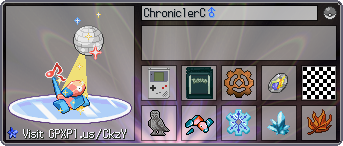  :porygon: Mine, all mine. :porygon: :noctowl: Read, or the owl will eat you! :noctowl: [align=center] 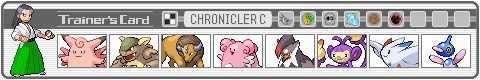 Whitegleam Gym Nothing "Normal" about it.[/align] |
|
|
 Feb 7 2010, 08:18 PM Feb 7 2010, 08:18 PM
Post
#3
|
|
 Pokémon Trainer Group: Members Posts: 26 Joined: 5-February 10 From: Florida Member No.: 83 098 My Diamond Team |
Oh well does WEP works too
also can you show me a step by step on how to set it up thats if you can though -------------------- |
|
|
 Feb 7 2010, 09:50 PM Feb 7 2010, 09:50 PM
Post
#4
|
|
 Read, or the Owl will eat you! Group: +Donors Posts: 1 133 Joined: 4-January 08 From: Texas State University Member No.: 731 Whitegleam Gym |
WEP should work, if I remembering correctly. As for how to set it up, that will really depend on your router. Sorry I can't be more helpful.
-------------------- 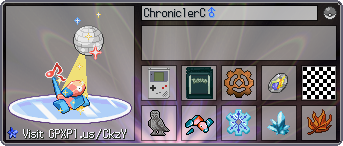  :porygon: Mine, all mine. :porygon: :noctowl: Read, or the owl will eat you! :noctowl: [align=center] 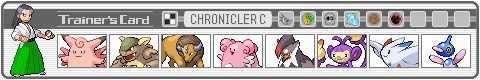 Whitegleam Gym Nothing "Normal" about it.[/align] |
|
|
 Feb 7 2010, 11:39 PM Feb 7 2010, 11:39 PM
Post
#5
|
|
 Pokémon Trainer Group: Members Posts: 26 Joined: 5-February 10 From: Florida Member No.: 83 098 My Diamond Team |
Hey on WEP do I have to enter a code or something
-------------------- |
|
|
 Feb 9 2010, 05:15 PM Feb 9 2010, 05:15 PM
Post
#6
|
|
 Best Battler...Nuf Said Group: Members Posts: 20 Joined: 9-February 10 From: On Top Of The World Member No.: 83 743 My Favorites |
Hey on WEP do I have to enter a code or something Since your using a DSi I just wanted to verify. Are you wanting to set up within the Pokemon Game? (which you have to do regardless) OR Are you trying to set up the wireless connection solely for the DSi? Let me know and I can get you some step by step instructions if you still need them. -------------------- |
|
|
 Feb 9 2010, 05:18 PM Feb 9 2010, 05:18 PM
Post
#7
|
|
 Pokémon Trainer Group: Members Posts: 26 Joined: 5-February 10 From: Florida Member No.: 83 098 My Diamond Team |
Hey on WEP do I have to enter a code or something Since your using a DSi I just wanted to verify. Are you wanting to set up within the Pokemon Game? (which you have to do regardless) OR Are you trying to set up the wireless connection solely for the DSi? Let me know and I can get you some step by step instructions if you still need them. I am tring to set up the wireless connection -------------------- |
|
|
 Feb 9 2010, 05:44 PM Feb 9 2010, 05:44 PM
Post
#8
|
|
 Best Battler...Nuf Said Group: Members Posts: 20 Joined: 9-February 10 From: On Top Of The World Member No.: 83 743 My Favorites |
Hey on WEP do I have to enter a code or something Since your using a DSi I just wanted to verify. Are you wanting to set up within the Pokemon Game? (which you have to do regardless) OR Are you trying to set up the wireless connection solely for the DSi? Let me know and I can get you some step by step instructions if you still need them. I am tring to set up the wireless connection Alright below is a link to a step by step manual on how to set up your wi-fi connection. Nintendo® Wi-Fi Connection Instruction Booklet Let me know if it helps you in what you needed to achieve. -------------------- |
|
|
 Feb 9 2010, 06:14 PM Feb 9 2010, 06:14 PM
Post
#9
|
|
 Pokémon Trainer Group: Members Posts: 26 Joined: 5-February 10 From: Florida Member No.: 83 098 My Diamond Team |
ok thanks so much this helped alot
-------------------- |
|
|
 Feb 9 2010, 07:47 PM Feb 9 2010, 07:47 PM
Post
#10
|
|
 Best Battler...Nuf Said Group: Members Posts: 20 Joined: 9-February 10 From: On Top Of The World Member No.: 83 743 My Favorites |
ok thanks so much this helped alot That's great. I'm glad I was able to help. If you ever need help with anything else feel free to contact me anytime. Happy Battling =) -------------------- |
|
|
  |
2 User(s) are reading this topic (2 Guests and 0 Anonymous Users)
0 Members:
| Lo-Fi Version | Time is now: 19th April 2024 - 06:01 PM |















































