 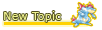 |
Please include password change command in GPX+ Chat page |
 May 29 2015, 10:33 PM May 29 2015, 10:33 PM
Post
#1
|
|
 She Who Can Be Voracious Group: +Donors Posts: 2 808 Joined: 9-January 10 From: Flatland Member No.: 79 103 My Purple Ones |
So I was just on it, and I accidentally gave away my password, which I did yesterday as well.
I guess I'm not concentrating so well because I'm worried about something. Anyway, I thought I followed the steps that I did yesterday to change my password, but I must have forgotten something because it didn't work. I requested a new passcode to use, but when I used it, the channel told me that no one requested a new password for Gryph, so I was confused. Gryph is the nickname I go by on the Chat. After more bumbling it kicked me off. So now I don't know what to do. -------------------- Avatar by Cycloneblaze at Cycloneshop II Banner by http://gpx.plus/user/eevee64 Banner by http://gpx.plus/user/Baymax |
|
|
 May 30 2015, 07:59 AM May 30 2015, 07:59 AM
Post
#2
|
|
|
The Blue Comet Group: Global Moderators Posts: 1 949 Joined: 17-April 10 From: Ireland Member No.: 93 314 snappers |
So far as I can see, the nickname 'Gryph' is still registered. Can you identify yourself with it - that is, do you know the password?
If yes, first identify yourself (it's '/ns id <passhere>', no quotemarks or arrows), then type '/ns sendpass' to send yourself a new password. Follow the instructions on that very carefully. If no... then when you join IRC, type /join #help to join synIRC's help channel, and ask them nicely to reset your password again and help you. That's all I can think of to do. In the future, it might be best to download an IRC client onto your computer, if you're in a position to do that. It can do the identify command for you, so there's no risk of accidentally giving your password out. -------------------- |
|
|
 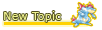 |
1 User(s) are reading this topic (1 Guests and 0 Anonymous Users)
0 Members:
| Lo-Fi Version | Time is now: 19th April 2024 - 09:59 PM |




















































