Read before you post!
Please make sure to check the GPX+ Help Page before posting!
The GPX+ Help Page has a wealth of information. Please help prevent clutter in this forum by first checking the Help Page before you post a thread.
  |
Explorer.exe crashes, when I use MouseKeys |
 Nov 16 2010, 11:59 PM Nov 16 2010, 11:59 PM
Post
#1
|
|
 Back from the dead... sort of. Group: +Donors Posts: 62 Joined: 17-June 09 Member No.: 35 279 Active Squad |
So, this isn't a big deal and I don't want to mess with things to much to fix this since it's pretty easy to take care of when it happens, but I thought I'd see if any tech savvy people could help me out. I tried looking around on Google, but most of it doesn't apply to what I'm experiencing.
Basically what happens is explorer.exe eventually crashes when I mass-click with MouseKeys enabled. I don't get error messages or anything, it just freezes up. The computer doesn't lag or anything, and any programs open still work just fine (so I can just keep mass-clicking for a while after it happens). To fix it, I just open the task manager, end the process, then run a new task for it. Then it's fine. But I'd like to see if I can't find a permanent fix. And it only happens when I have MouseKeys on. I can open hundreds of tabs and just click with the mouse and it never crashes, but when I use MouseKeys it'll crash after a while. Then, I end the process/restart the task and it's fine. If I keep mass-clicking with MouseKeys after I restart it, it eventually crashes again. Also, I can keep MouseKeys on and browse forums and whatnot and not run into any problems. It only happens when I'm quickly going through a massive amount of tabs. Like I said, it's not a huge deal, but I'd like to see if there's possibly a permanent fix out there that doesn't involve something ridiculous like a system restore. Maybe a simple file swap or edit might do the trick but I don't want to royally screw up a system file. The slight inconvenience is not worth that. My specs in case you need more than just the OS: Windows Vista Ultimate SP 2 32-bit Intel Core 2 Duo CPU 3.00GHz 4GB of RAM NVIDIA GeForce 8800GTS -------------------- |
|
|
 Nov 17 2010, 12:13 AM Nov 17 2010, 12:13 AM
Post
#2
|
|
 Pokémon Champion Group: Advisors Posts: 2 705 Joined: 24-February 08 From: Ottawa, Ontario Member No.: 1 219 Lugia Hype |
My answer is probably completely useless here, but I've noticed at school that once I enable MouseKeys the computer seems to go significantly slower than normal, and they're pretty beefy machines too. Every time I mass-click there, Firefox just hangs several times. My guess is it's not something to do with GPX and just something specifically involving MouseKeys itself, because there were several occasions where I never loaded a single tab of GPX and Firefox would just go to "Not Responding". It also happened when I only had Visual Studio open too.
-------------------- [align=center]
 =- Game Dev, currently making a game called Cursed Seasons. I tweet about it sometimes. -= http://cursedseasons.tumblr.com/ Discord is a thing 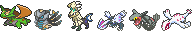 [/align] |
|
|
 Nov 17 2010, 10:00 AM Nov 17 2010, 10:00 AM
Post
#3
|
|
 Back from the dead... sort of. Group: +Donors Posts: 62 Joined: 17-June 09 Member No.: 35 279 Active Squad |
Yeah, I figured it was just MouseKeys. I doubt Microsoft really streamlines the usability features, but I don't know what to do about it. I don't experience any slow-down, though. Just explorer freezing.
I downloaded a digital clock for the clock gadget so now it's even less of a hassle (since the clock is really the only reason I restart explorer before I'm done mass-clicking), but that's not a permanent fix, either. I wonder if there's some alternative to MouseKeys.... or maybe we can convince Zerx and BB to set up hotkeys for clicking. <.< -------------------- |
|
|
  |
1 User(s) are reading this topic (1 Guests and 0 Anonymous Users)
0 Members:
| Lo-Fi Version | Time is now: 25th April 2024 - 04:07 PM |






































