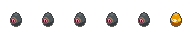Read before you post!
Please make sure to check the GPX+ Help Page before posting!
The GPX+ Help Page has a wealth of information. Please help prevent clutter in this forum by first checking the Help Page before you post a thread.
  |
Wrong Local Time Displayed, It's not a Lucky Day :( |
 Apr 30 2015, 02:01 AM Apr 30 2015, 02:01 AM
Post
#1
|
|
|
Pokémon Trainer Group: Members Posts: 2 Joined: 23-February 15 Member No.: 229 603 Active Squad |
This is my first post on any forum so I hope this goes well. :/ Hoping someone can help me with this problem and I'm not writing this for nothing lol
Thing is, ever since the yearly time change a while back GPX hasn't been displaying my local time properly. It's been making my local time an hour behind what my time actually is (note my local time should be exactly the same as the server time). I didn't think much of it as I didn't think it would be much of a problem, but I just hatched two shinies in one day and because the first shiny I hatched today was a little after midnight my time, it doesn't count it towards the Lucky Day achievement. This is due to the fact that GPX was counting my local time an hour behind what my local time should have been. I was planning on trying to get this issue fixed earlier, but I just didn't think it was worth bothering anybody about. Is there any way somebody could fix my local time displaying improperly so I can get the Lucky Day achievement? Or if my local time can't be fixed at least make there be some way that I can get the Lucky Day achievement? Getting two shinies in one day was absolutely great, but not getting the Lucky Day achievement because of this time problem is a real downer. Thanks in advance to anyone that tries to help! |
|
|
 Apr 30 2015, 02:17 AM Apr 30 2015, 02:17 AM
Post
#2
|
|
 Pokémon Trainer Group: Members Posts: 123 Joined: 25-December 11 From: Switzerland Member No.: 156 330 Active Squad |
Hello
|
|
|
 Apr 30 2015, 10:06 AM Apr 30 2015, 10:06 AM
Post
#3
|
|
|
Gym Leader Group: +Donors Posts: 561 Joined: 16-June 09 From: Texas Member No.: 35 141 Active Squad |
Note that after you change your time zone, you have to go to the Board Index for it to take effect, and even then GPX+ won't catch up and adjust for a couple of minutes.
-------------------- |
|
|
 Apr 30 2015, 11:11 AM Apr 30 2015, 11:11 AM
Post
#4
|
|
|
Pokémon Trainer Group: Members Posts: 2 Joined: 23-February 15 Member No.: 229 603 Active Squad |
Wow I feel really silly for not checking that sooner! Thanks so much for your help!
|
|
|
 May 7 2015, 11:08 PM May 7 2015, 11:08 PM
Post
#5
|
|
|
Zerkadelic Group: Root Administrators Posts: 3 688 Joined: 11-June 07 From: Texas Member No.: 2 My Favorites |
Note that after you change your time zone, you have to go to the Board Index for it to take effect, and even then GPX+ won't catch up and adjust for a couple of minutes. For future reference, you can get GPX to reload certain user data like that by simply re-saving your GPX status. You may still have to visit the Board Index when changing timezone, but clicking save on your status will help GPX catch up right away instead of it being cached for a few minutes. -------------------- Want a rotating avatar like mine? Check out my website: randimg!
Thanks to all of the people in this thread and this thread for the various avatars! |
|
|
  |
1 User(s) are reading this topic (1 Guests and 0 Anonymous Users)
0 Members:
| Lo-Fi Version | Time is now: 26th April 2024 - 10:55 AM |