  |
Crazy-Awesome Sprites Shop, Want some edited Pokemon sprites? Come to here to request them! |
 Apr 2 2016, 01:00 PM Apr 2 2016, 01:00 PM
Post
#1
|
|
 But that's none of my business. Group: Members Posts: 379 Joined: 27-March 16 From: Somewhere in Sinnoh Member No.: 240 129 The Dream Team! |
Hello! Want some sprites? Well, you've come to the right place!
I'm always happy to hire workers, so don't be shy if you want to help me! NOTICE: I use Microsoft Paint to edit sprites (not because I can't afford a better editing program but because it's the program I'm most familiar with). I'm TRYING to use Gimp for transparency, but it makes things such as the whites of the eyes transparent as well. If anyone can tell me how to keep some of the white the same, I'll be very glad! In the meantime, I guess I'll have to stick with the white backgrounds. The types of sprites I do: Recolors (click to show) Fusions (click to show) Type Changes and Misc. (click to show) Workers: CrazyUmbreonLady (Shop Owner) Bluh (Does a lot of things--scroll down a bit to see the examples!) This post has been edited by CrazyUmbreonLady: Apr 16 2016, 06:04 PM -------------------- |
|
|
 Apr 2 2016, 02:40 PM Apr 2 2016, 02:40 PM
Post
#2
|
|
|
The Blue Comet Group: Global Moderators Posts: 1 949 Joined: 17-April 10 From: Ireland Member No.: 93 314 snappers |
NOTICE: I use Microsoft Paint to edit sprites (not because I can't afford a better editing program but because it's the program I'm most familiar with). I'm TRYING to use Gimp for transparency, but it makes things such as the whites of the eyes transparent as well. If anyone can tell me how to keep some of the white the same, I'll be very glad! In the meantime, I guess I'll have to stick with the white backgrounds. I recommend you get paint.netand learn to use it. It's like Paint, but better. For one thing you'll be able to simply make pixels transparent using the Eraser tool. -------------------- |
|
|
 Apr 2 2016, 05:16 PM Apr 2 2016, 05:16 PM
Post
#3
|
|
 But that's none of my business. Group: Members Posts: 379 Joined: 27-March 16 From: Somewhere in Sinnoh Member No.: 240 129 The Dream Team! |
Alright, but I will do that as a last resort, because I think I figured out the solution to the Gimp transparency. Now all I have to figure out where I can access the saved Gimp-edited pictures.
-------------------- |
|
|
 Apr 4 2016, 03:01 AM Apr 4 2016, 03:01 AM
Post
#4
|
|
 99% fact free Group: +Donors Posts: 603 Joined: 30-May 11 From: A parallel universe Member No.: 142 148 Bubbazorr |
Would you mind making me a koffing+rotom fusion?
This post has been edited by Bluh: Apr 4 2016, 03:02 AM |
|
|
 Apr 4 2016, 08:33 PM Apr 4 2016, 08:33 PM
Post
#5
|
|
 But that's none of my business. Group: Members Posts: 379 Joined: 27-March 16 From: Somewhere in Sinnoh Member No.: 240 129 The Dream Team! |
 Here you go, Bluh! Still looking where the Gimp files are automatically kept, so once I find that out, I'll make the background transparent if you want. -------------------- |
|
|
 Apr 9 2016, 08:47 PM Apr 9 2016, 08:47 PM
Post
#6
|
|
 99% fact free Group: +Donors Posts: 603 Joined: 30-May 11 From: A parallel universe Member No.: 142 148 Bubbazorr |
aksgfkhasgf that looks awesome
Ok can you make a galvantula+gastly fusion? |
|
|
 Apr 10 2016, 04:00 PM Apr 10 2016, 04:00 PM
Post
#7
|
|
 But that's none of my business. Group: Members Posts: 379 Joined: 27-March 16 From: Somewhere in Sinnoh Member No.: 240 129 The Dream Team! |
 One fusion, coming right up! Since Gastly's color pallette was rather limited, I used a dark pink-red to cover the blue areas of a normal Galvantula. And it's also rare that I do a gaseous effect, so I'm not sure if that part came out good. -------------------- |
|
|
 Apr 16 2016, 04:37 AM Apr 16 2016, 04:37 AM
Post
#8
|
|
 99% fact free Group: +Donors Posts: 603 Joined: 30-May 11 From: A parallel universe Member No.: 142 148 Bubbazorr |
I really like it but I think some more fuzziness would make it look more like gas (I dunno if you're open to criticism)
Anyway can I work here? I haven't really done anything related to spriting in years, so I'll limit my examples. examples (click to show) If you are still having trouble with transparency you can ask me for advice if you want If I get accepted, can you please give me a request to get me going? This post has been edited by Bluh: Apr 23 2016, 07:42 AM |
|
|
 Apr 16 2016, 06:01 PM Apr 16 2016, 06:01 PM
Post
#9
|
|
 But that's none of my business. Group: Members Posts: 379 Joined: 27-March 16 From: Somewhere in Sinnoh Member No.: 240 129 The Dream Team! |
I'm fine with criticism, just as long it isn't rude and is actually helpful.
I'm happy to hire you! I'll make sure to update the list. As for requests, how about an Umbreon type change into Electric? -------------------- |
|
|
 Apr 16 2016, 08:47 PM Apr 16 2016, 08:47 PM
Post
#10
|
|
 99% fact free Group: +Donors Posts: 603 Joined: 30-May 11 From: A parallel universe Member No.: 142 148 Bubbazorr |
Alright
 Doesn't look too much like an electric type eh? I used the inverted color palette for this instead of yellow/orange/the usual. Doesn't look too much like an electric type eh? I used the inverted color palette for this instead of yellow/orange/the usual.Anyway, can you recolor a raikou with suicune's colors? Thanks |
|
|
 Apr 16 2016, 09:34 PM Apr 16 2016, 09:34 PM
Post
#11
|
|
 But that's none of my business. Group: Members Posts: 379 Joined: 27-March 16 From: Somewhere in Sinnoh Member No.: 240 129 The Dream Team! |
I actually liked the Electric-type Umbreon! I particularly like how you made the fur look kind of staticky.
 It was actually pretty easy. And, if it shows up, the reason why the background is gray is because that's the color I'm using to make the background transparent on Gimp. I also found that it still saves to the folder I directed it to save. -------------------- |
|
|
 Apr 16 2016, 10:03 PM Apr 16 2016, 10:03 PM
Post
#12
|
|
 99% fact free Group: +Donors Posts: 603 Joined: 30-May 11 From: A parallel universe Member No.: 142 148 Bubbazorr |
It is turning out grey- I think you could use the eraser tool on the background after you use the fuzzy select tool on gimp.
You can use ezimba.com to make the background transparent too, but you'll need to color the background (I use the light grey next to the white on ms paint's default pallete, which is color 'c3c3c3') to avoid making the eyes transparent when it's converted (fuzz should be set to 0%). Also you'd need to re-save the image to upload it on the image site you use if you did it that way. also can I have another request? This post has been edited by Bluh: Apr 16 2016, 10:57 PM |
|
|
 Apr 16 2016, 10:12 PM Apr 16 2016, 10:12 PM
Post
#13
|
|
 But that's none of my business. Group: Members Posts: 379 Joined: 27-March 16 From: Somewhere in Sinnoh Member No.: 240 129 The Dream Team! |
Alright, I'll try that the next time I make a sprite and make the background transparent!
-------------------- |
|
|
 Apr 17 2016, 06:28 PM Apr 17 2016, 06:28 PM
Post
#14
|
|
 99% fact free Group: +Donors Posts: 603 Joined: 30-May 11 From: A parallel universe Member No.: 142 148 Bubbazorr |
Ok can you make a torterra+altaria fusion?
|
|
|
 Apr 19 2016, 06:03 PM Apr 19 2016, 06:03 PM
Post
#15
|
|
 But that's none of my business. Group: Members Posts: 379 Joined: 27-March 16 From: Somewhere in Sinnoh Member No.: 240 129 The Dream Team! |
 Here you go! I finally made the background transparent! Admittedly, Gimp made the sprite darker than I liked (I use "Color to Alpha"), but no more white backgrounds, at least. EDIT: It came out darker on Imgur, but now on here it's paler, at least on the skin I use. What? This post has been edited by CrazyUmbreonLady: Apr 19 2016, 06:04 PM -------------------- |
|
|
 Apr 19 2016, 07:10 PM Apr 19 2016, 07:10 PM
Post
#16
|
|
 99% fact free Group: +Donors Posts: 603 Joined: 30-May 11 From: A parallel universe Member No.: 142 148 Bubbazorr |
I think color to alpha makes the image less opaque so you can see through it- which will kinda change the colors of the sprite so it won't be to your intentions.
I think it'll stay the same if you do this (click to show) Can you try this with the recolored raikou sprite you made? |
|
|
 Apr 22 2016, 05:41 PM Apr 22 2016, 05:41 PM
Post
#17
|
|
 But that's none of my business. Group: Members Posts: 379 Joined: 27-March 16 From: Somewhere in Sinnoh Member No.: 240 129 The Dream Team! |
I tried to do it on Gimp, but I couldn't find the second icon under the fuzzy select. The same icon was found in the transparency tab, but it wouldn't let me click it.
I might as well go for Ezimba, but which option should I use to make the background transparent? -------------------- |
|
|
 Apr 22 2016, 07:12 PM Apr 22 2016, 07:12 PM
Post
#18
|
|
 99% fact free Group: +Donors Posts: 603 Joined: 30-May 11 From: A parallel universe Member No.: 142 148 Bubbazorr |
Make sure the background color is the light grey next to the white on paint's corner pallete
spoiler (click to show) you don't really need the icon under fuzzy select to make it transparent in gimp, just repeat the steps without the multi-select if there are bits of background color still between gaps (you don't usually see those in many pokemon sprites though) This post has been edited by Bluh: Apr 22 2016, 07:16 PM |
|
|
 Apr 22 2016, 07:19 PM Apr 22 2016, 07:19 PM
Post
#19
|
|
 But that's none of my business. Group: Members Posts: 379 Joined: 27-March 16 From: Somewhere in Sinnoh Member No.: 240 129 The Dream Team! |
 I realized I forgot to change the color in the closed space into the color you used, but it seems to anyways! (I'll have to watch out for closed spaces.) Thank you for the help! This post has been edited by CrazyUmbreonLady: Apr 22 2016, 07:19 PM -------------------- |
|
|
 Apr 22 2016, 11:05 PM Apr 22 2016, 11:05 PM
Post
#20
|
|
 99% fact free Group: +Donors Posts: 603 Joined: 30-May 11 From: A parallel universe Member No.: 142 148 Bubbazorr |
Woot, turns out you got it.
Alright, lets try something new Can you recolor a misdreavus with pastel blue (body) and pastel pink ('hair' tips, beads, irises)? Also, can you give me another request? (I think it's about time I did something) |
|
|
  |
1 User(s) are reading this topic (1 Guests and 0 Anonymous Users)
0 Members:
| Lo-Fi Version | Time is now: 18th April 2024 - 07:51 PM |






































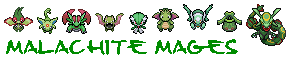













 and custom colors
and custom colors 
















