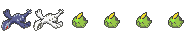READ ME FIRST
DO NOT make any 'click my eggs/Pokémon' threads/posts or any 'what is this egg' threads/posts or you WILL be warned 10% instantly!
A guide to mass-clicking!, FireFox, Opera, Safari (Opera 11 update) |
 Jan 16 2010, 08:03 AM Jan 16 2010, 08:03 AM
Post
#1
|
|
|
Gym Leader Group: +Donors Posts: 615 Joined: 6-May 09 Member No.: 19 837 Active Squad |
Something everyone asks me: How the hell do you click so fast?
Well, to save the hassle of repeating myself 10 - 20 times over, here's how I do it: A GUIDE TO MASS-CLICKING! (Post here if you have something to add. Cheers!) Notes: *If you're using an older computer, or you use Google chrome, you should read this topic written by RAAAAAAAGGGGGGGEEEEEEE (outdated, but you still might find it useful). Some of the tricks I use aren't friendly with all machines or browsers, so please make sure you read this before you ask me to add something to this thread. (If you're a Chrome expert, feel free to post a how to use guide here if you want it displayed) Anyways, I've decided to make a re-vamp of my old clicking guide. I've tested various new methods of clicking since I last posted my old guide, so I'll be sharing a few of those, too. I will update this thread with more add-ons, new versions of existing add-ons and other miscellaneous information that may help if anything else pops up. My GPX journal and the topic description will be changed if necessary. To begin, you'll need: *FireFox/Opera/Safari (I use version 3.7 of FireFox, if that helps. As for Opera, I use version 11; Safari, I don't use) Browser downloads: FireFox 3.5 Opera 10.60 Safari 5 Your browser will update automatically if it is outdated. Otherwise, Google is your friend. CONTENTS (A list of what this thread contains - in their respective order. Thread updates will now be posted under the title) Page 1 FireFox Opera Safari Tips to maintain focus Page 2 Miscellaneous Bugs/errors Computer settings (FireFox/Opera) FireFox FireFox guide (click to show) Opera Opera guide (click to show) Safari Safari guide (click to show) ~~~ Ok, that's it for the browser set-ups and information; the rest is up to you now. But I'll leave you with some extra tips to maintain your focus whilst mass-clicking: Some extra tips to keep you focused! The one thing the add-ons and info won't help you do is focus! Usually, after an hour or two of clicking, you'll get to the stage where you can't be bothered. Here's what I do to stay focused and aim for higher numbers like 30k: *Every hour, take a break. If you still feel like browsing the net, go on a forum, or do something else on the net to give you a bit of a break from clicking. Not only will you be motivated to click solidly when you get back to it, you'll also have a lot more people to click on the online list than before. Chances are you'll run out in a couple of hours if you're a super-fast clicker like me. *Take regular coffee/tea breaks. A hot drink will help you relax and clear your mind. It's no good depriving yourself of the small luxuries in exchange for 2 extra minutes of clicking. *Always have music playing. (I personally love metal/hard rock and electro/techno, if that helps. =P) Music will keep you upbeat and make you want to keep clicking. Fast-paced music is generally the best, but it's up to preference more than anything. *Have another program like MSN running. Even if you only have one convo going, you're still breaking your interwebz day up a little bit whilst clicking. Plus, it's not hard to talk and speed-click simultaneously. This post has been edited by Matt Cat: Jun 3 2011, 12:43 AM |
|
|
 |
Replies
(20 - 39)
 Jan 16 2010, 10:15 AM Jan 16 2010, 10:15 AM
Post
#21
|
|
|
Gym Leader Group: +Donors Posts: 615 Joined: 6-May 09 Member No.: 19 837 Active Squad |
Okay then. Another Question: If I want to use the 'Open All Pokémon in New Windows' option provided by GPXplus. how do I change my Firefox settings, so that when I press that, the page remains on the party page and not the last tab opened? Hm. That's wierd. Have you tried: Tools > Options > Tabs > Open new windows in new tabs: yes, instead? You should still be able to keep the party page while the pokémon are sent to new tabs in the same window. |
|
|
 Jan 16 2010, 10:17 AM Jan 16 2010, 10:17 AM
Post
#22
|
|
 This one does not have time for your solid waste excretions. Group: Administrators Posts: 417 Joined: 12-May 09 From: Massachusetts Member No.: 22 312 Team Awesomecakes |
Okay then. Another Question: If I want to use the 'Open All Pokémon in New Windows' option provided by GPXplus. how do I change my Firefox settings, so that when I press that, the page remains on the party page and not the last tab opened? type in about:config, search for browser.tabs.loadDivertedInBackground, and set it to true. --------------------  Please use the Help Page and appropriate Help Forum instead of PMing me. Only PM if it's something you need me or an Admin for specifically. |
|
|
 Jan 16 2010, 10:23 AM Jan 16 2010, 10:23 AM
Post
#23
|
|
 Pokémon Trainer Group: Members Posts: 95 Joined: 9-October 09 From: England Member No.: 67 377 My Girl Crew |
Thank You Reddwarfer - you understood my question.
Thank You Arceus Thrasher, but I tihnk you misunderstood the question. -------------------- |
|
|
 Jan 16 2010, 10:26 AM Jan 16 2010, 10:26 AM
Post
#24
|
|
|
..with a Upper Case T and Stress on H Group: Members Posts: 84 Joined: 29-April 09 From: The House Beside The Tree Member No.: 17 224 My Team |
Note:
Table Tools Add On Dosen't Work for 3.6. I Just Tried It. -------------------- |
|
|
 Jan 16 2010, 10:29 AM Jan 16 2010, 10:29 AM
Post
#25
|
|
 Tikk Tokk Group: +Donors Posts: 709 Joined: 27-June 09 From: In The Closet Member No.: 39 543 A Taste of The Fury |
Okay then. Another Question: If I want to use the 'Open All Pokémon in New Windows' option provided by GPXplus. how do I change my Firefox settings, so that when I press that, the page remains on the party page and not the last tab opened? I don't think there is. Personally I press "Open All Pokemon In New Window" Then press Ctrl+1 which takes me back to the right tab -------------------- |
|
|
 Jan 16 2010, 10:29 AM Jan 16 2010, 10:29 AM
Post
#26
|
|
|
Gym Leader Group: +Donors Posts: 615 Joined: 6-May 09 Member No.: 19 837 Active Squad |
Thank You Reddwarfer - you understood my question. Thank You Arceus Thrasher, but I tihnk you misunderstood the question. I've had no trouble with it when I tried it, so I thought my current settings might've helped. I'm not an expert with FireFox. XD Thanks, Antarid. Adding now. I'll try and find a new Table Tools for 3.6 when I wake up. I'm gonna go to sleep now. =P |
|
|
 Jan 16 2010, 10:30 AM Jan 16 2010, 10:30 AM
Post
#27
|
|
 Elite Four Group: +Donors Posts: 993 Joined: 9-June 09 Member No.: 32 330 Active Squad |
Note: Table Tools Add On Dosen't Work for 3.6. I Just Tried It. It works just fine for me. Sure you're doing it right? EDIT: Nvm. I'm using 3.5.7 3.6 is just a beta atm so that's probably the issue. I'll dl that when it's official. This post has been edited by Izzy Swagg: Jan 16 2010, 10:35 AM -------------------- |
|
|
 Jan 16 2010, 10:33 AM Jan 16 2010, 10:33 AM
Post
#28
|
|
|
..with a Upper Case T and Stress on H Group: Members Posts: 84 Joined: 29-April 09 From: The House Beside The Tree Member No.: 17 224 My Team |
I tried to download it, it said it was compatible for older version only.
-------------------- |
|
|
 Jan 16 2010, 10:45 AM Jan 16 2010, 10:45 AM
Post
#29
|
|
|
Gym Leader Group: +Donors Posts: 615 Joined: 6-May 09 Member No.: 19 837 Active Squad |
|
|
|
 Jan 16 2010, 10:49 AM Jan 16 2010, 10:49 AM
Post
#30
|
|
|
i need something to put here Group: Advisors Posts: 3 902 Joined: 2-July 07 From: Ellicott City, Maryland Member No.: 34 Active Squad |
-------------------- |
|
|
 Jan 16 2010, 11:03 AM Jan 16 2010, 11:03 AM
Post
#31
|
|
 Pokemon Hatcher ~ Savior Group: Members Posts: 339 Joined: 17-July 09 From: Ireland Member No.: 47 385 Drift |
Could you explain the "about:config" thing in more detail because when I typed it into google it just gave me a load of results and I didn't know which to pick
-------------------- PODZ ! 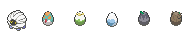   AMAZING LINKS, pokemon anrui! BE JEALOUS OF MY LONG TERM HIATUS! |
|
|
 Jan 16 2010, 11:07 AM Jan 16 2010, 11:07 AM
Post
#32
|
|
 Elite Four Group: +Donors Posts: 993 Joined: 9-June 09 Member No.: 32 330 Active Squad |
Could you explain the "about:config" thing in more detail because when I typed it into google it just gave me a load of results and I didn't know which to pick You're supposed to type it into the url box. Once you do that you can copy and paste browser.tabs.loadDivertedInBackground into the filter line. Then right click, scroll to New, choose "boolean" and then paste that same thing again into the window that pops up which will then switch it to true. This post has been edited by Izzy Swagg: Jan 16 2010, 11:11 AM -------------------- |
|
|
 Jan 16 2010, 11:25 AM Jan 16 2010, 11:25 AM
Post
#33
|
|
 My life's a theater. Group: Members Posts: 1 902 Joined: 26-July 09 From: BlahBlahland Member No.: 50 181 MonoPoison |
The thing I do is just press middle click on pokemons/eggs to open them in new tab...
-------------------- |
|
|
 Jan 16 2010, 11:45 AM Jan 16 2010, 11:45 AM
Post
#34
|
|
 Pokémon Trainer Group: Members Posts: 95 Joined: 9-October 09 From: England Member No.: 67 377 My Girl Crew |
The about:config method worked for me and has helped me loads.
-------------------- |
|
|
 Jan 16 2010, 01:00 PM Jan 16 2010, 01:00 PM
Post
#35
|
|
|
Pokémon Trainer Group: Members Posts: 7 Joined: 14-November 09 From: United Kingdom Member No.: 72 577 Favourites |
Thanks very much for this guide. I installed Multi Links and it's made my clicking a lot faster.
-------------------- |
|
|
 Jan 16 2010, 01:16 PM Jan 16 2010, 01:16 PM
Post
#36
|
|
|
Pokémon Trainer Group: Newbies Posts: 2 Joined: 13-August 09 Member No.: 56 627 Active Squad |
Now that everyone does this I feel worthless, haha.
I thought of this a while ago too but I don't usually do it anymore because I like to open about two hundred people at once. OH WELLLLLL |
|
|
 Jan 16 2010, 01:23 PM Jan 16 2010, 01:23 PM
Post
#37
|
|
|
Pokémon Trainer Group: Members Posts: 10 Joined: 27-July 09 From: Texas Member No.: 50 564 Public Enemy #1 |
this guide is awesome, i've gotten my highest number of clicks so far +i just went and did 100 people in one window XD
-------------------- |
|
|
 Jan 16 2010, 01:37 PM Jan 16 2010, 01:37 PM
Post
#38
|
|
 If love is a labor, I'll slave till the end Group: +Donors Posts: 523 Joined: 15-August 09 Member No.: 57 047 Active Squad |
Thanks for the great guide! I'm busy with other things at the moment, so I can't test them out, but I will definitely be looking into these in the future. I was afraid to turn off images because I didn't want to miss chests/Manaphy/Little Man, so it's helpful to know that I could still catch them.
If anyone's Multilinks suddenly stops working for them like mine did, just uninstall (NOT disable) and reinstall and it should be working again. Unfortunately, I haven't a clue how it stopped working in the first place, so I can't offer tips on how to prevent it. ^^; -------------------- |
|
|
 Jan 16 2010, 01:37 PM Jan 16 2010, 01:37 PM
Post
#39
|
|
 Pokémon Trainer Group: Members Posts: 95 Joined: 9-October 09 From: England Member No.: 67 377 My Girl Crew |
Could you explain the "about:config" thing in more detail because when I typed it into google it just gave me a load of results and I didn't know which to pick Type the following into your firefox browser url box: about:config Then type the following into the filter bar at the top of the page that comes up: browser.tabs.loadDivertedInBackground Right click on where it says 'False' and press toggle. It will now read 'true' DONE! -------------------- |
|
|
 Jan 16 2010, 01:41 PM Jan 16 2010, 01:41 PM
Post
#40
|
|
 Elite Four Group: +Donors Posts: 993 Joined: 9-June 09 Member No.: 32 330 Active Squad |
Thanks for the great guide! I'm busy with other things at the moment, so I can't test them out, but I will definitely be looking into these in the future. I was afraid to turn off images because I didn't want to miss chests/Manaphy/Little Man, so it's helpful to know that I could still catch them. If anyone's Multilinks suddenly stops working for them like mine did, just uninstall (NOT disable) and reinstall and it should be working again. Unfortunately, I haven't a clue how it stopped working in the first place, so I can't offer tips on how to prevent it. ^^; Snaplinks does that too but all I have to do is open a new window rather than unistalling/reinstalling. This post has been edited by Izzy Swagg: Jan 16 2010, 01:41 PM -------------------- |
|
|
  |
2 User(s) are reading this topic (2 Guests and 0 Anonymous Users)
0 Members:
| Lo-Fi Version | Time is now: 17th May 2024 - 04:33 PM |