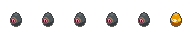Read before you post!
Please make sure to check the GPX+ Help Page before posting!
The GPX+ Help Page has a wealth of information. Please help prevent clutter in this forum by first checking the Help Page before you post a thread.
  |
Shiny Psyduck Stuck in Party. |
 Jul 8 2017, 10:43 AM Jul 8 2017, 10:43 AM
Post
#1
|
|
 Pokémon Trainer Group: Members Posts: 52 Joined: 4-November 09 From: Jacksonville,Fl Member No.: 71 190 Sevault Canyon |
Just like title says, it's been a while since I've been here and when looking at my party I have a Shiny Psyduck that I can't remove from party and I'm not sure why. It's only option says can't remove while locked? Any help would be appreciated thanks!
~Simkin |
|
|
 Jul 8 2017, 10:52 AM Jul 8 2017, 10:52 AM
Post
#2
|
|
|
Gym Leader Group: +Donors Posts: 561 Joined: 16-June 09 From: Texas Member No.: 35 141 Active Squad |
When you hatch Shinies, they automatically lock to your party so you can't accidentally release them. To unlock them, on the desktop site, you'll need to click the lock icon on their top-right corner. Unfortunately, last I remember, there wasn't a way to lock/unlock things on mobile at all (but it's been a couple years since I used the mobile site, so I might be wrong by now), so if you're using mobile you'll need to go into the desktop view on your mobile device.
-------------------- |
|
|
 Jul 8 2017, 11:54 AM Jul 8 2017, 11:54 AM
Post
#3
|
|
 Pokémon Trainer Group: Members Posts: 52 Joined: 4-November 09 From: Jacksonville,Fl Member No.: 71 190 Sevault Canyon |
When you hatch Shinies, they automatically lock to your party so you can't accidentally release them. To unlock them, on the desktop site, you'll need to click the lock icon on their top-right corner. Unfortunately, last I remember, there wasn't a way to lock/unlock things on mobile at all (but it's been a couple years since I used the mobile site, so I might be wrong by now), so if you're using mobile you'll need to go into the desktop view on your mobile device. Thanks so much for your answer! I'll try to do so when next on desktop! ~Simkin |
|
|
  |
1 User(s) are reading this topic (1 Guests and 0 Anonymous Users)
0 Members:
| Lo-Fi Version | Time is now: 17th April 2024 - 09:52 PM |