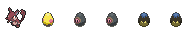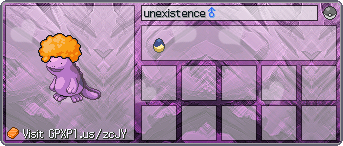|
Mass Clicking Made Easy, Covers Firefox, Opera, Chrome + Tips for older comps |
 Jan 20 2010, 06:59 PM Jan 20 2010, 06:59 PM
Post
#21
|
|
|
Gym Leader Group: +Donors Posts: 615 Joined: 6-May 09 Member No.: 19 837 Active Squad |
Definitely helps. I think if you combine the two guides it will be good. Hmm... It's worth considering, since everything will be in the one place; however, I think it'd be best if we cover tips for seperate browsers for now. Since Pixels is still writing up guides for Opera and Chrome, it'd be better to keep seperate threads rather than have one person managing the thread. One day, we might put the two together so everything's in the one place; we'll see what happens. @ Confusious: FasterFox for 3.5 This post has been edited by Arceus thrasher: Jan 20 2010, 07:30 PM |
|
|
 Jan 20 2010, 07:59 PM Jan 20 2010, 07:59 PM
Post
#22
|
|
 Smiting Fundamentalists since the 1980's. Group: +Donors Posts: 915 Joined: 7-July 09 Member No.: 43 334 Active Squad |
I agree with Thrasher on that. However now that I'm awake I will be typing up the Opera Guide while working so it will be a slow update but an update none the less.
I have added the key components for the Opera guide as well as the Javascript needed for Opera's version of snaplinks. Feel free to use it. More information will come tomorrow. *Feeling sick* This post has been edited by BAWWW PIXELS: Jan 20 2010, 09:18 PM -------------------- |
|
|
 Jan 21 2010, 04:17 AM Jan 21 2010, 04:17 AM
Post
#23
|
|
 Pokémon Trainer Group: Members Posts: 13 Joined: 19-September 09 Member No.: 63 974 ABSOL ARMY |
Don't forget Ctrl+W and Ctrl+Shift+T to close one tab and reopen a recently closed tab, respectively (in Firefox, don't know if it's the same in other browsers). When I "mass click" I close out the user pages once I've Ctrl+clicked all their eggs, and if I close a tab and realize a second late that I missed a Pokemon, I can reopen it. ^^
Of course, my mass-clicking is much more casual than others', so these might not be all that helpful. So you can take it or leave it. -------------------- |
|
|
 Jan 21 2010, 12:52 PM Jan 21 2010, 12:52 PM
Post
#24
|
|
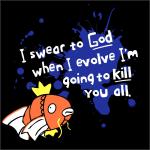 Pokémon Trainer Group: Members Posts: 3 Joined: 13-June 09 From: D= Member No.: 34 090 Favs |
Amazing. Especially the Opera part, I really like the browser but never found a way to mass-click with it :/
Thanks, it's time for some clicking now -------------------- |
|
|
 Jan 21 2010, 05:04 PM Jan 21 2010, 05:04 PM
Post
#25
|
|
|
Gym Leader Group: Members Posts: 390 Joined: 24-April 09 From: United States Member No.: 15 205 so i herd... |
This is awesome, I'll definitely try some of these techniques next time I feel like punishing my wrist.
|
|
|
 Jan 21 2010, 07:57 PM Jan 21 2010, 07:57 PM
Post
#26
|
|
|
Pokémon Trainer Group: Members Posts: 0 Joined: 13-December 09 Member No.: 76 345 Active Squad |
Thank you for the info. It will make it soo much easier to use now
       [/url [/url[url=http://dragcave.net/view/v6rd] 
|
|
|
 Jan 22 2010, 12:50 PM Jan 22 2010, 12:50 PM
Post
#27
|
|
 Smiting Fundamentalists since the 1980's. Group: +Donors Posts: 915 Joined: 7-July 09 Member No.: 43 334 Active Squad |
No problem. Just wanted to let you guys know that Chrome now officially supports add ons and you no longer need to use the Developer Beta. I am going to update Chrome with Ad Block so that you can block flash enabled ads to make loading time faster for you.
This post has been edited by BAWWW PIXELS: Jan 22 2010, 02:21 PM -------------------- |
|
|
 Jan 23 2010, 12:04 AM Jan 23 2010, 12:04 AM
Post
#28
|
|
 Back from the dead... sort of. Group: +Donors Posts: 62 Joined: 17-June 09 Member No.: 35 279 Active Squad |
Just wanted to point you towards two other programs which I think would be helpful to people trying to make their old, slow computer run faster.
Malwarebytes = http://www.malwarebytes.org/ Defraggler = http://www.piriform.com/defraggler Malwarebytes does what it's title implies: removes malware. It's small (2.39MB), thorough, quick and easy to use. I'm able to run Malware and surf the web/multitask uninterrupted. It's only supported on Windows systems, though (2000, XP, Vista, and 7). Defraggler is another Windows tool (2000, 2003, XP, Vista, and 7). It's basically a detailed defragmenting tool. It allows you to deframent single files or groups of files instead of just the entire drive as well as showing more detailed information on files which are fragmented. It's actually (despite its purpose) very user friendly, small (1.95MB), and quick (for a defragger - single files take only seconds). I don't recommend multitasking if you're doing a full defrag, of course, but small defrags can take seconds to minutes which makes multitasking possible. -------------------- |
|
|
 Jan 23 2010, 01:24 AM Jan 23 2010, 01:24 AM
Post
#29
|
|
 If love is a labor, I'll slave till the end Group: +Donors Posts: 523 Joined: 15-August 09 Member No.: 57 047 Active Squad |
@Retrospect: My fiance has been searching for a tool like Defraggler for a long time... Thanks for sharing that.
-------------------- |
|
|
 Jan 23 2010, 01:25 AM Jan 23 2010, 01:25 AM
Post
#30
|
|
 Smiting Fundamentalists since the 1980's. Group: +Donors Posts: 915 Joined: 7-July 09 Member No.: 43 334 Active Squad |
Thanks for the information. I knew I was forgetting something!
-------------------- |
|
|
 Jan 23 2010, 01:29 AM Jan 23 2010, 01:29 AM
Post
#31
|
|
 Pokémon Trainer Group: Members Posts: 12 Joined: 5-July 09 Member No.: 42 615 Awesomesauce |
Great guide and very helpful since my PC is over 5 years old already. Though I'd like to point out some keyboard commands that I found very handy:
Ctrl + 1-8 = Takes you to the first to the eight tab you have opened depending on what number you pressed. Not that useful when you have 100+ tabs open, but if you click in smaller proportions (like I usually do) it's very helpful when used in conjunction with the ctrl + tab, ctrl + shift + tab options and saves you from scrolling through several uneeded tabs. Ctrl + 9 - Takes you to the last tab. Not very helpful, but I thought it would be worth noting. -------------------- |
|
|
 Jan 23 2010, 08:02 PM Jan 23 2010, 08:02 PM
Post
#32
|
|
 ohohoho Group: +Donors Posts: 52 Joined: 27-September 09 Member No.: 65 392 All Shinies. |
Honestly it seems like the Opera snaplinks just plain doesn`t work. I dled it and everything, did all the suggestions in your post, but when I go to draw a box, all it does is highlight whatever i`ve selected. Which I find rather annoying, so any help would be appreciated.
-------------------- |
|
|
 Jan 23 2010, 10:01 PM Jan 23 2010, 10:01 PM
Post
#33
|
|
|
Pokémon Trainer Group: Newbies Posts: 0 Joined: 17-May 09 Member No.: 24 223 Active Squad |
Just wanted to point you towards two other programs which I think would be helpful to people trying to make their old, slow computer run faster. Malwarebytes = http://www.malwarebytes.org/ Defraggler = http://www.piriform.com/defraggler Malwarebytes does what it's title implies: removes malware. It's small (2.39MB), thorough, quick and easy to use. I'm able to run Malware and surf the web/multitask uninterrupted. It's only supported on Windows systems, though (2000, XP, Vista, and 7). Defraggler is another Windows tool (2000, 2003, XP, Vista, and 7). It's basically a detailed defragmenting tool. It allows you to deframent single files or groups of files instead of just the entire drive as well as showing more detailed information on files which are fragmented. It's actually (despite its purpose) very user friendly, small (1.95MB), and quick (for a defragger - single files take only seconds). I don't recommend multitasking if you're doing a full defrag, of course, but small defrags can take seconds to minutes which makes multitasking possible. I must also suggest SuperAntiSpyware and C(rap)Cleaner. Especially CCleaner with all options selected except for "Wipe Clean Space". ...or you could just switch to Linux. -------------------- -- The Spriter and Programmer -- |
|
|
 Jan 23 2010, 11:43 PM Jan 23 2010, 11:43 PM
Post
#34
|
|
 Pokémon Trainer Group: Members Posts: 12 Joined: 13-June 09 From: Costa Rica Member No.: 33 954 Diabolica Party |
Well a lot of this stuff was explained to me by my boyfriend some time ago but there sure are many lil' tricks that might come in handy in time.
Thanks for the effort and info! razz This post has been edited by Varnani: Jan 23 2010, 11:45 PM -------------------- |
|
|
 Jan 24 2010, 07:35 AM Jan 24 2010, 07:35 AM
Post
#35
|
|
 Fan of Smash Bros, Pokémon, A:TLA, A:LOK, Zelda, things Group: Members Posts: 194 Joined: 7-June 09 From: South Clock Town Member No.: 31 681 Favorites ♥ |
Great descriptive article there, Admiral.
Although I use Chrome and installed Linky, but it is being a derp and instead of opening the highlighted links, it opens every link on users Online Page. Yummy. But I'll just stick with my simple mass-clicking way This post has been edited by Captain Razz: Jan 24 2010, 07:35 AM -------------------- |
|
|
 Jan 24 2010, 03:28 PM Jan 24 2010, 03:28 PM
Post
#36
|
|
 shloop Group: +Contributor Posts: 268 Joined: 23-June 09 From: U.S.–Illinois Member No.: 37 706 swabbies |
I like your tip on posture. You should add a few more tips on what to do physically, such as the fact that if you're drinking something, straws are awesome.
-------------------- |
|
|
 Jan 24 2010, 11:10 PM Jan 24 2010, 11:10 PM
Post
#37
|
|
 Proud NB Gator & writer Group: +Donors Posts: 284 Joined: 13-July 09 From: Florida Member No.: 45 767 My Sapphires |
Thanks for the tips, especially for Safari. I got the Master Clicker achievement plus I was ranked #6 on the list of "Most Interactions Today" thanks to this guide.
-------------------- |
|
|
 Jan 25 2010, 09:07 PM Jan 25 2010, 09:07 PM
Post
#38
|
|
|
Pokémon Trainer Group: Members Posts: 1 Joined: 11-November 09 From: Australia Member No.: 72 117 Active Squad |
I never knew you could click Ctrl+Tab to move ahead a tab
-------------------- |
|
|
 Jan 26 2010, 10:39 AM Jan 26 2010, 10:39 AM
Post
#39
|
|
 I'm the reason why you hate. Group: +Donors Posts: 63 Joined: 13-June 09 From: SoCal Member No.: 34 032 Blue's Army |
ilu Cere <3
-------------------- |
|
|
 Jan 27 2010, 09:50 PM Jan 27 2010, 09:50 PM
Post
#40
|
|
 Pokémon Trainer Group: +Donors Posts: 0 Joined: 3-August 09 From: USA Member No.: 53 565 Active Squad |
Well you just made clicking easier for me
Though there's something I'm wondering. I added AdBlock Plus and now where the ads were there's an image that says "Blocking is stealing". Can I get in trouble on the site for blocking the ads? -------------------- I'm right, you're wrong.
|
|
|
  |
1 User(s) are reading this topic (1 Guests and 0 Anonymous Users)
0 Members:
| Lo-Fi Version | Time is now: 29th April 2024 - 04:26 AM |