No wifi connection for me? |
|
|
|
|
 Mar 9 2009, 06:18 PM Mar 9 2009, 06:18 PM
|

right...there ^ would not be the best place to be right now
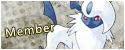
Group: Members
Posts: 247
Joined: 28-January 08
From: im your conscience! by the way dont look behind the curtain
Member No.: 974
Active Squad







|
i once had this problem where every time i got on the GTS it said something and it booted me off.
is there an error code to it? if so, then that would help if i knew that.
--------------------
 Shiny/Tradeables+EV trained (click to showhide) all of my shinys are legit to my knowledge. If I give you a hacked pokemon, it would be unknowingly, and if you contact me, I will give you a ôrefund,ö or another shiny.
UT shiny:
ralts (adamant), totodile (brave), chimchar (naive), piplup (careful), treecko (lax), riolu (serious), roselia (quirky), tentacool (hasty), tentacool (quirky), starly (gentle), weezing (brave), lickitung (timid), kricketune (quirky), shinx (timid), giratina (bold), beldum (lax), spearow (gentle), keckleon (lonely), pachirisu (hasty), gloom (bold), growlithe (calm), gastly (calm), seviper (brave), eevee (na´ve), duskull (hasty), mareep (modest), horsea (modest), larvitar (adamant), cacturne (na´ve), uxie (lonely), purugly (relaxed), skorupi (na´ve), aipom (jolly), aipom (hardy), dratini (na´ve), bonsly (relaxed), mew (mild), stantler (quiet), sneasel (brave), staryu (rash), bulbasaur (brave), drifloon (modest), magby (quirky), voltorb (brave), ditto (careful), articuno (sassy), poliwag (mild), cresselia (serious), slowpoke (mild), rayquaza (gentle), buneary (lax), skitty (docile), geodude, (serious), lumineon (bashful), deoxys (relaxed), snubull (adamant), skammory (gentle), groudon (careful), torchic (impish), piplup (bold), phione (hasty), lotad (jolly), scyther (adament), scyther (mild), cyndaquil (serious), tailow (jolly), omanyte (modest), charmander (naughty), spearow (gentle), victreebel (quiet), eevee (modest), lugia (bold), chikorita (careful), wailmer (mild), nincada (timid), manaphy (quiet), snorunt (mild), magikarp (brave), rhydon (brave), snorlax (relaxed), igglybuff (careful),
Barley touched shiny:
Wingull (hasty), charmander (rash), electrike (mild), mudkip (modest), bronzor (gentle), latias (rash), magnemite (bold), golem (lax), fearow (naughty), regice (quiet), phanpy (sassy), vulpix (quiet), squirtle (docile), latios (bold)
Events (not shiny unless stated):
Wishmaker Jirachi (basful), Eigaken Darkrai UT (bold), 10anniv Raikou UT(brave), TRU Regigigas UT (docile), Alamos Darkrai UT (modest), Gamestp Deoxys UT(sassy), TRU Shaymin UT(basful), shiny RUBY linoone (naughty), alamos darkrai UT(brave),
Touched shiny:
Magnezone, flaafy, ampharos, azumaril, bronzing, dialga, kirlia, luxio, luxray, milotic, ambipom, gorebyss, salamence, gengar, gardevoir, gallade, porygon, mighteyana, umbreon, croconaw, feraligator, golem, pupitar, bagon, roserade, seadra, kingdra, spiritomb, charizard, palkia, bellossom, gyrados, dusknoir, flareon, beautifly, staraptor, machamp, carnivore, draipon, metang, marshtomp, monferno, sceptile, dragonite, grovylle, dragonair, swampert, infernape, rayquaza, dusklops, metagross, menetric, groudon, donphan, jolteon, leafeon, shelgon, glaceon, vaporeon, latios, peliper, tentacruel, espeon, arcanine, ninetails, ho-oh, electrode, magneton, vileplume, staravia, haunter, ivysaur, drifblim, porygon2, venasaur, porygon-z, slowbro, prinplup, wartortle, charmeleon, blastoise, poliwhirl, charizard, poliwrath, empoleon, politoad, slowking, camerput, ninetails, magmar, ditto, starmie, sudowoodo, delcatty, gravelar, combusken, prinplup, lombre, ludicolo, blaziken, empoleon, quilava, omastar, swellow, typhlosion, scizor, bayleaf, wailord, ninjask, glalie, froslass, meganium, gyrados, shedninja
SHINY COUNT: 231 different
EV trained(all stats/IVs are in the following order: HP/atk/def/spatk/spdef/speed.)
all of these pokemons moves can be changed to whatever is possible for them, except for egg moves:
Garchomp
Lonley nature
EVs: Atk/255 Speed/255
IVs: 25/31/5/20/22/31
Stats: 351/394/180/185/197/303
Hidden power 56 ground
Shiny vaporeon:
Na´ve nature
EVs: Sp.atk/255 HP/255
IVs:22/22/20/30/14/16
Stats:455/157/145/318/188/166
Hidden power 62 fighting
Shiny Magnezone:
Bold nature
EVs: Def/255 Sp.Atk/255
IVs22/10/14/12/11/19
Stats:272/139/343/340/196/144
Hiden power 59 water
Shiny rapidash(nicknamed UBER)
Lonely nature
EVs: Atk/255 Speed/255
IVs 5/16/13/13/10/24
Stats 245/312/142/178/175/302
Hidden power 50 bug
Shiny Jolteon
Naive nature
EVs: Sp.Atk/255 Speed/255
IVs: 22/22/20/30/14/16
Stats: 262/157/145/318/188/378
Hidden power 62 fighting
Shiny Espeon
Na´ve nature
EVs: sp.atk/255 speed/255
IVs: 22/22/20/30/14/16
Stats: 262/157/145/358/188/334
Hidden power 62 fighting
Shiny Metagross
Lax nature
EVs: Atk/255 Def/255
IVs: 2/28/12/20/18/30
Stats: 272/366/374/215/182/175
Hidden power 56 fighting
Tyranitar
Adamant nature
EVs: Atk/255 speed/255(I received this in a trade, but I think this is his EVs)
IVs: 322/24/31/11/26
Stats: 313/393/249/203/216/216
Hidden power 67 electric
Shiny Tyranitar
Adamant nature
EVs: Atk/255 Def/128(approx.) Sp.Def/128(approx.)
IVs(approximates on Def and Sp.Def because of unsure EVs): 0/21/16/15/7/7
Stats:310/392/275/189/242/134
Hidden power N/A
Shiny Dusknoir
Hasty nature
EVs: Def/255 Sp.Def/255
IVs: 19/26/31/11/29/24
Stats: 219/231/332/146/367/130
Hidden power 44 psychic
Shiny Porygon-z
Quiet nature
EVs: Sp.Atk/255 Speed/255
IVs: 3/3/31/28/24/17
Stats: 283/168/176/402/179/238
Hidden power 34 ground
Charizard (with belly drum)
Jolly nature
EVs: Atk/255 Speed/255
IVs: 22/27/11/21/4/23
Stats: 288/263/172/219/179/320
Hidden power 39 steel
Shiny Gengar (nicknamed SHINY)
Calm nature
EVs: Sp.Atk/255 Speed/255
IVs: 4/27/5/26/29/16
Stats: 234/1545/130/354/202/304
Hidden power 41 water
Shiny Weavile
Brave nature
EVs: Atk/255 Speed/255
IVs: 1/27/5/15/8/22
Stats: 241/368/140/110/183/306
Hidden power 46 bug
note: i clone my pokemon with the use of an action replay. if you do not wish to recieve a cloned pokemon, then you probably shouldnt trade with me.
FC:3437 1521 1137
EGGs CLICK HERE (click to showhide) Some links: ICANHAS CHEEZBURGER FUNNY PICS |
|
|
|
|
|
 Mar 10 2009, 03:27 PM Mar 10 2009, 03:27 PM
|

right...there ^ would not be the best place to be right now
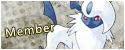
Group: Members
Posts: 247
Joined: 28-January 08
From: im your conscience! by the way dont look behind the curtain
Member No.: 974
Active Squad







|
im asuming thats the 50,000 one( or something like that) im posting this since im not sure if youve tested these things. and if all else fails try erasing the WIFI settings and putting them back in. heres what the nintendo says. Connecting from a wireless home network: If you have multiple connection files saved to your Nintendo DS, the error message you received can help determine which connection file may be experiencing a problem: Errors ending in 0 = connection file 1 Errors ending in 1 = connection file 2 Errors ending in 2 = connection file 3 Errors ending in 3 = Nintendo Wi-Fi USB Connector Make sure that the DS is within 30 feet of the wireless access point and facing in its general direction. Make sure that any other interfering devices, such as microwaves and cordless phones, are turned off. If you are trying to connect to your access point for the first time, it's possible that your router may have its "SSID Broadcasting" setting turned off. For more information on this, as well as how to access this setting on your router, click here and select your router manufacturer and model number. The information under "I can't see my network name (SSID) when I search for it" may be able to help. If the above information does not work, and you are using the Nintendo Wi-Fi USB Connector, click here for additional assistance. If the above information does not work, and you are connecting at home with a wireless router, there could be settings on your router that need to be adjusted. Please click here for more information.
--------------------
 Shiny/Tradeables+EV trained (click to showhide) all of my shinys are legit to my knowledge. If I give you a hacked pokemon, it would be unknowingly, and if you contact me, I will give you a ôrefund,ö or another shiny.
UT shiny:
ralts (adamant), totodile (brave), chimchar (naive), piplup (careful), treecko (lax), riolu (serious), roselia (quirky), tentacool (hasty), tentacool (quirky), starly (gentle), weezing (brave), lickitung (timid), kricketune (quirky), shinx (timid), giratina (bold), beldum (lax), spearow (gentle), keckleon (lonely), pachirisu (hasty), gloom (bold), growlithe (calm), gastly (calm), seviper (brave), eevee (na´ve), duskull (hasty), mareep (modest), horsea (modest), larvitar (adamant), cacturne (na´ve), uxie (lonely), purugly (relaxed), skorupi (na´ve), aipom (jolly), aipom (hardy), dratini (na´ve), bonsly (relaxed), mew (mild), stantler (quiet), sneasel (brave), staryu (rash), bulbasaur (brave), drifloon (modest), magby (quirky), voltorb (brave), ditto (careful), articuno (sassy), poliwag (mild), cresselia (serious), slowpoke (mild), rayquaza (gentle), buneary (lax), skitty (docile), geodude, (serious), lumineon (bashful), deoxys (relaxed), snubull (adamant), skammory (gentle), groudon (careful), torchic (impish), piplup (bold), phione (hasty), lotad (jolly), scyther (adament), scyther (mild), cyndaquil (serious), tailow (jolly), omanyte (modest), charmander (naughty), spearow (gentle), victreebel (quiet), eevee (modest), lugia (bold), chikorita (careful), wailmer (mild), nincada (timid), manaphy (quiet), snorunt (mild), magikarp (brave), rhydon (brave), snorlax (relaxed), igglybuff (careful),
Barley touched shiny:
Wingull (hasty), charmander (rash), electrike (mild), mudkip (modest), bronzor (gentle), latias (rash), magnemite (bold), golem (lax), fearow (naughty), regice (quiet), phanpy (sassy), vulpix (quiet), squirtle (docile), latios (bold)
Events (not shiny unless stated):
Wishmaker Jirachi (basful), Eigaken Darkrai UT (bold), 10anniv Raikou UT(brave), TRU Regigigas UT (docile), Alamos Darkrai UT (modest), Gamestp Deoxys UT(sassy), TRU Shaymin UT(basful), shiny RUBY linoone (naughty), alamos darkrai UT(brave),
Touched shiny:
Magnezone, flaafy, ampharos, azumaril, bronzing, dialga, kirlia, luxio, luxray, milotic, ambipom, gorebyss, salamence, gengar, gardevoir, gallade, porygon, mighteyana, umbreon, croconaw, feraligator, golem, pupitar, bagon, roserade, seadra, kingdra, spiritomb, charizard, palkia, bellossom, gyrados, dusknoir, flareon, beautifly, staraptor, machamp, carnivore, draipon, metang, marshtomp, monferno, sceptile, dragonite, grovylle, dragonair, swampert, infernape, rayquaza, dusklops, metagross, menetric, groudon, donphan, jolteon, leafeon, shelgon, glaceon, vaporeon, latios, peliper, tentacruel, espeon, arcanine, ninetails, ho-oh, electrode, magneton, vileplume, staravia, haunter, ivysaur, drifblim, porygon2, venasaur, porygon-z, slowbro, prinplup, wartortle, charmeleon, blastoise, poliwhirl, charizard, poliwrath, empoleon, politoad, slowking, camerput, ninetails, magmar, ditto, starmie, sudowoodo, delcatty, gravelar, combusken, prinplup, lombre, ludicolo, blaziken, empoleon, quilava, omastar, swellow, typhlosion, scizor, bayleaf, wailord, ninjask, glalie, froslass, meganium, gyrados, shedninja
SHINY COUNT: 231 different
EV trained(all stats/IVs are in the following order: HP/atk/def/spatk/spdef/speed.)
all of these pokemons moves can be changed to whatever is possible for them, except for egg moves:
Garchomp
Lonley nature
EVs: Atk/255 Speed/255
IVs: 25/31/5/20/22/31
Stats: 351/394/180/185/197/303
Hidden power 56 ground
Shiny vaporeon:
Na´ve nature
EVs: Sp.atk/255 HP/255
IVs:22/22/20/30/14/16
Stats:455/157/145/318/188/166
Hidden power 62 fighting
Shiny Magnezone:
Bold nature
EVs: Def/255 Sp.Atk/255
IVs22/10/14/12/11/19
Stats:272/139/343/340/196/144
Hiden power 59 water
Shiny rapidash(nicknamed UBER)
Lonely nature
EVs: Atk/255 Speed/255
IVs 5/16/13/13/10/24
Stats 245/312/142/178/175/302
Hidden power 50 bug
Shiny Jolteon
Naive nature
EVs: Sp.Atk/255 Speed/255
IVs: 22/22/20/30/14/16
Stats: 262/157/145/318/188/378
Hidden power 62 fighting
Shiny Espeon
Na´ve nature
EVs: sp.atk/255 speed/255
IVs: 22/22/20/30/14/16
Stats: 262/157/145/358/188/334
Hidden power 62 fighting
Shiny Metagross
Lax nature
EVs: Atk/255 Def/255
IVs: 2/28/12/20/18/30
Stats: 272/366/374/215/182/175
Hidden power 56 fighting
Tyranitar
Adamant nature
EVs: Atk/255 speed/255(I received this in a trade, but I think this is his EVs)
IVs: 322/24/31/11/26
Stats: 313/393/249/203/216/216
Hidden power 67 electric
Shiny Tyranitar
Adamant nature
EVs: Atk/255 Def/128(approx.) Sp.Def/128(approx.)
IVs(approximates on Def and Sp.Def because of unsure EVs): 0/21/16/15/7/7
Stats:310/392/275/189/242/134
Hidden power N/A
Shiny Dusknoir
Hasty nature
EVs: Def/255 Sp.Def/255
IVs: 19/26/31/11/29/24
Stats: 219/231/332/146/367/130
Hidden power 44 psychic
Shiny Porygon-z
Quiet nature
EVs: Sp.Atk/255 Speed/255
IVs: 3/3/31/28/24/17
Stats: 283/168/176/402/179/238
Hidden power 34 ground
Charizard (with belly drum)
Jolly nature
EVs: Atk/255 Speed/255
IVs: 22/27/11/21/4/23
Stats: 288/263/172/219/179/320
Hidden power 39 steel
Shiny Gengar (nicknamed SHINY)
Calm nature
EVs: Sp.Atk/255 Speed/255
IVs: 4/27/5/26/29/16
Stats: 234/1545/130/354/202/304
Hidden power 41 water
Shiny Weavile
Brave nature
EVs: Atk/255 Speed/255
IVs: 1/27/5/15/8/22
Stats: 241/368/140/110/183/306
Hidden power 46 bug
note: i clone my pokemon with the use of an action replay. if you do not wish to recieve a cloned pokemon, then you probably shouldnt trade with me.
FC:3437 1521 1137
EGGs CLICK HERE (click to showhide) Some links: ICANHAS CHEEZBURGER FUNNY PICS |
|
|
|
2 User(s) are reading this topic (2 Guests and 0 Anonymous Users)
0 Members:
|


 Mar 9 2009, 02:55 PM
Mar 9 2009, 02:55 PM



 Mar 9 2009, 06:18 PM
Mar 9 2009, 06:18 PM


 Mar 10 2009, 01:53 AM
Mar 10 2009, 01:53 AM



 Mar 10 2009, 03:27 PM
Mar 10 2009, 03:27 PM


 Mar 14 2009, 07:01 PM
Mar 14 2009, 07:01 PM















































