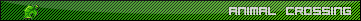READ ME FIRST
DO NOT make any 'click my eggs/Pokémon' threads/posts or any 'what is this egg' threads/posts or you WILL be warned 10% instantly!
  |
A guide to mass-clicking!, FireFox, Opera, Safari (Opera 11 update) |
 Oct 24 2010, 09:12 PM Oct 24 2010, 09:12 PM
Post
#481
|
|
 Pokémon Trainer Group: Members Posts: 71 Joined: 11-July 10 From: Montana Member No.: 105 104 Active Squad |
I was too lazy to look and see if anybody else had posted this, but you can always change your pagefile size. It's like RAM (Memory) but it is stored as a file on your hard drive.
(This is for vista, but it should be fairly similar in xp. if not, GOOGLE IT!!!) 1) Control Panel 2) system 3) on the left hand side of the system window, there is an option named "advanced system settings" click it. 4) click on performance settings under the advanced tab. 5) click on the advanced tab 6) click on the virtual memory settings 7) Make sure drive C: is selected. 8) click on system managed size if you have a very FULL hard drive (if you don't know what a hard drive is, or how to tell, GOOGLE IT!!!), or click on custom size if you have a lot of space left. 9) type in 1024 in the initial size, and 2048 for the maximum size. this is like adding an extra gig or two of RAM (Memory) to your computer. another thing you can do is defrag your hard drive to make it run more efficiently. go to system tools under the accessories file in the start menu, and choose defrag. then run it. it can take several hours, and I HIGHLY recommend that you don't download anything, or use your computer at all until it is done. you can also do a disk cleanup. just make sure you know what you are doing before you do any of this stuff. I also like to use malwarebyte's anti-malware to make sure my comuter is free of malware of any kind. (do i even have to say it?... ok, i will. GOOGLE!) -------------------- |
|
|
 Oct 25 2010, 07:07 PM Oct 25 2010, 07:07 PM
Post
#482
|
|
 only 99 calories per serving Group: +Donors Posts: 89 Joined: 1-April 09 Member No.: 7 384 Team of Awesome |
I just wanted to say a big THANK YOU! to the wonderful users who put together this guide. As an adult with a full time job, I really don't have a lot of time to do clicks at all. I really struggled to get the 1500 click achievement and I was really proud of myself, but I was worrying about whether I'd have the time to be able to do enough clicking to unlock more achievements, hatch my eggs, and hopefully do an exploration at some point. This is making things a lot easier for me. I'm never going to be some kind of crazy mass-clicker, but it'll help me to achieve some minor goals. I've been rewatching Sailor Moon with VLC on top and just clicking while I watch.
-------------------- |
|
|
 Dec 18 2010, 06:56 PM Dec 18 2010, 06:56 PM
Post
#483
|
|
|
Gym Leader Group: +Donors Posts: 615 Joined: 6-May 09 Member No.: 19 837 Active Squad |
Sorry for my laziness once again.
Has anyone tried Palemoon yet? Because if not, then I'm taking it for a test drive. EDIT: Hey, it's just Firefox. But faster. IMPORTANT: If you decide to use Palemoon, then you need to change this setting. about:config -> browser.ctrlTab.previews -> false But otherwise, it's pretty good. Thanks to whoever found it. Haha. There are lots of alternatives to using FireFox, though the majority are lighter versions of the original browser. Thanks for testing that out; I'll add your setting to the FireFox guide shortly. I was too lazy to look and see if anybody else had posted this, but you can always change your pagefile size. It's like RAM (Memory) but it is stored as a file on your hard drive. (This is for vista, but it should be fairly similar in xp. if not, GOOGLE IT!!!) 1) Control Panel 2) system 3) on the left hand side of the system window, there is an option named "advanced system settings" click it. 4) click on performance settings under the advanced tab. 5) click on the advanced tab 6) click on the virtual memory settings 7) Make sure drive C: is selected. 8) click on system managed size if you have a very FULL hard drive (if you don't know what a hard drive is, or how to tell, GOOGLE IT!!!), or click on custom size if you have a lot of space left. 9) type in 1024 in the initial size, and 2048 for the maximum size. this is like adding an extra gig or two of RAM (Memory) to your computer. another thing you can do is defrag your hard drive to make it run more efficiently. go to system tools under the accessories file in the start menu, and choose defrag. then run it. it can take several hours, and I HIGHLY recommend that you don't download anything, or use your computer at all until it is done. you can also do a disk cleanup. just make sure you know what you are doing before you do any of this stuff. I also like to use malwarebyte's anti-malware to make sure my comuter is free of malware of any kind. (do i even have to say it?... ok, i will. GOOGLE!) This is great! I remember doing something similar with my old computer, but I forgot how to get into the settings again. I'll add this to computer settings now. Thanks heaps for the info. I just wanted to say a big THANK YOU! to the wonderful users who put together this guide. As an adult with a full time job, I really don't have a lot of time to do clicks at all. I really struggled to get the 1500 click achievement and I was really proud of myself, but I was worrying about whether I'd have the time to be able to do enough clicking to unlock more achievements, hatch my eggs, and hopefully do an exploration at some point. This is making things a lot easier for me. I'm never going to be some kind of crazy mass-clicker, but it'll help me to achieve some minor goals. I've been rewatching Sailor Moon with VLC on top and just clicking while I watch. You guys make our job worth doing. Like you, I work full time now, and I daresay I'd be in the same boat without knowing how to do any of this stuff. XD |
|
|
 Dec 20 2010, 04:31 PM Dec 20 2010, 04:31 PM
Post
#484
|
|
|
Pokémon Trainer Group: Members Posts: 21 Joined: 6-July 09 From: North America Member No.: 43 111 Favorite Pokemon |
With Opera 11, the biggest problem I've found is that not all the tabs load. Even when I load like 10, there's one or two that get errors.
-------------------- |
|
|
 Dec 21 2010, 12:59 AM Dec 21 2010, 12:59 AM
Post
#485
|
|
|
Gym Leader Group: +Donors Posts: 615 Joined: 6-May 09 Member No.: 19 837 Active Squad |
Errors as in Gateway time-outs, 500 internal server errors, or closed connections? It works without a hitch for me, except that sometimes the berries are moved upwards due to the dex info above them being cut off every now and then. =\
|
|
|
 Dec 23 2010, 09:17 PM Dec 23 2010, 09:17 PM
Post
#486
|
|
|
Pokémon Trainer Group: Members Posts: 21 Joined: 6-July 09 From: North America Member No.: 43 111 Favorite Pokemon |
Errors as in Gateway time-outs, 500 internal server errors, or closed connections? It works without a hitch for me, except that sometimes the berries are moved upwards due to the dex info above them being cut off every now and then. =\ Yeah I don't have that problem. I do have more of the time-outs, 500s, closed connections, and all that than normal though. I'm not sure if it's my computer or not. -------------------- |
|
|
 Dec 23 2010, 09:40 PM Dec 23 2010, 09:40 PM
Post
#487
|
|
 Pokémon Trainer Group: Posts: 10 Joined: 4-October 09 Member No.: 66 492 Active Squad |
Errors as in Gateway time-outs, 500 internal server errors, or closed connections? It works without a hitch for me, except that sometimes the berries are moved upwards due to the dex info above them being cut off every now and then. =\ Yeah I don't have that problem. I do have more of the time-outs, 500s, closed connections, and all that than normal though. I'm not sure if it's my computer or not. Well today I've been using opera 10.00 and opera 11.00 and I don't see any difference at all. Both in terms of connection problems or that berries are moved upward thing. -------------------- |
|
|
 Dec 25 2010, 07:07 AM Dec 25 2010, 07:07 AM
Post
#488
|
|
|
Gym Leader Group: +Donors Posts: 615 Joined: 6-May 09 Member No.: 19 837 Active Squad |
@ Bluejay: I've been getting those a hell of a lot too; everyone has because of the recent influx of activity. Any errors not associated with 500, 502, 504, failure to locate remote servers, ETC will likely have something to do with your connection. Change your internet provider if anything out of the ordinary becomes increasingly frequent; it worked for me when I kept getting "connection closed by remote server" errors anyways.
As for the buttons thing, I've been too slack to muck around with them since HotKeys remedies the fucked up button placements. I'll have a bit of a look tomorrow - it's likely to be a scroll setting... *shrugs* |
|
|
 Dec 25 2010, 08:38 AM Dec 25 2010, 08:38 AM
Post
#489
|
|
 Attracted 2 Aron Group: Members Posts: 73 Joined: 5-June 09 From: USA Member No.: 31 019 Aron Army |
I use Opera v 11, just altered it to the recomendations in the guide and I started clicking, then I got Accused of add blocking. The only thing I changed was this
QUOTE CTRL + F12 > Advanced > Browsing: Set loading to "redraw instantly", and page icons to "show no icons".
-------------------- |
|
|
 Dec 27 2010, 10:55 PM Dec 27 2010, 10:55 PM
Post
#490
|
|
|
Gym Leader Group: +Donors Posts: 615 Joined: 6-May 09 Member No.: 19 837 Active Squad |
I use Opera v 11, just altered it to the recomendations in the guide and I started clicking, then I got Accused of add blocking. The only thing I changed was this QUOTE CTRL + F12 > Advanced > Browsing: Set loading to "redraw instantly", and page icons to "show no icons". All I can suggest is this: Right-click anywhere on the GPXplus site, then go to "Edit Site Preferences > Content > Enable Content Blocking: Uncheck the box if it's checked" It's worked for some, but I can't guarantee this'll fix the problem. Be sure to check the scripting tab and make sure the JavaScript box is checked as well. |
|
|
 Jan 1 2011, 01:47 PM Jan 1 2011, 01:47 PM
Post
#491
|
|
 Pokémon Trainer Group: +Donors Posts: 9 Joined: 23-September 10 From: UK Member No.: 115 045 Active Squad |
I am on Opera 11 and when i press control + Tab some choice box comes up so i can't mass click how can i get rid of it
-------------------- |
|
|
 Jan 1 2011, 01:48 PM Jan 1 2011, 01:48 PM
Post
#492
|
|
 Pokémon Trainer Group: +Donors Posts: 9 Joined: 23-September 10 From: UK Member No.: 115 045 Active Squad |
I am on Opera 11 and when i press control + Tab some choice box comes up so i can't mass click how can i get rid of it
-------------------- |
|
|
 Jan 1 2011, 01:48 PM Jan 1 2011, 01:48 PM
Post
#493
|
|
 Pokémon Trainer Group: +Donors Posts: 9 Joined: 23-September 10 From: UK Member No.: 115 045 Active Squad |
I am on Opera 11 and when i press control + Tab some choice box comes up so i can't mass click how can i get rid of it
-------------------- |
|
|
 Jan 1 2011, 01:48 PM Jan 1 2011, 01:48 PM
Post
#494
|
|
 Pokémon Trainer Group: +Donors Posts: 9 Joined: 23-September 10 From: UK Member No.: 115 045 Active Squad |
I am on Opera 11 and when i press control + Tab some choice box comes up so i can't mass click how can i get rid of it
-------------------- |
|
|
 Jan 2 2011, 07:38 AM Jan 2 2011, 07:38 AM
Post
#495
|
|
|
Gym Leader Group: +Donors Posts: 615 Joined: 6-May 09 Member No.: 19 837 Active Squad |
I am on Opera 11 and when i press control + Tab some choice box comes up so i can't mass click how can i get rid of it As you're cycling through the tabs to click, are you clicking on blank tabs to make that box appear, or does it pop up only when you press CTRL + Tab? Also, are you sure you've set pop-ups to open in the background? If you're using the Opera 10.63 settings as indicated in the guide, you shouldn't have to change anything to set up the browser for clicking again. Usually that choice box you described will only come up if you click a blank tab a couple of times whilst cycling. It happens a lot in lag, so if that's the problem, just skip those tabs or wait for them to load. |
|
|
 Mar 11 2011, 12:05 AM Mar 11 2011, 12:05 AM
Post
#496
|
|
|
Pokémon Trainer Group: Newbies Posts: 0 Joined: 8-March 11 Member No.: 134 309 Active Squad |
How do you use the hotkeys? and what do you put in the box beside the hold shift checkbox under interaction hotkeys
|
|
|
 Mar 11 2011, 12:12 AM Mar 11 2011, 12:12 AM
Post
#497
|
|
|
Gym Leader Group: +Donors Posts: 615 Joined: 6-May 09 Member No.: 19 837 Active Squad |
How do you use the hotkeys? and what do you put in the box beside the hold shift checkbox under interaction hotkeys HetKeys work by allowing you to click using your keyboard rather than the mouse. Quite handy if you have a mouse that likes to jump on occasion, or you can't hold it steady whilst mass-clicking. As for what to put in the text-box? Put whatever you like (I generally put a "?" because I find that key to be the easiest to keyboard click with); as long as it doesn't activate a command shortcut in your browser, it'll work. Mass-clicking with HotKeys is more effective on FireFox than Opera from what I've heard, if that's any use at all. More efficient, but it's marginally slower than using the mouse. |
|
|
 Mar 11 2011, 12:14 PM Mar 11 2011, 12:14 PM
Post
#498
|
|
 http://redtha.tumblr.com/ Group: +Donors Posts: 238 Joined: 25-October 09 Member No.: 70 032 Active Squad |
Link doesn't work, the add-on might have been deleted. -------------------- |
|
|
 Mar 22 2011, 05:35 PM Mar 22 2011, 05:35 PM
Post
#499
|
|
|
Pokémon Trainer Group: Members Posts: 96 Joined: 20-October 09 Member No.: 69 339 Active Squad |
Snap links is no longer compatible with fire fox help what works the same and is compatible?
-------------------- |
|
|
 Mar 22 2011, 11:46 PM Mar 22 2011, 11:46 PM
Post
#500
|
|
|
Gym Leader Group: +Donors Posts: 615 Joined: 6-May 09 Member No.: 19 837 Active Squad |
@ Mondo: Thanks for pointing that out. I need to check all the links again, so it seems. =\
There was an alternative to fixing the memory leaks manually; I have have already listed it in the guide itself, with the link providing an alternative. Snap links is no longer compatible with fire fox help what works the same and is compatible? Now that you can use the online list to open all your tabs, snap-links/multi-links are no longer necessary. Just set the online list to open a certain number of tabs (whatever your machine can handle; most cope fine with 80 to 100, though you can go higher or lower to suit your clicking methods) and there's what we call today's snap-links~! |
|
|
  |
1 User(s) are reading this topic (1 Guests and 0 Anonymous Users)
0 Members:
| Lo-Fi Version | Time is now: 15th June 2024 - 04:50 PM |





































 I have claimed Shellos! East Sea represent, yo~
I have claimed Shellos! East Sea represent, yo~