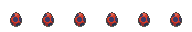Read before you post!
Please make sure to check the GPX+ Help Page before posting!
The GPX+ Help Page has a wealth of information. Please help prevent clutter in this forum by first checking the Help Page before you post a thread.
  |
Google Chrome mass clicking, How to lift the tab limit? |
 Nov 5 2010, 05:18 PM Nov 5 2010, 05:18 PM
Post
#1
|
|
 Pokémon Trainer Group: Members Posts: 121 Joined: 26-May 09 From: England Member No.: 27 562 Active Squad |
I realise this isn't a question about the site, but about google Chrome, but I guess this is the best place to ask as google seems to have failed me.
Does anyone know how to bypass the 25-tabs-at-once limit? It's really annoying as I've heard that Chrome is a fast browser, and it seems to be much faster than Opera, but this limit is stopping me from mass clicking. I've searched the forums for the mass-clicking guides, but none of them cover Chrome. This is a desperate last attempt more than anything, so if anyone can help me, please do? -------------------- |
|
|
 Nov 5 2010, 05:48 PM Nov 5 2010, 05:48 PM
Post
#2
|
|
 Pokémon Trainer Group: +Donors Posts: 4 Joined: 17-October 10 From: USA Member No.: 117 627 Active Squad |
Short Answer : Don't use Chrome.
Long Answer: Chrome performs extremely poorly with multiple tabs. It's not just GPX/GPT, it's over the entire internet, it performs very poorly when trying to load up multiple tabs, especially if they are server intensive in the sense that the page is more than just a blob of text and an image. There's no such thing as mass clicking in Chrome. It does go pretty fast - but only with a few tabs up. So if you want to mass click, your best option is Opera, or alternatively FireFox. Or, if you are going for a quick fix and don't mind getting banned, you can also take the darker route of firefox/greasemonkey extensions that click for you or a clicking program. -------------------- |
|
|
 Nov 5 2010, 05:58 PM Nov 5 2010, 05:58 PM
Post
#3
|
|
 Back from the dead... sort of. Group: +Donors Posts: 62 Joined: 17-June 09 Member No.: 35 279 Active Squad |
Or, if you are going for a quick fix and don't mind getting banned, you can also take the darker route of firefox/greasemonkey extensions that click for you or a clicking program. Why would you even suggest that? Anyways, I don't regularly use Chrome but I tried to do some research. I'm pretty sure it's because of "sandboxing" but Chrome either doesn't support --no-sandbox or it just doesn't fix the problem. So I'm still stumped how to get around it. BUT, that said, I don't see why you can't mass click 25 tabs at a time. They load super fast so if you turn on mouse-keys and cycle through the tabs with auto-closer enabled, I don't see why you can't keep up if not do more clicks than an Opera or Firefox user. BB himself uses Chrome as this site is optimized for use on it. Lots of tabs open =/= mass clicker. -------------------- |
|
|
 Nov 6 2010, 12:24 PM Nov 6 2010, 12:24 PM
Post
#4
|
|
 Pokémon Trainer Group: Members Posts: 80 Joined: 27-September 09 Member No.: 65 432 Watergun Army |
I have to agree with Retrospect on that last part. I'm using Opera but when I open 100 tabs at a time I have to wait about a minute before I can click anything since if I don't let all the tabs load everything goes slower. I'm doing 25 tabs right now and I can still mass click just fine.
I can't do it in Chrome though, something about those tabs hurts my head. So I have no advice on that part. >_> -------------------- |
|
|
 Nov 6 2010, 03:47 PM Nov 6 2010, 03:47 PM
Post
#5
|
|
 Cute, Cuddly and filled with Cookies Group: +Donors Posts: 117 Joined: 4-May 09 Member No.: 19 212 My Favourites |
I mass click on chrome. All I do is (on the online user list), click 'open 25 (seeing as that is the max) ' then 'go'. Wait for the tabs to load then click it again. Do this another 2 times for 100 tabs. I can knock up about 300 clicks in 5 minutes ^.^
-------------------- |
|
|
 Nov 7 2010, 12:36 AM Nov 7 2010, 12:36 AM
Post
#6
|
|
|
Zerkadelic Group: Root Administrators Posts: 3 688 Joined: 11-June 07 From: Texas Member No.: 2 My Favorites |
As the post above me states, you apparently can open more than 25 tabs to click, you just have to hit the Go button more than 1 time. Whether or not Chrome is good for clicking after this, I don't know. Browsers in general weren't actually made for a mass-clicking-like game, so I hope you don't judge a browser based on how well you can mass-click in it.
As Retrospect said, Jeff (and I, as well) use Chrome as our primary browser, because it truly is one of the best these days in terms of how much support it has for newer website features and how well and fast it parses things. While it's my primary browser, I have nearly every browser installed (for website development testing purposes) and actually use Opera to click, but I would never use that as a primary browser (it has a lot of bad quirks). But I can probably understand why they would limit it to 25 tabs opening at a time. They don't want a website to potentially crash someone's computer if it were able to open a ton at once without the user's actual consent. The way Chrome works is that it creates a new process on your computer for each tab you open, unlike other browsers where it's just one big process for the entire browser. This helps to ensure that if one tab crashes while you're on a website, your other tabs are still fine (which is really nice). -------------------- Want a rotating avatar like mine? Check out my website: randimg!
Thanks to all of the people in this thread and this thread for the various avatars! |
|
|
 Nov 7 2010, 08:17 AM Nov 7 2010, 08:17 AM
Post
#7
|
|
 Pokémon Trainer Group: Members Posts: 17 Joined: 28-July 09 Member No.: 51 067 Guardians |
I always click go more than once just like zerxer said first i got annoyed of the 25 tabs but then i clicked go twice and more tabs came well thats my story
|
|
|
  |
1 User(s) are reading this topic (1 Guests and 0 Anonymous Users)
0 Members:
| Lo-Fi Version | Time is now: 25th May 2024 - 10:01 PM |