READ ME FIRST
DO NOT make any 'click my eggs/Pokémon' threads/posts or any 'what is this egg' threads/posts or you WILL be warned 10% instantly!
A guide to mass-clicking!, FireFox, Opera, Safari (Opera 11 update) |
|
|
|
|
 Jan 16 2010, 08:03 AM Jan 16 2010, 08:03 AM
|
Gym Leader

Group: +Donors
Posts: 615
Joined: 6-May 09
Member No.: 19 837
Active Squad







|
Something everyone asks me: How the hell do you click so fast? Well, to save the hassle of repeating myself 10 - 20 times over, here's how I do it: A GUIDE TO MASS-CLICKING!(Post here if you have something to add. Cheers!) Notes: *If you're using an older computer, or you use Google chrome, you should read this topic written by RAAAAAAAGGGGGGGEEEEEEE (outdated, but you still might find it useful). Some of the tricks I use aren't friendly with all machines or browsers, so please make sure you read this before you ask me to add something to this thread. (If you're a Chrome expert, feel free to post a how to use guide here if you want it displayed) Anyways, I've decided to make a re-vamp of my old clicking guide. I've tested various new methods of clicking since I last posted my old guide, so I'll be sharing a few of those, too. I will update this thread with more add-ons, new versions of existing add-ons and other miscellaneous information that may help if anything else pops up. My GPX journal and the topic description will be changed if necessary. To begin, you'll need: *FireFox/Opera/Safari (I use version 3.7 of FireFox, if that helps. As for Opera, I use version 11; Safari, I don't use) Browser downloads: FireFox 3.5 Opera 10.60Safari 5Your browser will update automatically if it is outdated. Otherwise, Google is your friend.  CONTENTS CONTENTS(A list of what this thread contains - in their respective order. Thread updates will now be posted under the title) Page 1FireFox Opera Safari Tips to maintain focus Page 2Miscellaneous Bugs/errors Computer settings (FireFox/Opera) FireFoxFireFox guide (click to showhide) If the regular FireFox is being a piece of shit, you may try Mozilla's faster alternative browsers. PaleMoon is just one of many lighter versions of FireFox, and they work in the same way as the original FireFox. Note that Palemoon only works on Windows. I personally use CometBird if I want to test new FireFox settings, however, setting it up can be a pain at first. Thanks to Ice Charizard for testing Palemoon:QUOTE IMPORTANT: If you decide to use Palemoon, then you need to change this setting.
about:config -> browser.ctrlTab.previews -> false Start the day by opening up the online list, and clicking through all the people on there. A new feature has been added to the top of the page: "Open ??? number of pokémon/eggs in new tabs", thus saving the hassle of using the now laggy snap/multi-links add-ons. Note that the striked paragraph below may be of use later, provided the tab opener will allow us to open any amount of tabs we desire once again. For now, you're limited to 100 tabs at a time, but that's more than ample enough to keep a fast clicking pace. If, however, you wish to click through more, you can double-click “GO” on the tab opener and open up 200 parties; the same applies to your interactions tab. Be warned: This method may result in duplicate tab openings, so there may be times where you'll have to close off the extra 100.Rather than use Snaplinks/Multi-links, which skip half the selection box/cause heavy cycling lag, respectively, you can enter any number you like in the box. Don't try anything stupid, like opening 1000 new tabs in one hit; all that does is make your browser crash, or lag heavily, which isn't what you want. Instead, experiment with lower numbers, like 50 - maybe 100. If your computer can handle that many, you can steadily increase this number until your browser starts crashing. Once you find the perfect number, stick to it, and keep clicking through the online list until you run out of people to click. (Or as long as you like - depending on how much you want to click/how much time you have)Disabling images makes tab-cycling faster, since there's less for the browser to load with every refresh. The difference isn't anything dramatic, however, so this is more or less a preference option. With the site layout changed, all images keep the feeding/warming buttons at a level height anyway. (Other than the pokédex descriptions of the pokes pushing the buttons up and down here and there, but that can't be helped regardless of whether you have images on or off. Site updates in the headers with images off may also push the images up or down at times, since all the little icons will show up as text and force the updates downward. If you'd rather more leveled height, keep the images on) To disable images easily, install the ImageBlock add-on for FireFox. This will add a button on the far-right of your toolbar, which turns images on and off with a simple click of the mouse. If you're having trouble locating it, here it is:  You'll know if images are off. A red circle with a line through it will appear over the icon. If the images are shown as disabled, but are enabled when you re-open the browser, simply click the icon twice to fix it. This doesn't disable ads, for those of you who are worried about the penalties in place for ad-blocking. Notes: *Not all computers can handle the opening of several tabs. Some can handle as many as 200, while others can only handle between 30 to 50. Experiment and see what number works best for you. Even a number as low as 10 is still better than clicking one at a time. (Disregard this for now)*You can still find the little man/treasure chests/Manaphy egg in the header with the images turned off. They just show up as a text link, which you can click if you want the item/egg. (See second post for a picture of what they look like) *Clear your history before you start a huge day of clicking; the speed difference is definitely noticeable. Add-onsThough the site has made all the old add-ons for mass-clicking obsolete, there may be a few others out there that will make clicking a little easier for you. This more or less depends on your preferences. SpeedyFoxThis little beauty is designed to boost your browser's speed back to normal, thus making it perform at its best for your computer. Overtime, FireFox gets bogged down the more you use it, so it’s best to run this at least once a week, whether you click or not. If tab-opening ever lags, just use this. Memory Leak Blocker This add-on auto-plugs memory leaks and cleans stuff up without any input! Multiple Tab Handler (Thanks to The Yatagarasu for this add-on) An add-on that may make your GPX tab-handling experience a little more easy; it allows you an option to close just the similar tabs. Sometimes, when clicking, you may have the forums or some other site open and don't want to close all tabs, so you can opt to close just GPX tabs besides the tab you close them from. You can also select specific tabs if you only want to close a few. There's other stuff you can do too, but you guys can read that from the link. Flashblock for FireFoxFlashBlock will replace all Flash-ads with a little arrow that you can click if you wish to view them for whatever reason. All normal ads will still show up. Image BlockImageBlock adds a small button to the far right of your browser’s toolbar. Simply click it to turn images off and on whenever you wish. (The FireFox article explains in further detail) Fixing FireFox memory leaksQUOTE Recently Firefox had become a major resource hog for me often times eating up almost 1/3 of my computers ram, around 600-700 megabytes of a total 2 gigabytes of ram. So I went searching and found this article. After making the changes shown in it the resource usage dropped down to around 100mb and never rising above 300mb even after several thousand clicks. It also seems to have helped increase the amount of tabs I can have open at once without lag from 75 to more than 100 at a time. If that doesn't work, you can also try the memory leak auto-plugging add-on. about:config settings I found this on Google and it works alright for me. (I had fast net to begin with, but this shortened the loading time for me when the site was lagging): 1: Type "about:config" into the browser and press enter. A warning will pop up; just continue onwards. Then, scroll down and look for the following: *network.http.pipelining *network.http.proxy.pipelining *network.http.pipelining.maxrequests Normally the browser will make one request to a web page at a time. When you enable pipelining, it will make several at once, which really speeds up page loading. 2. Alter the entries so they look like this. (click "toggle" and the settings will change automatically): *Set "network.http.pipelining" to "true". *Set "network.http.proxy.pipelining" to "true". *Set "network.http.pipelining.maxrequests" to some number like 30 or 40. This means it will make 30 - 40 requests simultaneously. (I have mine set on 96 - you can set it higher if you wish; it depends on your computer, really) 3. Right-click anywhere and select New-> Integer. Name it "nglayout.initialpaint.delay" and set its value to "0". This value is the amount of time the browser waits before it acts on information it receives. (Note that sometimes the web pages may appear broken, or take longer for the full content to load if you have the number set at 0; especially when opening multiple tabs. For that reason, I recommend setting it at something like 2 - 5. Though the pages may load a little slower to begin with, the full content should still appear faster than it used to. If you get a few broken links/images or whatever, often it's not the site's fault. The alterations to the settings are often the cause, but this can be fixed simply by refreshing the page) Don't alter any other settings if you have no idea what you're doing. Chances are you'll fuck your browser up completely, or cause it to lag heavily.
Also note: These settings may cause any flash-players you've installed to crash. If you don't mind, then all's good. If you do, you can always restore the settings to default by clicking “restore” when you open up the options for each setting. ~~~ Thanks, Big Bidoof, for this guide to speeding up lower end machines that use FireFox: QUOTE Hmm, something that may be of use more to people on lower-end machines: as of a few nights ago, the latest Firefox alpha supports GPU acceleration for page rendering, which basically means that it can offload some of the work from the CPU onto the GPU, and generally do it faster. I haven't really noticed any earth-shattering difference in Firefox' performance on my main PC, but on my netbook, the difference is noticeable. To use this, you need the latest version of Minefield: http://ftp.mozilla.org/pub/mozilla.org/fir...2.installer.exeAnd then you activate it with some about:config h4x, as indicated here: http://www.downloadsquad.com/2010/02/28/gp...-nightly-build/And to make extensions compatible with the latest alpha, you can use this: https://addons.mozilla.org/en-US/firefox/addon/6543Note that this only works on computers with Windows Vista SP2, or Windows 7, as it uses a new API that Microsoft designed that was just recently introduced. Granted, this is an alpha version, so it's possible that the browser has stability issues and what not, but I've been using it for months, and have only ever had it crash when I did something like... open 500+ tabs at the same time or something.  ~~~ *All add-ons and re-configurations are designed to make mass-clicking on GPX easier for you; however, normal browsing may be a little tedious. Thanks, ShayDwight, for taking the time to post a guide to changing your FireFox profiles: Spoiler (click to showhide) QUOTE One thing that actually helped me acquire Master Clicker today is setting up a completely different Profile for Firefox. If you don't know how to do this, it's actually really easy to do so, and to switch back and forth between the two Profiles. I have one profile set for my general browsing, and another for just mass-clicking. First and foremost, you have to close any running instances of Firefox to make this work. Second, you have to enable the Profile Manager by going to Start > Run (Or hitting Windows Key + R on your keyboard), and typing in precisely: "C:\Program Files\Mozilla Firefox\firefox.exe" --profilemanager Including the quotes and the two hypens (--), then hit Run. (Add: "firefox.exe -ProfileManager" (minus the quotation marks) for 7 Home Premium and Vista) A window like this should appear:  Uncheck the box, "Don't ask at startup" if you want it to start every time you start Firefox. Create a new Profile, give it whatever name you want, then go back to the first page of this thread and download the necessary add-ons you need to mass-click. The new Profile will act as a brand new installation of Firefox, so it won't have any of your saved passwords, cache, history, and etc. I personally have installed Faviconize Tab (it's great, because you get 50 px wide tabs. Click here for a preview.), ImgLikeOpera, AdBlockPlus, TabCounter (the number next to the navigation buttons in the previous linked image.), and TabMixPlus. These instructions are guaranteed to work on Windows XP. I cannot guarantee validity on 7. (Confirmed working on Vista Home Basic) If anyone has any questions, feel free to PM me on MY method only, and I'll try to get back to you with an answer. Opera guide (click to showhide) Similar to FireFox, only Opera requires a bit of setting up before you can mass-click effectively with it. First of all, Ride the Lightning takes full credit for the outline of how to set it up, and the setting up images. Some of my tweaks, however, are a little different to hers, so I thought I'd share them as well. First of all: Setting up OperaImages Off: Open up the Opera browser, then press Shift + F12 and go to the "buttons" tab. Click "browser view", and drag the "show images" (the one without the arrow) anywhere on your toolbar. It should show up on the left, with the “reload” and “home” buttons. To turn off images, simply click on it once. It comes with 3 settings: “show images”, “no images”, and “cached images”. The only time you really need images is if you're going to the PC, dressing up a poke, or grabbing stuff from the lab/shelter/daycare. Tab Preferences: With Opera still open, press CTRL + F12, then click the advanced tab. Click “tabs” on the left, and change your settings to mirror these.Background Tabs: Press CTRL + F12, then click on the General tab. Where it says “pop-ups”, use the drop-down menu and choose "open pop-ups in background". You should now be ready to click. Clicking with OperaBefore you begin, open up the online list and right-click the tab. Click “pin tab” and the tab won't close accidentally on you. You may also have a blank tab pinned, since it makes tabs close faster for some. To open up a blank tab, simply open a new tab, and type “about:blank” in the address bar. It may be a necessity for a lower end machine, but if you have a powerful computer, it shouldn't make a great deal of difference. Anyways, clicking is pretty much the same deal as FireFox, only Opera does it somewhat faster. Start the day by opening up the online list, and clicking through everyone on there. Like FireFox, you'll have the tab-opener at the top of the page. Open 100 tabs, then click go. Remember, 100 is the maximum amount of tabs you can open at a time, so if your set number is reset to 100, it's not a glitch on the site's, or browser's, part. You can, however, click go a second time and open 200 tabs at once, but you may find yourself opening the same things twice on occasion. Furthermore, 100 tabs load faster than 200 for most users, so it's not worth doing in most cases. The tab-closer may be going a little slow for some, so you can either hold CTRL + W, or right click a pinned tab, then click “close all but active”, which shuts off all but the pinned tabs immediately. This is especially helpful if the site decides to time out. Unlike FireFox, Opera has no need for add-ons or plug-ins to optimize its speed; everything is pretty basic. Another thing you can do, to prevent the Opera Portal page opening whilst accidentally clicking a blank tab: CTRL + F12, stay on the general tab. Clear the text-box where it says "Home Page" and all you'll get when you click blank pages is a small pop-up which you have to manually close. You can still click the egg/pokémon without having to close the tab and re-open it. (Thanks to Rhyu for this additional piece of info for Mac users):QUOTE I will add though, if you're interested in adding to your guide, that for mac people (especially laptop users) that if you want to switch through the tabs, although there are quite a few options you're going to want to use the option/alt key in conjunction with tab. If you use the command+option+left/right you have to release the alt + command keys before it will let you click (it does nothing-took me a while to figure out how to get around that) and that's quite annoying. With the option + tab system you can hold down option/alt the entire time and just press tab as needed while clicking to progress through your tabs. Optimizing Opera(Thanks to Coo for this setting) QUOTE CTRL + F12 > Advanced > Browsing: Set loading to "redraw instantly", and page icons to "show no icons". Making the GPX tab private can significantly speed up the loading time of all the tabs you open. With the right settings for your max connection on top of this, there is practically no waiting time for tabs to load... if the site behaves. Many thanks to Vandal for sharing this information. Anyways, to make tabs private: (First, I suggest unpinning all your tabs and closing them) In the address bar, type "opera:private". This will open a private tab, as shown by the message that comes up in the tab. Pin that tab and begin clicking as you normally would. You can also pin a blank tab next to it, if closing is faster with a blank tab for you. (Type about:blank in the address bar) (Order goes: opera:config settings > other settings) Open up the Opera browser and type “opera:config” in the address bar. This will bring up a page similar to the about:config page for FireFox, minus the “void your warranty” warning message. In the filter, type “connections” and change the following: Max connections server: 16/24 Max connections total: 64/128 Reduce max persistent HTTP connections: Yes Save your settings. You can tweak these until you find a setting you’re comfortable with, as they're easily reversible and won't hinder your browsing if you get them wrong. Also note: 256 is as high as the max connections can go; most likely to stop people from putting too much strain on web servers. Now, most people think that higher is better, but this isn't the case here, as the site continuously denies the constant requests made by all the lines connecting to the server, thus slowing down your loading time. If your computer runs poorly, you can probably get away with a higher number like 48 or 96 - maybe even the full 256. ~~~ This setting is optional. Type “java” in the filter, and change the following: Java: disable Since Java is a bit of a resource hog, having it enabled may slow down your browsing. Be warned: disabling Java may also turn on content blockers in your browser settings, so if you don't want to be an ad-blocker, don't disable it. If you're a donor, then all's good. ~~~ For many people, Opera's turbo mode makes browsing a little slower. This is because turbo mode makes Opera pre-draw any image, which means that you see part of it although it's not fully loaded. This uses CPU and memory, so it's best to disable it. To disable turbo mode, type “opera:config” in the address bar, and enter “turbo” into the filter. Change the following: Turbo mode: Disable Save your settings. Disable Name Completion and local network look-upWhenever you enter a single word into the address field, Opera will look in your bookmarks for the name and try to find a local network with the name as well. Server Name Completion tries to append prefixes and suffixes to the name automatically. While this feature might be great for some users – particularly the lazy - it uses time and CPU, and should be turned off for faster browsing. Click Tools > Preferences, then select the “advanced” tab and choose “network” from the left menu. Click on “Server Name Completion” and disable “look for local network machine” and “try name completion, using”. Increase the time cached images are used before checking for new versionsOpera downloads images to its cache to be able to load them faster (from your hard drive) the next time you visit the website. By default, Opera checks every 5 hours if a new version of that image has appeared on the site. If you increase this time you increase your overall performance. Go to Tools > Preferences and click on the “advanced” tab. Choose “history” from the left menu and select “every 24 hours”, or even “every week” for image checks. You can always refresh the cache manually by pressing F5 while visiting the site. Remove unneeded and duplicate plug-insType “opera:plugins” in the address bar. This should display a list of plug-ins that are currently installed. Take a closer look and see if you can find any plug-ins that you never use. To deactivate the useless plug-ins, open the file “plugin-ignore.ini”, which is located in your Opera Main Directory, and add the filename of the plug-in that you want to disable to it. Another problem: duplicate plug-ins that are caused by loading the plug-ins from FireFox as well. This happens only if FireFox is installed on the same system. You can disable this easily by typing “opera:config” in the address bar. Navigate to User Prefs > Plug-in Path and delete the FireFox reference there. Save once you have deleted the reference. Reduce the amount of visited pages in historyOpera keeps track of the last 1000 visited websites. The benefit is that Opera displays all URLs that fit the string you enter into the address bar. You can then scroll down and load the website without entering the URL fully. This can, however, impact the time Opera needs to startup. A temporary fix would be to clear the history manually; a better solution would be to set the number of sites that Opera keeps track of to 0 (CTRL + F12 > Advanced > History > Set addresses to 0). I suggest keeping your favorite websites on speed-dial for quick access (open speed-dial by clicking the + on the right of your last tab), and the rest in your bookmarks. It's a matter of speed VS convenience, but speed-dial and bookmarks should allow you to utilize both here. Opera V.10 VS Opera v.11Not much of an update, but with the arrival of Opera's new V.11, you're probably wondering which version is worth using. I personally think the choice should be made depending on how you click: I find version 11 to be the faster of the two when it comes to loading tabs (though 11.10 is slower than 10.63 here); however, it does have its drawbacks. There are a few tabs which version 11 won't load properly; the most common flaw being the missing information above the interaction button. This makes your tabs alter in clicking height, therefore you're better off using V.11 if you prefer to click using HotKeys instead of your mouse. To do my clicking, I use the /? key to do my clicking whilst holding in CTRL, if that's any use to anyone. I also recommend using a keyboard that doesn't require a great deal of pressure to get the keys to work, otherwise you'll have to brace yourself for sore wrists over a lengthy period of time. Version 11 requires no additional setting up on top of either this guide, or Ride the Lightning's guide, so there's little mucking around if you're willing to try it out. If HotKeys are unappealing to you, or your keyboard is one of those shitty ones with harder-to-press keys, stick to clicking with version 10. The difference isn't all that great between the two anyways. Safari guide (click to showhide) (Thanks again, Slix, for the newly updated Safari guide:)
Be sure to disable Plug-ins in Safari Settings. Plug-ins sometimes slow down pages that are loading, so if you disable them, it makes load times faster. You can also disable images in Settings if you want, but on faster computers, it really doesn't matter if you do or not.
Simply enter a number into the "Open x number of Pokémon/eggs in new tabs" on the Online list. You should see what Safari on your computer can handle. Once you've gotten a good number of tabs to open, hold down the Command key (Control on Windows) to open them in tabs. Most of the time, Safari can take more than Firefox in terms of tabs, so you may be able to do 100-250 easily.
To switch between them, either press Shift-Command-Left/Right Arrow on a Mac, or Control-Tab on Windows. Safari works good for switching tabs and continuing to click even if it lags a little, so you don't have to worry about clicks being missed very often.
You can also make a keyboard shortcut for switching tabs on a Mac. To do this, go to System Preferences -> Keyboard. Enter "Select Next Tab" and "Select Previous Tab" and whatever shortcut keys you want. I use F13 and F14 for switching tabs, which makes it easier and less painful on your wrists. See what key works for you!
After you've clicked all of the Pokémon in that round, go back to the online list and Option-click the X in that tab. This will close all the other tabs besides the online list. You can also right-click on it and select "Close other tabs".
In case anyone was wondering, I get around 250 clicks in 3 minutes, without hardly trying.
Hope this helps! ~~~ Ok, that's it for the browser set-ups and information; the rest is up to you now. But I'll leave you with some extra tips to maintain your focus whilst mass-clicking: Some extra tips to keep you focused!The one thing the add-ons and info won't help you do is focus! Usually, after an hour or two of clicking, you'll get to the stage where you can't be bothered. Here's what I do to stay focused and aim for higher numbers like 30k: *Every hour, take a break. If you still feel like browsing the net, go on a forum, or do something else on the net to give you a bit of a break from clicking. Not only will you be motivated to click solidly when you get back to it, you'll also have a lot more people to click on the online list than before. Chances are you'll run out in a couple of hours if you're a super-fast clicker like me. *Take regular coffee/tea breaks. A hot drink will help you relax and clear your mind. It's no good depriving yourself of the small luxuries in exchange for 2 extra minutes of clicking. *Always have music playing. (I personally love metal/hard rock and electro/techno, if that helps. =P) Music will keep you upbeat and make you want to keep clicking. Fast-paced music is generally the best, but it's up to preference more than anything. *Have another program like MSN running. Even if you only have one convo going, you're still breaking your interwebz day up a little bit whilst clicking. Plus, it's not hard to talk and speed-click simultaneously.
|
|
|
|
|
 |
Replies
|
|
 Jan 16 2010, 09:58 AM Jan 16 2010, 09:58 AM
|

I think you underestimate the depth of my pettiness
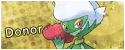
Group: +Donors
Posts: 839
Joined: 18-August 09
From: Carrboro
Member No.: 57 762
bluh bluh huge bitch







|
For some people (*coughmecough*), disabling images in Firefox does not result in their alternate-text being displayed. One way around that is the ImgLikeOpera extension. It has a few features for tweaking how Firefox deals with broken/missing images, but for speed's sake we'll focus on disabling images around the site: The big ones are the site layout, the egg and Pokemon images, and the berries. Go to the "Filter" tab and add three new filter rules: CODE http://gpxplus.net/files/img/*
http://gpxplus.net/files/layout/*
http://gpxplus.net/files/images/berries/* Set the filter level to [4] (Don't Load Images). Now, when new tabs are loaded, not only will all of the images not load with them, but the berry images will be replaced by their Alt Texts, which display the identity of the berry and, more importantly, allow you to click them and boost your interaction rates. Best of all, if you position your mouse just right, you can click the "Warm The Egg" button and the Chesto Berry without needing to move the mouse, saving that little bit of time too :3 When you're done, you can restore all the filters to level [1] (Load All Images). Note that I've defined three different filter rules; you can always filter out all the images from the site by using one rule (http://gpxplus.net/*), but the three I've defined allow you to see the Lab eggs and their descriptions, convenient if you end up mass-hatching and want to refresh your stock with specific Pokemon from the Lab.
This post has been edited by Ghost of Starscream: Jan 16 2010, 10:15 AM
--------------------
|
|
|
|
Posts in this topic
 Arceus thrasher A guide to mass-clicking! Jan 16 2010, 08:03 AM Arceus thrasher A guide to mass-clicking! Jan 16 2010, 08:03 AM  Antarid Question:
Is There a Higher Version of Firefox? Jan 16 2010, 09:15 AM Antarid Question:
Is There a Higher Version of Firefox? Jan 16 2010, 09:15 AM   Arceus thrasher QUOTE(Antarid @ Jan 17 2010, 01:15 AM) Qu... Jan 16 2010, 09:17 AM Arceus thrasher QUOTE(Antarid @ Jan 17 2010, 01:15 AM) Qu... Jan 16 2010, 09:17 AM  Arceus thrasher *Snaplinks URL has been changed due to an annoyanc... Jan 16 2010, 09:16 AM Arceus thrasher *Snaplinks URL has been changed due to an annoyanc... Jan 16 2010, 09:16 AM  Antarid Thanks At. I'll try 3.6! Jan 16 2010, 09:25 AM Antarid Thanks At. I'll try 3.6! Jan 16 2010, 09:25 AM  cuty 93 I can verify that Firefox 3.6 works fine with the ... Jan 16 2010, 09:29 AM cuty 93 I can verify that Firefox 3.6 works fine with the ... Jan 16 2010, 09:29 AM  Arceus thrasher I added a download link to FireFox 3.6. Jan 16 2010, 09:30 AM Arceus thrasher I added a download link to FireFox 3.6. Jan 16 2010, 09:30 AM  cuty 93 Question:
Disabling images - does this mean that ... Jan 16 2010, 09:37 AM cuty 93 Question:
Disabling images - does this mean that ... Jan 16 2010, 09:37 AM   Arceus thrasher QUOTE(cuty 93 @ Jan 17 2010, 01:37 AM) Qu... Jan 16 2010, 09:41 AM Arceus thrasher QUOTE(cuty 93 @ Jan 17 2010, 01:37 AM) Qu... Jan 16 2010, 09:41 AM    cuty 93 QUOTE(Arceus thrasher @ Jan 16 2010, 02:4... Jan 16 2010, 09:45 AM cuty 93 QUOTE(Arceus thrasher @ Jan 16 2010, 02:4... Jan 16 2010, 09:45 AM     Arceus thrasher QUOTE(cuty 93 @ Jan 17 2010, 01:45 AM) QU... Jan 16 2010, 09:46 AM Arceus thrasher QUOTE(cuty 93 @ Jan 17 2010, 01:45 AM) QU... Jan 16 2010, 09:46 AM  Sussie Question:
When I started clicking I just used Sna... Jan 16 2010, 09:46 AM Sussie Question:
When I started clicking I just used Sna... Jan 16 2010, 09:46 AM   Arceus thrasher QUOTE(Sussie @ Jan 17 2010, 01:46 AM) Que... Jan 16 2010, 09:48 AM Arceus thrasher QUOTE(Sussie @ Jan 17 2010, 01:46 AM) Que... Jan 16 2010, 09:48 AM    Izzy Swagg QUOTE(Arceus thrasher @ Jan 16 2010, 09:4... Jan 16 2010, 09:50 AM Izzy Swagg QUOTE(Arceus thrasher @ Jan 16 2010, 09:4... Jan 16 2010, 09:50 AM     Arceus thrasher QUOTE(Izzy Swagg @ Jan 17 2010, 01:50 AM)... Jan 16 2010, 09:54 AM Arceus thrasher QUOTE(Izzy Swagg @ Jan 17 2010, 01:50 AM)... Jan 16 2010, 09:54 AM  Iconox Wow, great advice! Thanks for the links/help, ... Jan 16 2010, 09:48 AM Iconox Wow, great advice! Thanks for the links/help, ... Jan 16 2010, 09:48 AM  cuty 93 Okay then. Another Question:
If I want to use the... Jan 16 2010, 10:08 AM cuty 93 Okay then. Another Question:
If I want to use the... Jan 16 2010, 10:08 AM   Arceus thrasher QUOTE(cuty 93 @ Jan 17 2010, 02:08 AM) Ok... Jan 16 2010, 10:15 AM Arceus thrasher QUOTE(cuty 93 @ Jan 17 2010, 02:08 AM) Ok... Jan 16 2010, 10:15 AM   reddwarfer QUOTE(cuty 93 @ Jan 16 2010, 10:08 AM) Ok... Jan 16 2010, 10:17 AM reddwarfer QUOTE(cuty 93 @ Jan 16 2010, 10:08 AM) Ok... Jan 16 2010, 10:17 AM  cuty 93 Thank You Reddwarfer - you understood my question.... Jan 16 2010, 10:23 AM cuty 93 Thank You Reddwarfer - you understood my question.... Jan 16 2010, 10:23 AM   Arceus thrasher QUOTE(cuty 93 @ Jan 17 2010, 02:23 AM) Th... Jan 16 2010, 10:29 AM Arceus thrasher QUOTE(cuty 93 @ Jan 17 2010, 02:23 AM) Th... Jan 16 2010, 10:29 AM  Antarid Note:
Table Tools Add On Dosen't Work for 3.6... Jan 16 2010, 10:26 AM Antarid Note:
Table Tools Add On Dosen't Work for 3.6... Jan 16 2010, 10:26 AM   Izzy Swagg QUOTE(Antarid @ Jan 16 2010, 10:26 AM) No... Jan 16 2010, 10:30 AM Izzy Swagg QUOTE(Antarid @ Jan 16 2010, 10:26 AM) No... Jan 16 2010, 10:30 AM  Hinata Hyuuga QUOTE(cuty 93 @ Jan 17 2010, 02:08 AM) Ok... Jan 16 2010, 10:29 AM Hinata Hyuuga QUOTE(cuty 93 @ Jan 17 2010, 02:08 AM) Ok... Jan 16 2010, 10:29 AM  Antarid I tried to download it, it said it was compatible ... Jan 16 2010, 10:33 AM Antarid I tried to download it, it said it was compatible ... Jan 16 2010, 10:33 AM   Arceus thrasher QUOTE(Antarid @ Jan 17 2010, 02:33 AM) I ... Jan 16 2010, 10:45 AM Arceus thrasher QUOTE(Antarid @ Jan 17 2010, 02:33 AM) I ... Jan 16 2010, 10:45 AM  Lord Raven has snaplinks plus been brought up yet?
http://sn... Jan 16 2010, 10:49 AM Lord Raven has snaplinks plus been brought up yet?
http://sn... Jan 16 2010, 10:49 AM   Arceus thrasher QUOTE(Lord Raven @ Jan 17 2010, 02:49 AM)... Jan 16 2010, 07:35 PM Arceus thrasher QUOTE(Lord Raven @ Jan 17 2010, 02:49 AM)... Jan 16 2010, 07:35 PM  Podz Could you explain the "about:config" thi... Jan 16 2010, 11:03 AM Podz Could you explain the "about:config" thi... Jan 16 2010, 11:03 AM   Izzy Swagg QUOTE(Podz @ Jan 16 2010, 11:03 AM) Could... Jan 16 2010, 11:07 AM Izzy Swagg QUOTE(Podz @ Jan 16 2010, 11:03 AM) Could... Jan 16 2010, 11:07 AM   cuty 93 QUOTE(Podz @ Jan 16 2010, 04:03 PM) Could... Jan 16 2010, 01:37 PM cuty 93 QUOTE(Podz @ Jan 16 2010, 04:03 PM) Could... Jan 16 2010, 01:37 PM  Eliot Kovach The thing I do is just press middle click on pokem... Jan 16 2010, 11:25 AM Eliot Kovach The thing I do is just press middle click on pokem... Jan 16 2010, 11:25 AM  cuty 93 The about:config method worked for me and has help... Jan 16 2010, 11:45 AM cuty 93 The about:config method worked for me and has help... Jan 16 2010, 11:45 AM  Frankincensy Thanks very much for this guide. I installed Multi... Jan 16 2010, 01:00 PM Frankincensy Thanks very much for this guide. I installed Multi... Jan 16 2010, 01:00 PM   Jawded Now that everyone does this I feel worthless, haha... Jan 16 2010, 01:16 PM Jawded Now that everyone does this I feel worthless, haha... Jan 16 2010, 01:16 PM  Aaronaaron96 this guide is awesome, i've gotten my highest ... Jan 16 2010, 01:23 PM Aaronaaron96 this guide is awesome, i've gotten my highest ... Jan 16 2010, 01:23 PM  Fearow Thanks for the great guide! I'm busy with ... Jan 16 2010, 01:37 PM Fearow Thanks for the great guide! I'm busy with ... Jan 16 2010, 01:37 PM   Izzy Swagg QUOTE(Fearow @ Jan 16 2010, 01:37 PM) Tha... Jan 16 2010, 01:41 PM Izzy Swagg QUOTE(Fearow @ Jan 16 2010, 01:37 PM) Tha... Jan 16 2010, 01:41 PM  kariohki I read your guide on your user page two days ago w... Jan 16 2010, 02:01 PM kariohki I read your guide on your user page two days ago w... Jan 16 2010, 02:01 PM  Adelaide This guide works perfectly. However I must advise... Jan 16 2010, 09:36 PM Adelaide This guide works perfectly. However I must advise... Jan 16 2010, 09:36 PM  Silversoul Question
Where do you see "restore" if ... Jan 16 2010, 10:07 PM Silversoul Question
Where do you see "restore" if ... Jan 16 2010, 10:07 PM   Arceus thrasher QUOTE(Silversoul @ Jan 17 2010, 02:07 PM)... Jan 16 2010, 10:30 PM Arceus thrasher QUOTE(Silversoul @ Jan 17 2010, 02:07 PM)... Jan 16 2010, 10:30 PM  Commander Murtagh Question
With the Multi Links I downloaded each t... Jan 16 2010, 10:18 PM Commander Murtagh Question
With the Multi Links I downloaded each t... Jan 16 2010, 10:18 PM  Commander Murtagh @AT: It duplicates every pokemon I was clicking. Jan 16 2010, 10:35 PM Commander Murtagh @AT: It duplicates every pokemon I was clicking. Jan 16 2010, 10:35 PM   Arceus thrasher QUOTE(Commander Murtagh @ Jan 17 2010, 02... Jan 16 2010, 10:49 PM Arceus thrasher QUOTE(Commander Murtagh @ Jan 17 2010, 02... Jan 16 2010, 10:49 PM  Commander Murtagh I use left. Jan 16 2010, 10:52 PM Commander Murtagh I use left. Jan 16 2010, 10:52 PM   Arceus thrasher QUOTE(Commander Murtagh @ Jan 17 2010, 02... Jan 16 2010, 11:00 PM Arceus thrasher QUOTE(Commander Murtagh @ Jan 17 2010, 02... Jan 16 2010, 11:00 PM  Rofl Copter @ Murtagh: Make sure you don't have both Snap ... Jan 17 2010, 02:27 AM Rofl Copter @ Murtagh: Make sure you don't have both Snap ... Jan 17 2010, 02:27 AM  Velocity I have an imac and the control + W function doesn... Jan 17 2010, 03:24 AM Velocity I have an imac and the control + W function doesn... Jan 17 2010, 03:24 AM   Arceus thrasher QUOTE(Velocity @ Jan 17 2010, 07:24 PM) I... Jan 17 2010, 03:54 AM Arceus thrasher QUOTE(Velocity @ Jan 17 2010, 07:24 PM) I... Jan 17 2010, 03:54 AM    Velocity QUOTE(Arceus thrasher @ Jan 17 2010, 06:5... Jan 17 2010, 04:25 AM Velocity QUOTE(Arceus thrasher @ Jan 17 2010, 06:5... Jan 17 2010, 04:25 AM  Immortal Whisper I'm not sure if this was mentioned before but ... Jan 17 2010, 08:00 AM Immortal Whisper I'm not sure if this was mentioned before but ... Jan 17 2010, 08:00 AM  Silversoul QUOTEIf you do, you can always restore the setting... Jan 17 2010, 10:03 AM Silversoul QUOTEIf you do, you can always restore the setting... Jan 17 2010, 10:03 AM   Arceus thrasher QUOTE(Silversoul @ Jan 18 2010, 02:03 AM)... Jan 17 2010, 03:47 PM Arceus thrasher QUOTE(Silversoul @ Jan 18 2010, 02:03 AM)... Jan 17 2010, 03:47 PM  Bubbly Just wanted to say, thanks for this guide. It... Jan 17 2010, 04:37 PM Bubbly Just wanted to say, thanks for this guide. It... Jan 17 2010, 04:37 PM  Pizza Guy111 The only two things I wasn't doing that were m... Jan 17 2010, 08:40 PM Pizza Guy111 The only two things I wasn't doing that were m... Jan 17 2010, 08:40 PM  Kajiek A minor tip I use
Use Control + -(Ctrl-) to zoom ... Jan 17 2010, 11:15 PM Kajiek A minor tip I use
Use Control + -(Ctrl-) to zoom ... Jan 17 2010, 11:15 PM   Arceus thrasher QUOTE(Kajiek @ Jan 18 2010, 03:15 PM) Use... Jan 18 2010, 01:47 AM Arceus thrasher QUOTE(Kajiek @ Jan 18 2010, 03:15 PM) Use... Jan 18 2010, 01:47 AM  m190049 I just wanted to contribute something, which might... Jan 18 2010, 01:11 AM m190049 I just wanted to contribute something, which might... Jan 18 2010, 01:11 AM  Rofl Copter @ mnumbersperson: That's what AT said in the g... Jan 18 2010, 01:37 AM Rofl Copter @ mnumbersperson: That's what AT said in the g... Jan 18 2010, 01:37 AM  layze Correct me if I'm wrong, but doesn't the p... Jan 18 2010, 01:54 AM layze Correct me if I'm wrong, but doesn't the p... Jan 18 2010, 01:54 AM   Arceus thrasher QUOTE(layze @ Jan 18 2010, 05:54 PM) Corr... Jan 18 2010, 02:18 AM Arceus thrasher QUOTE(layze @ Jan 18 2010, 05:54 PM) Corr... Jan 18 2010, 02:18 AM  RoxasXIII I have a question....This guide helped but only to... Jan 18 2010, 02:48 PM RoxasXIII I have a question....This guide helped but only to... Jan 18 2010, 02:48 PM   Pizza Guy111 QUOTE(RoxasXIII @ Jan 18 2010, 02:48 PM) ... Jan 18 2010, 03:15 PM Pizza Guy111 QUOTE(RoxasXIII @ Jan 18 2010, 02:48 PM) ... Jan 18 2010, 03:15 PM   Arceus thrasher QUOTE(RoxasXIII @ Jan 19 2010, 06:48 AM) ... Jan 18 2010, 05:29 PM Arceus thrasher QUOTE(RoxasXIII @ Jan 19 2010, 06:48 AM) ... Jan 18 2010, 05:29 PM    RoxasXIII QUOTE(Arceus thrasher @ Jan 18 2010, 11:2... Jan 19 2010, 02:42 PM RoxasXIII QUOTE(Arceus thrasher @ Jan 18 2010, 11:2... Jan 19 2010, 02:42 PM  Airride Master Instead of using the 'zoomer' use CTRL+zoo... Jan 18 2010, 03:24 PM Airride Master Instead of using the 'zoomer' use CTRL+zoo... Jan 18 2010, 03:24 PM  Robert Conley For closing the tabs you should try Close Other Ta... Jan 18 2010, 06:46 PM Robert Conley For closing the tabs you should try Close Other Ta... Jan 18 2010, 06:46 PM   Arceus thrasher QUOTE(Robert Conley @ Jan 19 2010, 10:46 ... Jan 18 2010, 08:03 PM Arceus thrasher QUOTE(Robert Conley @ Jan 19 2010, 10:46 ... Jan 18 2010, 08:03 PM  Rofl Copter Thanks for that Rob. I was using the long way to t... Jan 18 2010, 06:54 PM Rofl Copter Thanks for that Rob. I was using the long way to t... Jan 18 2010, 06:54 PM  Izzy Swagg Along with these other tab methods, I personally u... Jan 18 2010, 08:47 PM Izzy Swagg Along with these other tab methods, I personally u... Jan 18 2010, 08:47 PM   Arceus thrasher QUOTE(Izzy Swagg @ Jan 19 2010, 12:47 PM)... Jan 19 2010, 01:18 AM Arceus thrasher QUOTE(Izzy Swagg @ Jan 19 2010, 12:47 PM)... Jan 19 2010, 01:18 AM  Harmonious This has helped me a ton. I've nearly doubled ... Jan 19 2010, 01:48 AM Harmonious This has helped me a ton. I've nearly doubled ... Jan 19 2010, 01:48 AM  Pizza Guy111 I do have a question:
You use Ctrl + Tab to move ... Jan 19 2010, 02:46 AM Pizza Guy111 I do have a question:
You use Ctrl + Tab to move ... Jan 19 2010, 02:46 AM   Retrospect QUOTE(Pizza Guy111 @ Jan 19 2010, 12:46 A... Jan 19 2010, 03:21 AM Retrospect QUOTE(Pizza Guy111 @ Jan 19 2010, 12:46 A... Jan 19 2010, 03:21 AM  Sofia *Stamps this thread with Sofia's Seal of Appro... Jan 19 2010, 04:30 AM Sofia *Stamps this thread with Sofia's Seal of Appro... Jan 19 2010, 04:30 AM   Arceus thrasher QUOTE(Sofia @ Jan 19 2010, 08:30 PM) *Sta... Jan 19 2010, 04:37 AM Arceus thrasher QUOTE(Sofia @ Jan 19 2010, 08:30 PM) *Sta... Jan 19 2010, 04:37 AM    Pizza Guy111 QUOTE(Arceus thrasher @ Jan 19 2010, 04:3... Jan 19 2010, 03:27 PM Pizza Guy111 QUOTE(Arceus thrasher @ Jan 19 2010, 04:3... Jan 19 2010, 03:27 PM     Arceus thrasher QUOTE(Pizza Guy111 @ Jan 20 2010, 07:27 A... Jan 19 2010, 06:46 PM Arceus thrasher QUOTE(Pizza Guy111 @ Jan 20 2010, 07:27 A... Jan 19 2010, 06:46 PM  dannya 96 EDIT I FOUND OUT HOW Jan 19 2010, 06:16 AM dannya 96 EDIT I FOUND OUT HOW Jan 19 2010, 06:16 AM  reddwarfer Thanks for the guide. It'll be even more helpf... Jan 19 2010, 06:18 AM reddwarfer Thanks for the guide. It'll be even more helpf... Jan 19 2010, 06:18 AM  eirien You rock. Thanks for the help!
I've st... Jan 19 2010, 06:30 AM eirien You rock. Thanks for the help!
I've st... Jan 19 2010, 06:30 AM  cuty 93 This has helped a lot - easily 1.5k clicks on a ba... Jan 19 2010, 06:31 AM cuty 93 This has helped a lot - easily 1.5k clicks on a ba... Jan 19 2010, 06:31 AM  Harmonious I think it must be a site issue, because I've ... Jan 19 2010, 06:52 PM Harmonious I think it must be a site issue, because I've ... Jan 19 2010, 06:52 PM  Slix Well, I don't use AT's version of mass cli... Jan 19 2010, 07:08 PM Slix Well, I don't use AT's version of mass cli... Jan 19 2010, 07:08 PM   Arceus thrasher QUOTE(Slix @ Jan 20 2010, 11:08 AM) Well,... Jan 19 2010, 07:31 PM Arceus thrasher QUOTE(Slix @ Jan 20 2010, 11:08 AM) Well,... Jan 19 2010, 07:31 PM  Slix Awesome. Hopefully some people will use my method.... Jan 19 2010, 07:42 PM Slix Awesome. Hopefully some people will use my method.... Jan 19 2010, 07:42 PM  Pizza Guy111 About 3 hours 45 mins left! Just need 3.4k mor... Jan 19 2010, 08:12 PM Pizza Guy111 About 3 hours 45 mins left! Just need 3.4k mor... Jan 19 2010, 08:12 PM  S T A R M I E Well, my school doesn't let me download any ad... Jan 19 2010, 08:16 PM S T A R M I E Well, my school doesn't let me download any ad... Jan 19 2010, 08:16 PM  Slix @S T A R M I E: That works, but with Safari, there... Jan 19 2010, 08:57 PM Slix @S T A R M I E: That works, but with Safari, there... Jan 19 2010, 08:57 PM   S T A R M I E QUOTE(Slix @ Jan 19 2010, 08:57 PM) @S T ... Jan 19 2010, 09:04 PM S T A R M I E QUOTE(Slix @ Jan 19 2010, 08:57 PM) @S T ... Jan 19 2010, 09:04 PM  Pizza Guy111 I made it! Thanks for the guide AT! I thin... Jan 19 2010, 11:35 PM Pizza Guy111 I made it! Thanks for the guide AT! I thin... Jan 19 2010, 11:35 PM   Arceus thrasher QUOTE(Pizza Guy111 @ Jan 20 2010, 03:35 P... Jan 19 2010, 11:41 PM Arceus thrasher QUOTE(Pizza Guy111 @ Jan 20 2010, 03:35 P... Jan 19 2010, 11:41 PM  Troter I just have one question.
Where is the tab key? :... Jan 20 2010, 12:58 AM Troter I just have one question.
Where is the tab key? :... Jan 20 2010, 12:58 AM   Izzy Swagg QUOTE(Troter @ Jan 20 2010, 12:58 AM) I j... Jan 20 2010, 01:11 AM Izzy Swagg QUOTE(Troter @ Jan 20 2010, 12:58 AM) I j... Jan 20 2010, 01:11 AM   Pizza Guy111 QUOTE(Troter @ Jan 20 2010, 12:58 AM) I j... Jan 20 2010, 01:45 AM Pizza Guy111 QUOTE(Troter @ Jan 20 2010, 12:58 AM) I j... Jan 20 2010, 01:45 AM  Avegaille I'm surprised at these mass clicking tips topi... Jan 20 2010, 09:09 AM Avegaille I'm surprised at these mass clicking tips topi... Jan 20 2010, 09:09 AM
2 User(s) are reading this topic (2 Guests and 0 Anonymous Users)
0 Members:
|
 Jan 16 2010, 08:03 AM
Jan 16 2010, 08:03 AM

 Jan 16 2010, 09:58 AM
Jan 16 2010, 09:58 AM

 |
| 

 Arceus thrasher A guide to mass-clicking! Jan 16 2010, 08:03 AM
Arceus thrasher A guide to mass-clicking! Jan 16 2010, 08:03 AM
 Antarid Question:
Is There a Higher Version of Firefox? Jan 16 2010, 09:15 AM
Antarid Question:
Is There a Higher Version of Firefox? Jan 16 2010, 09:15 AM

 Arceus thrasher QUOTE(Antarid @ Jan 17 2010, 01:15 AM) Qu... Jan 16 2010, 09:17 AM
Arceus thrasher QUOTE(Antarid @ Jan 17 2010, 01:15 AM) Qu... Jan 16 2010, 09:17 AM
 Arceus thrasher *Snaplinks URL has been changed due to an annoyanc... Jan 16 2010, 09:16 AM
Arceus thrasher *Snaplinks URL has been changed due to an annoyanc... Jan 16 2010, 09:16 AM
 Antarid Thanks At. I'll try 3.6! Jan 16 2010, 09:25 AM
Antarid Thanks At. I'll try 3.6! Jan 16 2010, 09:25 AM
 cuty 93 I can verify that Firefox 3.6 works fine with the ... Jan 16 2010, 09:29 AM
cuty 93 I can verify that Firefox 3.6 works fine with the ... Jan 16 2010, 09:29 AM
 Arceus thrasher I added a download link to FireFox 3.6. Jan 16 2010, 09:30 AM
Arceus thrasher I added a download link to FireFox 3.6. Jan 16 2010, 09:30 AM
 cuty 93 Question:
Disabling images - does this mean that ... Jan 16 2010, 09:37 AM
cuty 93 Question:
Disabling images - does this mean that ... Jan 16 2010, 09:37 AM

 Arceus thrasher QUOTE(cuty 93 @ Jan 17 2010, 01:37 AM) Qu... Jan 16 2010, 09:41 AM
Arceus thrasher QUOTE(cuty 93 @ Jan 17 2010, 01:37 AM) Qu... Jan 16 2010, 09:41 AM

 cuty 93 QUOTE(Arceus thrasher @ Jan 16 2010, 02:4... Jan 16 2010, 09:45 AM
cuty 93 QUOTE(Arceus thrasher @ Jan 16 2010, 02:4... Jan 16 2010, 09:45 AM

 Arceus thrasher QUOTE(cuty 93 @ Jan 17 2010, 01:45 AM) QU... Jan 16 2010, 09:46 AM
Arceus thrasher QUOTE(cuty 93 @ Jan 17 2010, 01:45 AM) QU... Jan 16 2010, 09:46 AM
 Sussie Question:
When I started clicking I just used Sna... Jan 16 2010, 09:46 AM
Sussie Question:
When I started clicking I just used Sna... Jan 16 2010, 09:46 AM

 Arceus thrasher QUOTE(Sussie @ Jan 17 2010, 01:46 AM) Que... Jan 16 2010, 09:48 AM
Arceus thrasher QUOTE(Sussie @ Jan 17 2010, 01:46 AM) Que... Jan 16 2010, 09:48 AM

 Izzy Swagg QUOTE(Arceus thrasher @ Jan 16 2010, 09:4... Jan 16 2010, 09:50 AM
Izzy Swagg QUOTE(Arceus thrasher @ Jan 16 2010, 09:4... Jan 16 2010, 09:50 AM

 Arceus thrasher QUOTE(Izzy Swagg @ Jan 17 2010, 01:50 AM)... Jan 16 2010, 09:54 AM
Arceus thrasher QUOTE(Izzy Swagg @ Jan 17 2010, 01:50 AM)... Jan 16 2010, 09:54 AM
 Iconox Wow, great advice! Thanks for the links/help, ... Jan 16 2010, 09:48 AM
Iconox Wow, great advice! Thanks for the links/help, ... Jan 16 2010, 09:48 AM
 cuty 93 Okay then. Another Question:
If I want to use the... Jan 16 2010, 10:08 AM
cuty 93 Okay then. Another Question:
If I want to use the... Jan 16 2010, 10:08 AM

 Arceus thrasher QUOTE(cuty 93 @ Jan 17 2010, 02:08 AM) Ok... Jan 16 2010, 10:15 AM
Arceus thrasher QUOTE(cuty 93 @ Jan 17 2010, 02:08 AM) Ok... Jan 16 2010, 10:15 AM

 reddwarfer QUOTE(cuty 93 @ Jan 16 2010, 10:08 AM) Ok... Jan 16 2010, 10:17 AM
reddwarfer QUOTE(cuty 93 @ Jan 16 2010, 10:08 AM) Ok... Jan 16 2010, 10:17 AM
 cuty 93 Thank You Reddwarfer - you understood my question.... Jan 16 2010, 10:23 AM
cuty 93 Thank You Reddwarfer - you understood my question.... Jan 16 2010, 10:23 AM

 Arceus thrasher QUOTE(cuty 93 @ Jan 17 2010, 02:23 AM) Th... Jan 16 2010, 10:29 AM
Arceus thrasher QUOTE(cuty 93 @ Jan 17 2010, 02:23 AM) Th... Jan 16 2010, 10:29 AM
 Antarid Note:
Table Tools Add On Dosen't Work for 3.6... Jan 16 2010, 10:26 AM
Antarid Note:
Table Tools Add On Dosen't Work for 3.6... Jan 16 2010, 10:26 AM

 Izzy Swagg QUOTE(Antarid @ Jan 16 2010, 10:26 AM) No... Jan 16 2010, 10:30 AM
Izzy Swagg QUOTE(Antarid @ Jan 16 2010, 10:26 AM) No... Jan 16 2010, 10:30 AM
 Hinata Hyuuga QUOTE(cuty 93 @ Jan 17 2010, 02:08 AM) Ok... Jan 16 2010, 10:29 AM
Hinata Hyuuga QUOTE(cuty 93 @ Jan 17 2010, 02:08 AM) Ok... Jan 16 2010, 10:29 AM
 Antarid I tried to download it, it said it was compatible ... Jan 16 2010, 10:33 AM
Antarid I tried to download it, it said it was compatible ... Jan 16 2010, 10:33 AM

 Arceus thrasher QUOTE(Antarid @ Jan 17 2010, 02:33 AM) I ... Jan 16 2010, 10:45 AM
Arceus thrasher QUOTE(Antarid @ Jan 17 2010, 02:33 AM) I ... Jan 16 2010, 10:45 AM
 Lord Raven has snaplinks plus been brought up yet?
http://sn... Jan 16 2010, 10:49 AM
Lord Raven has snaplinks plus been brought up yet?
http://sn... Jan 16 2010, 10:49 AM

 Arceus thrasher QUOTE(Lord Raven @ Jan 17 2010, 02:49 AM)... Jan 16 2010, 07:35 PM
Arceus thrasher QUOTE(Lord Raven @ Jan 17 2010, 02:49 AM)... Jan 16 2010, 07:35 PM
 Podz Could you explain the "about:config" thi... Jan 16 2010, 11:03 AM
Podz Could you explain the "about:config" thi... Jan 16 2010, 11:03 AM

 Izzy Swagg QUOTE(Podz @ Jan 16 2010, 11:03 AM) Could... Jan 16 2010, 11:07 AM
Izzy Swagg QUOTE(Podz @ Jan 16 2010, 11:03 AM) Could... Jan 16 2010, 11:07 AM

 cuty 93 QUOTE(Podz @ Jan 16 2010, 04:03 PM) Could... Jan 16 2010, 01:37 PM
cuty 93 QUOTE(Podz @ Jan 16 2010, 04:03 PM) Could... Jan 16 2010, 01:37 PM
 Eliot Kovach The thing I do is just press middle click on pokem... Jan 16 2010, 11:25 AM
Eliot Kovach The thing I do is just press middle click on pokem... Jan 16 2010, 11:25 AM
 cuty 93 The about:config method worked for me and has help... Jan 16 2010, 11:45 AM
cuty 93 The about:config method worked for me and has help... Jan 16 2010, 11:45 AM
 Frankincensy Thanks very much for this guide. I installed Multi... Jan 16 2010, 01:00 PM
Frankincensy Thanks very much for this guide. I installed Multi... Jan 16 2010, 01:00 PM

 Jawded Now that everyone does this I feel worthless, haha... Jan 16 2010, 01:16 PM
Jawded Now that everyone does this I feel worthless, haha... Jan 16 2010, 01:16 PM
 Aaronaaron96 this guide is awesome, i've gotten my highest ... Jan 16 2010, 01:23 PM
Aaronaaron96 this guide is awesome, i've gotten my highest ... Jan 16 2010, 01:23 PM
 Fearow Thanks for the great guide! I'm busy with ... Jan 16 2010, 01:37 PM
Fearow Thanks for the great guide! I'm busy with ... Jan 16 2010, 01:37 PM

 Izzy Swagg QUOTE(Fearow @ Jan 16 2010, 01:37 PM) Tha... Jan 16 2010, 01:41 PM
Izzy Swagg QUOTE(Fearow @ Jan 16 2010, 01:37 PM) Tha... Jan 16 2010, 01:41 PM
 kariohki I read your guide on your user page two days ago w... Jan 16 2010, 02:01 PM
kariohki I read your guide on your user page two days ago w... Jan 16 2010, 02:01 PM
 Adelaide This guide works perfectly. However I must advise... Jan 16 2010, 09:36 PM
Adelaide This guide works perfectly. However I must advise... Jan 16 2010, 09:36 PM
 Silversoul Question
Where do you see "restore" if ... Jan 16 2010, 10:07 PM
Silversoul Question
Where do you see "restore" if ... Jan 16 2010, 10:07 PM

 Arceus thrasher QUOTE(Silversoul @ Jan 17 2010, 02:07 PM)... Jan 16 2010, 10:30 PM
Arceus thrasher QUOTE(Silversoul @ Jan 17 2010, 02:07 PM)... Jan 16 2010, 10:30 PM
 Commander Murtagh Question
With the Multi Links I downloaded each t... Jan 16 2010, 10:18 PM
Commander Murtagh Question
With the Multi Links I downloaded each t... Jan 16 2010, 10:18 PM
 Commander Murtagh @AT: It duplicates every pokemon I was clicking. Jan 16 2010, 10:35 PM
Commander Murtagh @AT: It duplicates every pokemon I was clicking. Jan 16 2010, 10:35 PM

 Arceus thrasher QUOTE(Commander Murtagh @ Jan 17 2010, 02... Jan 16 2010, 10:49 PM
Arceus thrasher QUOTE(Commander Murtagh @ Jan 17 2010, 02... Jan 16 2010, 10:49 PM
 Commander Murtagh I use left. Jan 16 2010, 10:52 PM
Commander Murtagh I use left. Jan 16 2010, 10:52 PM

 Arceus thrasher QUOTE(Commander Murtagh @ Jan 17 2010, 02... Jan 16 2010, 11:00 PM
Arceus thrasher QUOTE(Commander Murtagh @ Jan 17 2010, 02... Jan 16 2010, 11:00 PM
 Rofl Copter @ Murtagh: Make sure you don't have both Snap ... Jan 17 2010, 02:27 AM
Rofl Copter @ Murtagh: Make sure you don't have both Snap ... Jan 17 2010, 02:27 AM
 Velocity I have an imac and the control + W function doesn... Jan 17 2010, 03:24 AM
Velocity I have an imac and the control + W function doesn... Jan 17 2010, 03:24 AM

 Arceus thrasher QUOTE(Velocity @ Jan 17 2010, 07:24 PM) I... Jan 17 2010, 03:54 AM
Arceus thrasher QUOTE(Velocity @ Jan 17 2010, 07:24 PM) I... Jan 17 2010, 03:54 AM

 Velocity QUOTE(Arceus thrasher @ Jan 17 2010, 06:5... Jan 17 2010, 04:25 AM
Velocity QUOTE(Arceus thrasher @ Jan 17 2010, 06:5... Jan 17 2010, 04:25 AM
 Immortal Whisper I'm not sure if this was mentioned before but ... Jan 17 2010, 08:00 AM
Immortal Whisper I'm not sure if this was mentioned before but ... Jan 17 2010, 08:00 AM
 Silversoul QUOTEIf you do, you can always restore the setting... Jan 17 2010, 10:03 AM
Silversoul QUOTEIf you do, you can always restore the setting... Jan 17 2010, 10:03 AM

 Arceus thrasher QUOTE(Silversoul @ Jan 18 2010, 02:03 AM)... Jan 17 2010, 03:47 PM
Arceus thrasher QUOTE(Silversoul @ Jan 18 2010, 02:03 AM)... Jan 17 2010, 03:47 PM
 Bubbly Just wanted to say, thanks for this guide. It... Jan 17 2010, 04:37 PM
Bubbly Just wanted to say, thanks for this guide. It... Jan 17 2010, 04:37 PM
 Pizza Guy111 The only two things I wasn't doing that were m... Jan 17 2010, 08:40 PM
Pizza Guy111 The only two things I wasn't doing that were m... Jan 17 2010, 08:40 PM
 Kajiek A minor tip I use
Use Control + -(Ctrl-) to zoom ... Jan 17 2010, 11:15 PM
Kajiek A minor tip I use
Use Control + -(Ctrl-) to zoom ... Jan 17 2010, 11:15 PM

 Arceus thrasher QUOTE(Kajiek @ Jan 18 2010, 03:15 PM) Use... Jan 18 2010, 01:47 AM
Arceus thrasher QUOTE(Kajiek @ Jan 18 2010, 03:15 PM) Use... Jan 18 2010, 01:47 AM
 m190049 I just wanted to contribute something, which might... Jan 18 2010, 01:11 AM
m190049 I just wanted to contribute something, which might... Jan 18 2010, 01:11 AM
 Rofl Copter @ mnumbersperson: That's what AT said in the g... Jan 18 2010, 01:37 AM
Rofl Copter @ mnumbersperson: That's what AT said in the g... Jan 18 2010, 01:37 AM
 layze Correct me if I'm wrong, but doesn't the p... Jan 18 2010, 01:54 AM
layze Correct me if I'm wrong, but doesn't the p... Jan 18 2010, 01:54 AM

 Arceus thrasher QUOTE(layze @ Jan 18 2010, 05:54 PM) Corr... Jan 18 2010, 02:18 AM
Arceus thrasher QUOTE(layze @ Jan 18 2010, 05:54 PM) Corr... Jan 18 2010, 02:18 AM
 RoxasXIII I have a question....This guide helped but only to... Jan 18 2010, 02:48 PM
RoxasXIII I have a question....This guide helped but only to... Jan 18 2010, 02:48 PM

 Pizza Guy111 QUOTE(RoxasXIII @ Jan 18 2010, 02:48 PM) ... Jan 18 2010, 03:15 PM
Pizza Guy111 QUOTE(RoxasXIII @ Jan 18 2010, 02:48 PM) ... Jan 18 2010, 03:15 PM

 Arceus thrasher QUOTE(RoxasXIII @ Jan 19 2010, 06:48 AM) ... Jan 18 2010, 05:29 PM
Arceus thrasher QUOTE(RoxasXIII @ Jan 19 2010, 06:48 AM) ... Jan 18 2010, 05:29 PM

 RoxasXIII QUOTE(Arceus thrasher @ Jan 18 2010, 11:2... Jan 19 2010, 02:42 PM
RoxasXIII QUOTE(Arceus thrasher @ Jan 18 2010, 11:2... Jan 19 2010, 02:42 PM
 Airride Master Instead of using the 'zoomer' use CTRL+zoo... Jan 18 2010, 03:24 PM
Airride Master Instead of using the 'zoomer' use CTRL+zoo... Jan 18 2010, 03:24 PM
 Robert Conley For closing the tabs you should try Close Other Ta... Jan 18 2010, 06:46 PM
Robert Conley For closing the tabs you should try Close Other Ta... Jan 18 2010, 06:46 PM

 Arceus thrasher QUOTE(Robert Conley @ Jan 19 2010, 10:46 ... Jan 18 2010, 08:03 PM
Arceus thrasher QUOTE(Robert Conley @ Jan 19 2010, 10:46 ... Jan 18 2010, 08:03 PM
 Rofl Copter Thanks for that Rob. I was using the long way to t... Jan 18 2010, 06:54 PM
Rofl Copter Thanks for that Rob. I was using the long way to t... Jan 18 2010, 06:54 PM
 Izzy Swagg Along with these other tab methods, I personally u... Jan 18 2010, 08:47 PM
Izzy Swagg Along with these other tab methods, I personally u... Jan 18 2010, 08:47 PM

 Arceus thrasher QUOTE(Izzy Swagg @ Jan 19 2010, 12:47 PM)... Jan 19 2010, 01:18 AM
Arceus thrasher QUOTE(Izzy Swagg @ Jan 19 2010, 12:47 PM)... Jan 19 2010, 01:18 AM
 Harmonious This has helped me a ton. I've nearly doubled ... Jan 19 2010, 01:48 AM
Harmonious This has helped me a ton. I've nearly doubled ... Jan 19 2010, 01:48 AM
 Pizza Guy111 I do have a question:
You use Ctrl + Tab to move ... Jan 19 2010, 02:46 AM
Pizza Guy111 I do have a question:
You use Ctrl + Tab to move ... Jan 19 2010, 02:46 AM

 Retrospect QUOTE(Pizza Guy111 @ Jan 19 2010, 12:46 A... Jan 19 2010, 03:21 AM
Retrospect QUOTE(Pizza Guy111 @ Jan 19 2010, 12:46 A... Jan 19 2010, 03:21 AM
 Sofia *Stamps this thread with Sofia's Seal of Appro... Jan 19 2010, 04:30 AM
Sofia *Stamps this thread with Sofia's Seal of Appro... Jan 19 2010, 04:30 AM

 Arceus thrasher QUOTE(Sofia @ Jan 19 2010, 08:30 PM) *Sta... Jan 19 2010, 04:37 AM
Arceus thrasher QUOTE(Sofia @ Jan 19 2010, 08:30 PM) *Sta... Jan 19 2010, 04:37 AM

 Pizza Guy111 QUOTE(Arceus thrasher @ Jan 19 2010, 04:3... Jan 19 2010, 03:27 PM
Pizza Guy111 QUOTE(Arceus thrasher @ Jan 19 2010, 04:3... Jan 19 2010, 03:27 PM

 Arceus thrasher QUOTE(Pizza Guy111 @ Jan 20 2010, 07:27 A... Jan 19 2010, 06:46 PM
Arceus thrasher QUOTE(Pizza Guy111 @ Jan 20 2010, 07:27 A... Jan 19 2010, 06:46 PM
 dannya 96 EDIT I FOUND OUT HOW Jan 19 2010, 06:16 AM
dannya 96 EDIT I FOUND OUT HOW Jan 19 2010, 06:16 AM
 reddwarfer Thanks for the guide. It'll be even more helpf... Jan 19 2010, 06:18 AM
reddwarfer Thanks for the guide. It'll be even more helpf... Jan 19 2010, 06:18 AM
 eirien You rock. Thanks for the help!
I've st... Jan 19 2010, 06:30 AM
eirien You rock. Thanks for the help!
I've st... Jan 19 2010, 06:30 AM
 cuty 93 This has helped a lot - easily 1.5k clicks on a ba... Jan 19 2010, 06:31 AM
cuty 93 This has helped a lot - easily 1.5k clicks on a ba... Jan 19 2010, 06:31 AM
 Harmonious I think it must be a site issue, because I've ... Jan 19 2010, 06:52 PM
Harmonious I think it must be a site issue, because I've ... Jan 19 2010, 06:52 PM
 Slix Well, I don't use AT's version of mass cli... Jan 19 2010, 07:08 PM
Slix Well, I don't use AT's version of mass cli... Jan 19 2010, 07:08 PM

 Arceus thrasher QUOTE(Slix @ Jan 20 2010, 11:08 AM) Well,... Jan 19 2010, 07:31 PM
Arceus thrasher QUOTE(Slix @ Jan 20 2010, 11:08 AM) Well,... Jan 19 2010, 07:31 PM
 Slix Awesome. Hopefully some people will use my method.... Jan 19 2010, 07:42 PM
Slix Awesome. Hopefully some people will use my method.... Jan 19 2010, 07:42 PM
 Pizza Guy111 About 3 hours 45 mins left! Just need 3.4k mor... Jan 19 2010, 08:12 PM
Pizza Guy111 About 3 hours 45 mins left! Just need 3.4k mor... Jan 19 2010, 08:12 PM
 S T A R M I E Well, my school doesn't let me download any ad... Jan 19 2010, 08:16 PM
S T A R M I E Well, my school doesn't let me download any ad... Jan 19 2010, 08:16 PM
 Slix @S T A R M I E: That works, but with Safari, there... Jan 19 2010, 08:57 PM
Slix @S T A R M I E: That works, but with Safari, there... Jan 19 2010, 08:57 PM

 S T A R M I E QUOTE(Slix @ Jan 19 2010, 08:57 PM) @S T ... Jan 19 2010, 09:04 PM
S T A R M I E QUOTE(Slix @ Jan 19 2010, 08:57 PM) @S T ... Jan 19 2010, 09:04 PM
 Pizza Guy111 I made it! Thanks for the guide AT! I thin... Jan 19 2010, 11:35 PM
Pizza Guy111 I made it! Thanks for the guide AT! I thin... Jan 19 2010, 11:35 PM

 Arceus thrasher QUOTE(Pizza Guy111 @ Jan 20 2010, 03:35 P... Jan 19 2010, 11:41 PM
Arceus thrasher QUOTE(Pizza Guy111 @ Jan 20 2010, 03:35 P... Jan 19 2010, 11:41 PM
 Troter I just have one question.
Where is the tab key? :... Jan 20 2010, 12:58 AM
Troter I just have one question.
Where is the tab key? :... Jan 20 2010, 12:58 AM

 Izzy Swagg QUOTE(Troter @ Jan 20 2010, 12:58 AM) I j... Jan 20 2010, 01:11 AM
Izzy Swagg QUOTE(Troter @ Jan 20 2010, 12:58 AM) I j... Jan 20 2010, 01:11 AM

 Pizza Guy111 QUOTE(Troter @ Jan 20 2010, 12:58 AM) I j... Jan 20 2010, 01:45 AM
Pizza Guy111 QUOTE(Troter @ Jan 20 2010, 12:58 AM) I j... Jan 20 2010, 01:45 AM
 Avegaille I'm surprised at these mass clicking tips topi... Jan 20 2010, 09:09 AM
Avegaille I'm surprised at these mass clicking tips topi... Jan 20 2010, 09:09 AM







































