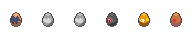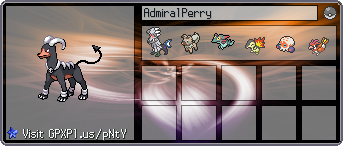|
Chrome crashing while mass-clicking |
 Dec 9 2023, 02:35 PM Dec 9 2023, 02:35 PM
Post
#1
|
|
 Agent of S.H.I.E.L.D. Group: +Donors Posts: 457 Joined: 7-June 09 Member No.: 31 733 Hatch'em all! |
Just wanted to check if anyone else is the same boat or has any tips on how to avoid. Since today, Chrome crashes while I'm mass clicking. I've already restarted pc and chrome, but issue stays.
So, for mass-clicking, I open the max amount in the Berry Feeder (same window), and just mash the number keys to quickly work my way through. This is how I've always done it, but since today, this gives an error from Chrome in about 10 interactions. For now, I've managed to avoid it by just using the same button over and over again, but this is a much slower process than what I'm used to. I assume it has something to do with sending multiple different inputs or something to Chrome so quickly. Not sure how to upload a screenshot to this forum of the Chrome error, but the error code is "STATUS_BREAKPOINT". I'm on Chrome version 120.0.6099.71 -------------------- |
|
|
 Dec 9 2023, 03:12 PM Dec 9 2023, 03:12 PM
Post
#2
|
|
 Pokémon Trainer Group: Members Posts: 11 Joined: 22-February 19 From: United Kingdom Member No.: 256 610 Active Squad |
I've been having the exact same issue in Chrome this evening!
|
|
|
 Dec 9 2023, 07:38 PM Dec 9 2023, 07:38 PM
Post
#3
|
|
|
Pokémon Trainer Group: Members Posts: 7 Joined: 9-July 22 Member No.: 262 981 Active Squad |
I've just started having the exact same problem.
I don't use Chrome, but I've tried on Brave and Microsoft Edge (both of which are made in Chromium) and no general troubleshooting resolves the issue. Out of curiosity, have either of you just upgraded to Windows 11? |
|
|
 Dec 10 2023, 01:23 AM Dec 10 2023, 01:23 AM
Post
#4
|
|
 Gym Leader Group: Global Moderators Posts: 531 Joined: 18-August 12 Member No.: 170 583 Squad |
This issue was reported on the discord server as well. It's due to a new update in Chromium based web browsers, this includes: Google Chrome, Microsoft Edge, Brave, and Opera. If you haven't experienced any issue yet it's likely due to your browser not receiving the latest change, but it will happen. Not sure when there will be a fix for Chromium based browsers so it's recommended that you use a non-Chromium based browser such as Firefox.
A list of Chromium based browsers can be found here -------------------- |
|
|
 Dec 11 2023, 02:48 AM Dec 11 2023, 02:48 AM
Post
#5
|
|
 Pokémon Trainer Group: Members Posts: 11 Joined: 22-February 19 From: United Kingdom Member No.: 256 610 Active Squad |
I've just started having the exact same problem. I don't use Chrome, but I've tried on Brave and Microsoft Edge (both of which are made in Chromium) and no general troubleshooting resolves the issue. Out of curiosity, have either of you just upgraded to Windows 11? No, I'm still on 10! Gonna try using Opera for now |
|
|
 Dec 11 2023, 01:56 PM Dec 11 2023, 01:56 PM
Post
#6
|
|
 Agent of S.H.I.E.L.D. Group: +Donors Posts: 457 Joined: 7-June 09 Member No.: 31 733 Hatch'em all! |
I've just started having the exact same problem. I don't use Chrome, but I've tried on Brave and Microsoft Edge (both of which are made in Chromium) and no general troubleshooting resolves the issue. Out of curiosity, have either of you just upgraded to Windows 11? Been on Windows 11 since I got this laptop in August, I assume it's related to a Chrome update. Version 120.0.6099.71 was released December 6th and rolled out over the following days. https://chromereleases.googleblog.com/searc...table%20updates Guess for now I'll be using Firefox for GPX, and check back on Chrome when there's a new version available. -------------------- |
|
|
 Dec 14 2023, 06:06 PM Dec 14 2023, 06:06 PM
Post
#7
|
|
 Pokémon Trainer Group: Members Posts: 79 Joined: 4-April 16 From: UK Member No.: 240 333 Active Squad |
Same problem, thought it was just me. Windows 10 and Chrome here but I will try Firefox.
-------------------- |
|
|
 Dec 14 2023, 06:38 PM Dec 14 2023, 06:38 PM
Post
#8
|
|
|
Pokémon Trainer Group: Members Posts: 7 Joined: 28-June 11 From: Canada Member No.: 144 455 Active Squad |
Same problem, tried to clear browsing data and history but the problem persisted. I can only get through 8-14 interactions or so then "Aw, Snap! Something went wrong while displaying this webpage. Error code: STATUS_BREAKPOINT"
After refreshing and retrying a couple times a chrome popup asking "Describe what you were doing when the tab crashed" appears. If you go glacially slow compared to normal mass clicking you can get through the interactions and no errors will appear. Though if you try to go regular speed (even half speed) the webpage error appears. However hopefully this can be patched or fixed somehow because this is a major issue. -------------------- |
|
|
 Dec 15 2023, 09:29 AM Dec 15 2023, 09:29 AM
Post
#9
|
|
 Pokémon Trainer Group: Members Posts: 38 Joined: 22-April 16 Member No.: 240 765 Active Squad |
Just started having the same issue, I suspected that it was the recent chrome update that caused it (mine just begun looking different this morning, didn't have an issue before then).
Pressing one number at a time seems to be fine, alone with clicking with mouse (but not a number + mouse at the same time), though makes the process annoyingly slower. Hope there can be found a fix soon, I was just trying to stock back up on pass orbs during the event. -------------------- |
|
|
 Dec 15 2023, 01:37 PM Dec 15 2023, 01:37 PM
Post
#10
|
|
 Pokémon Trainer Group: Newbies Posts: 5 Joined: 12-May 15 Member No.: 231 664 Favorite Legendaries |
Same here. Using just the space key seems to at least not cause the problem, but it seems... tedious.
-------------------- |
|
|
 Dec 15 2023, 10:49 PM Dec 15 2023, 10:49 PM
Post
#11
|
|
 Assassin by Association Group: Members Posts: 77 Joined: 27-May 10 From: Like I'm telling you my secret location! Member No.: 97 925 My Guards |
Throwing my name out there as having this issue too. Windows 10, Chrome updated a couple of days ago. This is gonna suck with the scavenger hunt on now, as I mass-click to rapidly level the target Pokemon. Sadly, using another browser is not an option for me, as Firefox will not work with my computer.
--------------------  Got no place to run, got no place to hide... Got no place to run, got no place to hide... Many thanks to the awesome Doctor Octopus for this overworld march! 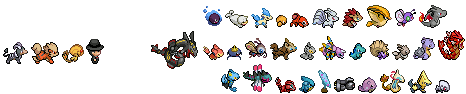 Click for parties! (click to show) My Groups (click to show) |
|
|
 Dec 16 2023, 10:35 AM Dec 16 2023, 10:35 AM
Post
#12
|
|
|
Pokémon Trainer Group: +Donors Posts: 4 Joined: 25-February 10 Member No.: 86 640 Active Squad |
Yup, very lame. My gf and I are having the same problems on our respective laptops. Firefox it is, I guess.
|
|
|
 Dec 16 2023, 04:41 PM Dec 16 2023, 04:41 PM
Post
#13
|
|
 Part of this Complete Breakfast Group: +Contributor Posts: 135 Joined: 5-May 09 From: computer Member No.: 19 787 Active Squad |
We'll be making an official announcement about this issue very shortly but I'll respond here since a lot have congregated here already.
It is definitely an issue with Chromium version 120. Chromium is a browser base, so a lot of popular browsers (Edge, all Opera browsers, Brave, Vivaldi ect) use it to build their model off of and expand on it. However updates to Chrome and by proxy, Chromium based browsers, can cause issues like this being present in multiple browsers. With some testing we have found that the next stable update of Chrome, version 121 (and subsequently, other chromium browsers after it) resolves this issue. That stable version is slated to release in Late January 2024, but in the meantime you can download the beta version of Chrome 121 here until the stable version comes out. If for any reason you are uncomfortable with using a beta version of a browser, the option to use a non-chromium based browser like Firefox is still available, as unfortunately it is very much a Chromium issue and the options for Non-Chromium browsers are a lot fewer and less known. If Firefox is not a good option for you, there are several other non-chromium options here. This post has been edited by PuppyToast: Dec 16 2023, 04:44 PM -------------------- |
|
|
 Dec 16 2023, 04:53 PM Dec 16 2023, 04:53 PM
Post
#14
|
|
|
The Blue Comet Group: Global Moderators Posts: 1 949 Joined: 17-April 10 From: Ireland Member No.: 93 314 snappers |
You can find that announcement here - although I'm pretty much repeating what Puppy said
Since the issue has been addressed as best we can, I'm going to lock this topic, but if you have further comments go ahead and leave a reply on the announcement topic. -------------------- |
|
|
  |
1 User(s) are reading this topic (1 Guests and 0 Anonymous Users)
0 Members:
| Lo-Fi Version | Time is now: 27th April 2024 - 04:26 AM |