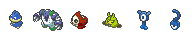READ ME FIRST
DO NOT make any 'click my eggs/Pokémon' threads/posts or any 'what is this egg' threads/posts or you WILL be warned 10% instantly!
GPX+ Shiny Tracker [v4.2] | Last Update: Oct. 2024, Includes: JavaScript, 3 tracker versions, search and summary! |
|
|
|
|
 May 17 2021, 10:29 PM May 17 2021, 10:29 PM
|

Gym Leader

Group: Global Moderators
Posts: 560
Joined: 18-August 12
Member No.: 170 583
Squad







|
  GPX+ Shiny Tracker is a project that is subject to occasional updates. GPX+ Shiny Tracker is a project that is subject to occasional updates.
I think of it as a community project, so any suggestions or contributions to updates are welcome!
Please message me if you want to contribute, have suggestions, or come across any issues! I can be reached on the forums or on discord (Level-X#4607). The project is hosted on GitHub. There you'll see a list of files in the repository. The project is hosted on GitHub. There you'll see a list of files in the repository.QUOTE("GitHub Files And Descriptions") Getting Started.html
A document to help a new user get accustomed to how the GPX+ Shiny Tracker works. It also contains all the latest and previous update information.
GPX+ Shiny Tracker: Standard.html
The Shiny Tracker for people who want a real tough challenge: having a Standard Living Pokédex. This Tracker doesn't contain minor gender differences and you should use it if you're aiming on obtaining one Shiny per Pokédex entry.
GPX+ Shiny Tracker: Ultimate.html
The Shiny Tracker for people who are taking on the toughest challenge: having an Ultimate Living Pokédex. This Tracker has all gender differences included and you should use it if you're planning on going above and beyond for your Shiny collection.
GPX+ Shiny Tracker: Minimalist.html
The Shiny Tracker for people who keep things simple: you already know it's impossible to obtain every Shiny Arceus. This Tracker cuts down on a significant amount of entries and you should use it if you're aiming on obtaining mostly one Shiny per Evolution line.
Style.css
This goes alongside the .html files. Essentially, it holds the design and makes everything look pretty.
Script-ClickProgress.js
A Javascript file made by Cycloneblaze. This gives you the option of easily adding the shinies you've collected with a mouse click over using manual code. It's compatible with all three versions of the Tracker.
Script-SearchBar.js
Another Javascript file made by Cycloneblaze. This adds in a search bar which allows you to search for Pokémon in the list by their name and jump to them. It's compatible with all three versions of the Tracker.
README.md
A file created by GitHub. It contains all the latest and previous update information and download links. » » » Direct Download for GPX+ Shiny Tracker v4.2 « « « It's always recommended that you download the latest version!If you have problems with the direct download you can download on GitHub's website here Current version changes Current version changesv4.2 (click to showhide) All file types (HTML, CSS, and JavaScript) have had changes to them and require the same version (v4.2) of the files to cooperate properly.Everything:- The size of the banner button in the Footer has been reduced.
- The Navigation sections will now detect your screen size and shift it's appearance to fit it. Big thanks to Cycloneblaze!
- Incremented version number.
Shiny Trackers:- Banners updated to v4.2
- The information section has had spelling and grammar errors fixed.
- A search function was introduced! Big thanks to Cycloneblaze!
- Added icons for Hisuian Growlithe, Hisuian Arcanine, Hisuian Avalugg, Dracozolt, Arctozolt, Dracovish, Arctovish, Zacian [Hero of Many Battles], Zacian [Crowned Sword], Zamazenta [Hero of Many Battles], Zamazenta [Crowned Sword], Wyrdeer, Kleavor, Ursaluna, Ursaluna [Bloodmoon], Quaxly, Quaxwell, Quaquaval, Fidough, Dachsbun, Squawkabilly [Green Plumage], Squawkabilly [Blue Plumage], Squawkabilly [Yellow Plumage], Squawkabilly [White Plumage], Maschiff, Mabosstiff, Cyclizar, Greavard, Houndstone, Flamigo, Veluza, Great Tusk, Scream Tail, Brute Bonnet, Flutter Mane, Slither Wing, Sandy Shocks, and Roaring Moon.
Getting Started:- Added v4.2 changes.
- Added information on the "Script-SearchBar.js"file in the GitHub Files And Descriptions section.
- Added a "How do I search for Pokémon?" answer in The Help Section.
Past version changesv4.1 (click to showhide) Two file types (HTML and CSS) have had changes to them and require the same version (v4.1) of the files to cooperate properly.A new alternative tracker, the Minimalist Edition, has been introduced thanks to help from Rookie Roo and Isla de Monte Cristo!Everything:- Incremented version number.
- Updated Footer.
Shiny Trackers:- Introduced the GPX+ Shiny Tracker Minimalist Edition.
- Banners updated to v4.1
- Renamed container for section that contains all Pokémon Icons.
- Some Pokémon have had their order adjusted, these include: Burmy [Sandy Cloak], Wormadam [Sandy Cloak], Spiral Shellder, and Omastar [Orchid].
- Added an Information section on each version of the Tracker that gives a rundown about it.
Getting Started:- Added v4.1 changes.
- Added a link in the Navigation Menu to open up the Minimalist Edition of the Tracker.
- Refined information in various sections.
- Removed the Miscellaneous Q&A section.
v4.0 (click to showhide) All file types (HTML, CSS, and JavaScript) have had changes to them and require the same version (v4.0) of the files to cooperate properly.Everything:On December 31, 2024 old icons that are hosted on Imgur will become inaccessible so please update before then so your Tracker doesn't lose all image access.- Images are no longer using an Imgur link, they now are local like the other files which makes the page load much quicker.
- Changed the main background image and colors.
- Text font has been enlarged.
- A navigation menu was introduced that follows you as you scroll the page. It now hosts the links from the previous Quick Jump Menu.
- A small Poké Ball icon has been added in front of each link in the new navigation menu.
- Added a border on the top of the Footer.
- Reduced the size of the Footer.
- Fixed various small errors.
- Incremented version number.
Shiny Trackers:- Changed the file name for the Standard Tracker.
- Adjusted the titles of Trackers.
- Banner text changed and updated to version 4.0.
- Placeholder data is no longer counted towards completion progress.
- The Pokémon hover information box width has been expanded due to larger text font.
- Added icons for Gigantamax Venusaur, Gigantamax Charizard, Gigantamax Blastoise, Gigantamax Butterfree, Gigantamax Pikachu, Gigantamax Meowth, Gigantamax Machamp, Gigantamax Gengar, Gigantamax Kingler, Hisuian Voltorb, Hisuian Electrode, Gigantamax Lapras, Gigantamax Eevee, Gigantamax Snorlax, Galarian Articuno, Galarian Zapdos, Galarian Moltres, Paldean Wooper, Hisuian Qwilfish, Hisuian Lilligant, Gigantamax Garbodor, Hisuian Zorua, Hisuian Zoroark, Hisuian Braviary, Hisuian Sliggoo, Hisuian Goodra, Necrozma [Ultra Burst], Gigantamax Melmetal, Gigantamax Rillaboom, Gigantamax Cinderace, Gigantamax Inteleon, Gigantamax Corviknight, Gigantamax Orbeetle, Gigantamax Drednaw, Gigantamax Coalossal, Gigantamax Flapple, Gigantamax Appletun, Gigantamax Sandaconda, Cramorant [Gulping], Cramorant [Gorging], Gigantamax Toxtricity, Gigantamax Centiskorch, Gigantamax Hatterene, Gigantamax Grimmsnarl, Milcery, Alcremie [Strawberry], Alcremie [Berry], Alcremie [Love], Alcremie [Star], Alcremie [Clover], Alcremie [Flower], Alcremie [Ribbon], Gigantamax Alcremie, Eiscue [Noice Face], Gigantamax Copperajah, Gigantamax Duraludon, Eternamax Eternatus, Gigantamax Urshifu [Single Strike Style], Gigantamax Urshifu [Rapid Strike Style], Regieleki, Regidrago, Overqwil, Fuecoco, Crocalor, Skeledirge, Lechonk, Oinkologne (Male/Female), Tarountula, Spidops, Pawmi, Pawmo, Pawmot, Clodsire, Dipplin, and Hydrapple.
- Removed unneeded placeholder data.
- Added placeholder data for Pokémon introduced in Scarlet and Violet: The Indigo Disk.
- Added a background to the PC Box number display.
- The completion progress bars of all Generations have been placed inside of the new navigation menu.
- Each Generation now connects together instead of being separate. This allows for max efficiency of the PC Box space you have.
- The PC Box number is now continuous, it no longer resets per Generation.
Getting Started:- Added v4.0 changes.
- Refined information in various sections.
v3.1.1 (click to showhide) Everything:- Incremented version number.
Shiny Trackers:- Banner updated to v3.1.1.
- Added gender information for Santa Hariyama and Mrs. Hariyama.
- Added updated icons for Castform [Sunny], Castform [Rainy], and Castform [Snowy].
- Added icons for Kubfu, Urshifu [Single Strike], Urshifu [Rapid Strike], Basculin [White-Striped], and Basculegion (Male/Female).
v3.1 (click to showhide) Two file types (HTML and CSS) have had changes to them and require the same version (v3.1) of the files to cooperate properly.Everything:- Resized the main content section.
- Updated the Footer.
- Incremented version number.
Shiny Trackers:- Banner updated to v3.1.
- Added in Pokémon data for Pokémon introduced in Scarlet and Violet and The Teal Mask DLC.
- Fixed icons for Rillaboom, Sinistea, and Polteageist.
- The Pokémon hover information box width has been expanded due to longer names introduced in Pokémon Scarlet and Violet.
- Added more spacing for Generations with multiple regions in the Quick Link sections.
- Changed display to show two rows of Pokémon per box instead of one row.
- Added icons for Galarian Meowth, Galarian Slowpoke, Galarian Slowbro, Galarian Farfetch'd, Galarian Slowking, Solgaleo [Radiant Sun], Lunala [Full Moon], Chewtle, Drednaw, Arrokuda, Barraskewda, Perrserker, Sirfetch'd, Indeedee (Male/Female), Dreepy, Drakloak, Dragapult, Eternatus, Sprigatito, Floragato, and Meowscarada.
Tracker Ultimate:- The hover information box has been updated to include Gender information for select Pokémon.
Getting Started:- Added v3.1 changes.
- Fixed many display problems.
v3.0 (click to showhide) All file types (HTML, CSS, and JavaScript) have had changes to them and require the same version (v3.0) of the files to cooperate properly.Everything:- All files have been renamed. New names are: "GPX+ Shiny Tracker", "GPX+ Shiny Tracker Ultimate", "Style", and "Script-ClickProgress".
- The Favicon has been updated.
- Incremented version number.
Shiny Trackers:- Created a Getting Started HTML file that details all information about the project.
- Banner updated and now includes version number.
- Quick Jump links have been updated to be more visually appealing.
- Quick Jump links ID names have been changed from Region to Generation.
- Paldea Region section has been added and a Quick Jump link has been created.
- Placeholder icon for unavailable Pokémon has been updated.
- Added icons for Cramorant, Toxtricity [Amped], Toxtricity [Low Key], Sinistea, Polteageist, Hatenna, Hattrem, Hatterene, and Falinks.
- Removed placeholder forms for Sinistea and Polteageist.
- Background color for Region sections has been changed to be darker.
- When hovering over a Pokémon icon you now get to see full opacity.
- When hovering over a Pokémon icon a glowing white border will outline the image.
- Hovering over a Pokémon now displays a pop-up box that includes their Pokédex number, name, form, and typing.
- Because of this new feature the (title="") HTML code has been replaced with "alt". If a icon has trouble loading it will now display the Pokémon's name instead of the icon.
- The Progress Bar now fully stretches the entire Region section.
- The GPX+ Shiny Tracker now doesn't include any gendered difference, it now works like the GPX+ Pokédex. Removed duplicate icons include: Hippopotas, Hippowdon, Unfezant, Frillish, Jellicent, Pyroar, Espurr, Indeedee, Basculegion, Noctowl [Curator], and Autumn Tropius.
- Fixed an error which caused Eiscue's [Ice Face] icon not to display from v2.5.
- Fixed "class" duplication code for Present Drifloon.
- Porygon-T's position has been fixed.
- Fixed transparency issues for Gengar [Mega], Magikarp, Corsola, Corsola [Galarian], Remoraid, Skorupi, Snover, Serperior, Tepig, Pignite, Emboar, Dewott, Samurott, Hisuian Samurott, Lillipup, Herdier, Stoutland, Purrloin, Liepard, Simisear, Simipour, Tranquill, Unfezant [Male], Unfezant [Female], Audino, Leavanny, Maractus, Scrafty, Cinccino, Gothitelle, Sawsbuck [Spring], Escavalier, Amoonguss, Frillish [Male], Jellicent [Male], Mienshao, Pawniard, Bisharp, Braviary, Durant, Zweilous, Volcarona, Cobalion, Virizion, Tornadus [Incarnate], Thundurus [Incarnate], Reshiram, Landorus [Incarnate], Kyurem, Meloetta [Aria], Meloetta [Pirouette], Florges [Orange Flower], Florges [Blue Flower], and Snowy Girafarig.
- Added a contributor section and the GPX+ Shiny Tracker Forum thread in the Footer.
- Added a few notes in the HTML and CSS files to better guide you.
Tracker Ultimate:- Added appropriate gender symbols to Pokémon with gender differences on GPX+ Shiny Tracker Ultimate.
v2.5 (click to showhide) Shiny Trackers:- Added icons for Hisuian Typhlosion, Hisuian Samurott, Hisuian Decidueye, and Eiscue [Ice].
- Added placeholder icons for Pokémon introduced in Pokémon Legends: Arceus.
- Fixed placement of Missingno.
- Incremented version number.
v2.4 (click to showhide) Shiny Trackers:- Added icons for Impidimp, Morgrem, Grimmsnarl, Glastrier, Spectrier, and Nihilego [Parasite].
- Incremented version number.
v2.3 (click to showhide) Two file types (HTML and CSS) have had changes to them and require the same version (v2.3) of the files to cooperate properly.Shiny Trackers:- Added icons for Silicobra, Sandaconda, Rolycoly, Carkol, Coalossal, Cufant, Copperajah, Galarian Yamask, Runerigus, Sizzlipede, and Centiskorch.
- Fixed typo for Eiscue [Noice] form.
- Fixed positioning of Porygon-T and Cherrim [Frost].
- Changed various positions of HTML.
- Fixed centering issues.
- Added progress bar CSS for both Chrome and Firefox.
- Incremented version number.
v2.2 (click to showhide) Two file types (HTML and CSS) have had changes to them and require the same version (v2.2) of the files to cooperate properly.Shiny Tracker:- Added icons for Nickit, Thievul, Clobbopus, and Grapploct.
- Changed various positions of HTML.
- Minor adjustment to fix a centering issue that could occur within the progress bar.
- Incremented version number.
Alternative tracker that includes all gender differences introduced thanks to help from Rookie Roo!
(If you wish to use this version simply drag the file out of the "Alternative Trackers" into the main folder with all the other files, otherwise the CSS won't load.) v2.1 (click to showhide) Two file types (HTML and JavaScript) have had changes to them and require the same version (v2.1) of the files to cooperate properly.Shiny Tracker:- Added metadata.
- Incremented version number.
- Fixed incorrect retrieval of "notown" state.
v2.0 (click to showhide) All file types (HTML and CSS) have had changes to them and require the same version (v2.0) of the files to cooperate properly.Shiny Tracker:- Added Javascript functionality.
- Changed formatting.
- Added "Back to top" link to the Quick Jump Menu.
- Changed ownership from IDs to Class.
- Tweaked opacity for Pokémon Icons.
- Updated Footer to include version number and source.
v1.0 (click to showhide)  The below information may look like a lot at first glance because I'm trying to be thorough, but everything is super simple to do! The below information may look like a lot at first glance because I'm trying to be thorough, but everything is super simple to do!
Please click on the corresponding question below to expand or collapse the element. To make images larger, open them in a new tab.Can you give me an example of how the tracker looks like? (click to showhide) Here is a test example of a Kanto collection!View Tracker Image (Large) How do I edit the GPX+ Shiny Tracker with HTML? (click to showhide) Step 1: Choosing a Text Editor.
Notepad on Windows or TextEdit on Mac work just fine, but you can download a better editor such as Atom, Notepad ++, Sublime Text, or Visual Studio Code. Step 2: Updating the Pokémon you own.
Now that you have the text editor of your choice, simply open either "GPX+ Shiny Tracker" or "GPX+ Shiny Tracker Ultimate" in the program. Once you do that, you'll see something like this.
View Step 1 Image (Large)
The only thing you need to worry about changing is the img class. By default, every img class is marked as "notown". If you want to register as owned, change the img class to "own". Step 3: Updating your total completion progress.
Close to the top of the HTML pages you'll find the "header". This is where you'll find your collection progress of each Generation.
View Step 3 Image (Large)
The two important codes are "value" and "title". The value visually raises your progress percent, and the title tells you how many Shinies you own when you hover over the progress bar. By default, every value is marked as "0" and the titles are marked as "0/#". # represents the total number of Pokémon in the respective region. So, if you hatched a Shiny Bulbasaur, you can set both 0's to 1. Finished!: An example of the final result!
In this example, I marked that I owned all of the Pokémon in PC Box 1. I also changed the appropriate commands for the progress bar so that it visually updates.
View Finished Image (Large)
As you can see, the Pokémon are now full color compared to the rest of the icons, and the progress bar has been updated.
So now when I hover over the progress bar I get the desired result! How do I edit the GPX+ Shiny Tracker with JavaScript? (click to showhide) Using this method stores your data in your browser. The data is removed if you clear your browser cache.With JavaScript, editing the tracker is simple. Just open either "GPX+ Shiny Tracker" or "GPX+ Shiny Tracker Ultimate"
in your browser and click on the icons you own to mark them as "owned". You can click the icon again to mark it as "notown".
The script updates the progress bar for you automatically.Let's backup your JavaScript changes to your HTML file!Step 1: Clicking the Pokémon icons you own.
In this example I marked that I owned the entire Bulbasaur evolution line, this includes: Bulbasaur, Ivysaur, Venusaur, Mega Venusaur, and Gigantamax Venusaur. Now that I clicked them on my browser their status has changed from "notown" to "own".
View Step 1 Image (Large) Step 2: Inspect element
In order to easily replace this new data to our HTML file we will need to use the "Inspect" feature that's built into your browser.
Right-click on empty space inside the Living Dex section that contains all the Pokémon icons and then click "Inspect".
View Step 2 Image 1 (Large)
It will then bring up something like this at the bottom of your screen.
View Step 2 Image 2 (Large)
You'll see it highlighted over "div class body".
This is exactly what we intend, because it captures all the stored data from every Generation including the Novelties. Final Step: Copying the JavaScript changes
Right-click on this highlighted section > Copy > Outer HTML.
View Final Step Image (Large)
As said above, this is all the data displayed in the PC icon section, every Pokémon. Once you copy the code with the "Inspect" feature you will need to replace the code in your HTML file if you want a hard save.
This would be the start of the "div class body" section through the end of the "div" closing tag under the Novelty section. How do I search for Pokémon? (click to showhide)
Just type in the box and click the Find it! button, and you should be taken right to the Pokémon!
The search box looks for the first Pokémon whose name starts with what you wrote. It also works in lowercase. So if you type "mag", or "Mag", Magnemite will be shown for you, but not Magneton, Magnezone or Magearna. But if you type "mage", you'll get right to Magearna! It's like the search text always has a wildcard character on the end.
You do need to know a Pokémon's name, including form. By typing "altaria" you can get to Altaria but also Altaria [Mega], since it has the same Pokédex number, so it's right nearby. But you won't get to Altaria [Constellation], or Zhenyin, because they are listed under Novelty Pokémon and not Generation III. You could find those two by typing "altaria [c", or just "zh".
 Thank you to all who end up finding any use for this Tracker! A big thank you to Cycloneblaze for adding the JavaScript feature, thank you to Rookie Roo for giving ideas and helping with the creation of the Ultimate and Minimalist Editions of the Tracker, and to Isla de Monte Cristo for helping with the creation of the Minimalist Edition of the Tracker! Thank you to all who end up finding any use for this Tracker! A big thank you to Cycloneblaze for adding the JavaScript feature, thank you to Rookie Roo for giving ideas and helping with the creation of the Ultimate and Minimalist Editions of the Tracker, and to Isla de Monte Cristo for helping with the creation of the Minimalist Edition of the Tracker!
This tool is easily customizable if you know some basic HTML and CSS. Please feel free to share any creations you might make from or for this tool! Did you know? (click to showhide) While working on this project, I learned that the GPX+ Pokédex actually tells you which Pokémon you own in your PC. Take a look at this:View Image (Large)You see how on Bulbasaur's normal icon the background is light and on the shiny icon the background is dark?
Well, the lighter background indicates that you do not currently own the Pokémon, while the darker background indicates that you do. I made some buttons you can use to share both the GPX+ Discord server and the GPX+ Shiny Tracker. Feel free to use them in your forum signature if you choose! 
--------------------
|
|
|
|
|
|
 May 17 2021, 10:35 PM May 17 2021, 10:35 PM
|

Gym Leader
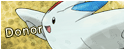
Group: +Donors
Posts: 194
Joined: 4-May 13
From: Mexico
Member No.: 196 476
Active Squad







|
You LITERALLY spoil me X, I was thinking of trying to do my own thingy with PAIN and TEARS, but now this might make it WAAAAAY easier than what I could've come up with.
HECK YEAH I will use it! THANK YOU!
--------------------
Look at friend please    If you need Social Network, or if you have it, you might be interested in reading this. Shinies of 2020: 112 (click to showhide) Shinies of January: 9
Shinies of February: 17
Shinies of March: 10
Shinies of April: 6
Shinies of May: 4
Shinies of June: 4
Shinies of July: 4
Shinies of August: 6
Shinies of September: 8
Shinies of October: 7
Shinies of November: 12
Shinies of December: 25
Shinies of 2021: 130 (click to showhide) Shinies of January: 20
Shinies of February: 16
Shinies of March: 7
Shinies of April: 31
Shinies of May: 9
Shinies of June: 8
Shinies of July: 2
Shinies of August: 11
Shinies of September: 5
Shinies of October: 10
Shinies of Nov: 7
Shinies of Dec: 4
Shinies of 2022 (click to showhide) Shinies of January: 12
Shinies of February: 6
Shinies of March: 2
Frillish (Mar/14/2022): 1st sh. Frillish of the SWSH! 1st overall (WUUUT?!?!). 1st Malachite shiny!
Frillish (Mar/18/2022): 62nd sh. Frillish of the SWSH! 106th overall (WUUUT?!?!). 45th Malachite shiny!
Shinies of April: 4
Lotad (Apr/9/2022)
Seedot (Apr/10/2022)
Seedot (Apr/12/2022)
Seedot (Apr/16/2022)
Shinies of May: 1
Rhyhorn (May/27/2022): 114th sh. Rhyhorn of the SWSH! 331st overall. 136th Malachite shiny!
Shinies of June: 3
Scatterbug (Jun/19/2022)
Scatterbug (Jun/26/2022)
Clauncher (Jun/26/2022)
Shinies of July: 5
Tauros (Jul/15/2022): 5th sh. Tauros of the SWSH! 29th overall. 13th Malachite shiny!
Mankey (Jul/17/2022): 47th sh. Mankey of the SWSH! 191st overall. 75th Malachite shiny!
Mankey (Jul/17/2022): 159th sh. Mankey of the SWSH! 619th overall. 223th Malachite shiny!
Litwick (Jul/27/2022)
Deerling [Fall] (Jul/29/2022)
Shinies of August: 28
Frillish (Aug/1/2022)
Eevee [Heart] (Aug/8/2022)
Bulbasaur (Aug/12/2022)
Pyukumuku (Aug/12/2022)
Pyukumuku (Aug/12/2022)
Pyukumuku (Aug/12/2022)
Bruxish (Aug/13/2022)
Sandygast (Aug/13/2022)
Pyukumuku (Aug/13/2022)
Pyukumuku (Aug/14/2022)
Pyukumuku (Aug/14/2022)
Wishiwashi (Aug/15/2022)
Frillish (Aug/17/2022)
Pyukumuku (Aug/17/2022)
Wishiwashi (Aug/18/2022)
Pyukumuku (Aug/18/2022)
Squirtle (Aug/18/2022)
Squirtle (Aug/19/2022)
Flabebe [White] (Aug/19/2022)
Pyukumuku (Aug/19/2022)
Squirtle (Aug/21/2022)
Flabebe [White] (Aug/22/2022)
Pyukumuku (Aug/23/2022)
Squirtle (Aug/24/2022)
Wishiwashi (Aug/25/2022)
Pyukumuku (Aug/26/2022)
Wishiwashi (Aug/27/2022)
Sandygast (Aug/27/2022)
Shinies of September: 2
Tirtouga (Sep/29/2022): SWSH!
Bulbasaur Clone (Sep/29/2022)
Shinies of October: 19
Starly (Oct/2/2022)
Chatot (Oct/2/2022)
Golbat (Oct/3/2022): Safari Grab!
Sawsbuck [Winter] (Oct/3/2022): Safari Grab!
Centiskorch (Oct/3/2022): Safari Grab!
Oricorio [Baile] (Oct/4/2022)
Pikipek (Oct/8/2022)
Oricorio [Pom-Pom] (Oct/13/2022)
Pikipek (Oct/19/2022)
Oricorio [Pa'u] (Oct/19/2022)
Nidoran F (Oct/23/2022)
Roggenrola (Oct/23/2022)
Minior [Meteor] (Oct/23/2022)
Roggenrola (Oct/23/2022)
Roggenrola (Oct/24/2022)
Minior [Meteor] (Oct/24/2022)
Staraptor (Oct/27/2022)
Carbink (Oct/29/2022)
Igglybuff (Oct/29/2022)
Special Achievements (click to showhide)
01.16-31.20: 2nd in Most Shinies Hatched, 3rd on "Getting all the SWSH shiny 'mons", 1st Sh. Grookey of the SWSH.
03.14-31.20: "1st" in Most Shinies Hatched, 2nd on "Getting all the SWSH shiny 'mons"
09.14-30.20: 1st in Most Shinies Hatched
01.12-31.21: 1st in Most Shinies Hatched
|
|
|
|
|
|
 May 18 2021, 06:34 PM May 18 2021, 06:34 PM
|

Gym Leader

Group: Global Moderators
Posts: 560
Joined: 18-August 12
Member No.: 170 583
Squad







|
Hello everyone! Thanks for the responses in the thread, good to see other people finding this useful! Cycloneblaze has added some neat features to the tracker! ( Version 2.1) It now has Javascript and when you click a Pokemon on the page it will automatically count that you have it and update the progress bar too! (It doesn't update the code in the HTML file saying so, but your browser will store the information on it's own. Keep in mind that the Javascript data is removed if you clear site data through the browser! To get around that update the HTML by backing up the Javascript changes!) For those who have downloaded Version 1.0 and want to use Version 2.1It's now super easy to add which Pokemon you have, with just a simple click! It is recommended that you download this latest version as it will be easier for you to add new Pokemon in the future. (As some of the HTML code was changed from IDs to Class)How to backup Javascript changes (click to showhide) - First step is to click the icons of Pokemon you own.
 - Next, right click below "Box 1" and select "Inspect"
As you can see, the Pokemon you've selected had their class changed from "notown" to "own".
 - Now, right click the <center> tag that's located above the first box in the generation, under "Copy" select "Outer HTML"
 - Lastly, replace the start of the <center> tag to the end of the </center> tag with what you just copied for that generation in your HTML file.
- Repeat these steps for any generation you edit with the Javascript function and anytime you want the most current save backup on your HTML file.
Now you have backed up the HTML in case you ever lose your local storage data located in your browser! 
--------------------
|
|
|
|
|
|
 Sep 26 2023, 10:30 AM Sep 26 2023, 10:30 AM
|

Gym Leader

Group: Global Moderators
Posts: 560
Joined: 18-August 12
Member No.: 170 583
Squad







|
Today I updated the Tracker to v3.1 - all the changes can be found in the main post under the changelog section, but some of the bigger things include: - Icons for Galarian Meowth, Galarian Slowpoke, Galarian Slowbro, Galarian Farfetch'd, Galarian Slowking, Solgaleo [Radiant Sun], Lunala [Full Moon], Chewtle, Drednaw, Arrokuda, Barraskewda, Perrserker, Sirfetch'd, Indeedee (Male/Female), Dreepy, Drakloak, Dragapult, Eternatus, Sprigatito, Floragato, and Meowscarada were added. - Placeholder data for Pokémon introduced in Scarlet and Violet and The Teal Mask DLC was added. - Changed display to show two rows of Pokémon per box instead of one row. - Gender information now appears on hover. (Example below)
--------------------
|
|
|
|
|
|
 Oct 19 2024, 01:42 AM Oct 19 2024, 01:42 AM
|

Gym Leader

Group: Global Moderators
Posts: 560
Joined: 18-August 12
Member No.: 170 583
Squad







|
Hello everyone! We have a new update, with HUGE thanks to Cycloneblaze!  Version 4.2 introduces: - a new Javascript file that grants you the ability to search for any Pokemon and jump right to it to either view if you've obtained it already, mark it as obtained, or simply to just view it's summary information. It's pretty handy!  Here is an example! (Sorry if it's a bit grainy I converted the original video from Cycloneblaze into .gif, then uploading to imgur reduced the quality even more lol) * When searching for a Pokemon a golden glow will symbol that you own it, while a silver glow means you do not.  - The Navigation sections will now detect your screen size and shift it's appearance to fit it! - Added icons for Hisuian Growlithe, Hisuian Arcanine, Hisuian Avalugg, Dracozolt, Arctozolt, Dracovish, Arctovish, Zacian [Hero of Many Battles], Zacian [Crowned Sword], Zamazenta [Hero of Many Battles], Zamazenta [Crowned Sword], Wyrdeer, Kleavor, Ursaluna, Ursaluna [Bloodmoon], Quaxly, Quaxwell, Quaquaval, Fidough, Dachsbun, Squawkabilly [Green Plumage], Squawkabilly [Blue Plumage], Squawkabilly [Yellow Plumage], Squawkabilly [White Plumage], Maschiff, Mabosstiff, Cyclizar, Greavard, Houndstone, Flamigo, Veluza, Great Tusk, Scream Tail, Brute Bonnet, Flutter Mane, Slither Wing, Sandy Shocks, and Roaring Moon.
--------------------
|
|
|
|
|
|
 Oct 19 2024, 03:26 AM Oct 19 2024, 03:26 AM
|

The Blue Comet

Group: Global Moderators
Posts: 1 956
Joined: 17-April 10
From: Ireland
Member No.: 93 314
snappers







|
QUOTE(Level-X @ Oct 19 2024, 08:42 AM)  Version 4.2 introduces: - a new Javascript file that grants you the ability to search for any Pokemon and jump right to it to either view if you've obtained it already, mark it as obtained, or simply to just view it's summary information. It's pretty handy!  This was a fun project, I hope people find it useful! One thing I want to add is that in the course of adding the search bar I had to add some things for keyboard navigation, so now you can navigate around the page with the keyboard more easily. Use Tab to go through the Pokémon, Shift-Tab to go backwards, and Enter to mark as owned. If you use the search bar, it'll put you on the found Pokémon so you can hit Enter and start tabbing from there! You'll still need your mouse, to see the Pokémon names or get back over to the search box, but hopefully it makes it a bit quicker to mark a lot of Pokémon 
--------------------
|
|
|
|
1 User(s) are reading this topic (1 Guests and 0 Anonymous Users)
0 Members:
|


 May 17 2021, 10:29 PM
May 17 2021, 10:29 PM









 May 17 2021, 10:35 PM
May 17 2021, 10:35 PM

 May 17 2021, 10:56 PM
May 17 2021, 10:56 PM

 May 17 2021, 11:42 PM
May 17 2021, 11:42 PM

 May 18 2021, 06:34 PM
May 18 2021, 06:34 PM

 Oct 1 2022, 02:12 AM
Oct 1 2022, 02:12 AM




 Sep 26 2023, 10:30 AM
Sep 26 2023, 10:30 AM


 Jul 4 2024, 12:49 AM
Jul 4 2024, 12:49 AM

 Aug 3 2024, 11:28 AM
Aug 3 2024, 11:28 AM

 Oct 13 2024, 12:33 PM
Oct 13 2024, 12:33 PM
 Oct 19 2024, 01:42 AM
Oct 19 2024, 01:42 AM


 Oct 19 2024, 03:26 AM
Oct 19 2024, 03:26 AM